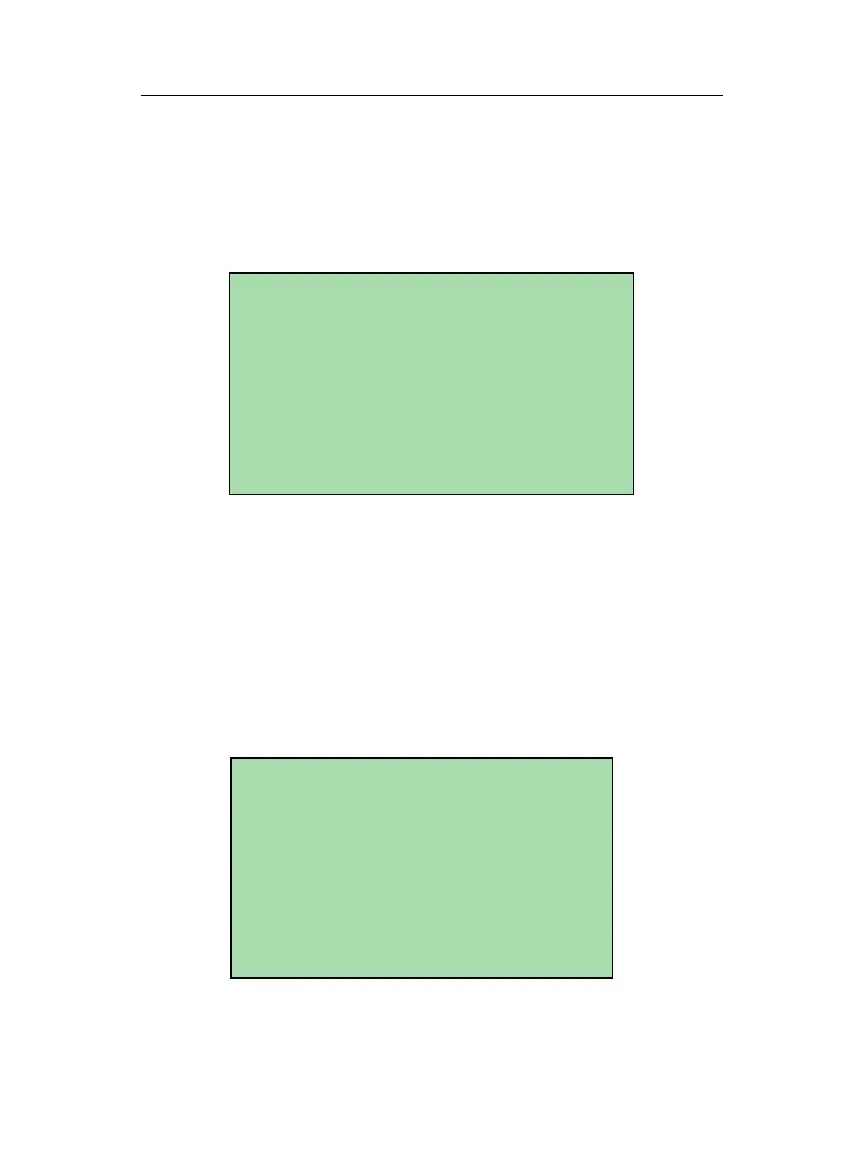Chapter 5 – General Operation
Honeywell Confidential: Use or disclosure of information on this page is subject to the restrictions on the title page.
13841 Rev A
187
The main Fixed Wing balance menu is shown below. Besides
the FIXED WING BALANCE option, they differ slightly from
the EV2K+ Heli version with the inclusion of the MOVELINE
CHECK menu specifically for fixed wing propellers.
The EV2K+ Fixed Wing Balance procedures closely mirror
those of Helicopter Balance described in section 5.6. To use
Fixed Wing balance follow exactly the same procedures in 5.6.
There are a few menus that are annotated with “Helicopter”.
These can be substituted with “Fixed Wing” when following the
procedure and references to the A-109EPower helicopter and
components in the examples can be substituted with references
to your fixed wing aircraft and its propellers. For example:
► GENERIC PROP BAL
► FIXED WING BALANCE
► TRACK & BALANCE
► SPECTRUM ANALYSIS
next menu, push START
ATR-42_72 Run 1
Component:
► <ATR-42 Left >
Regime:
► <86% Np 60% TQ >
Change Type:
► <Weight >
if ok, push START
