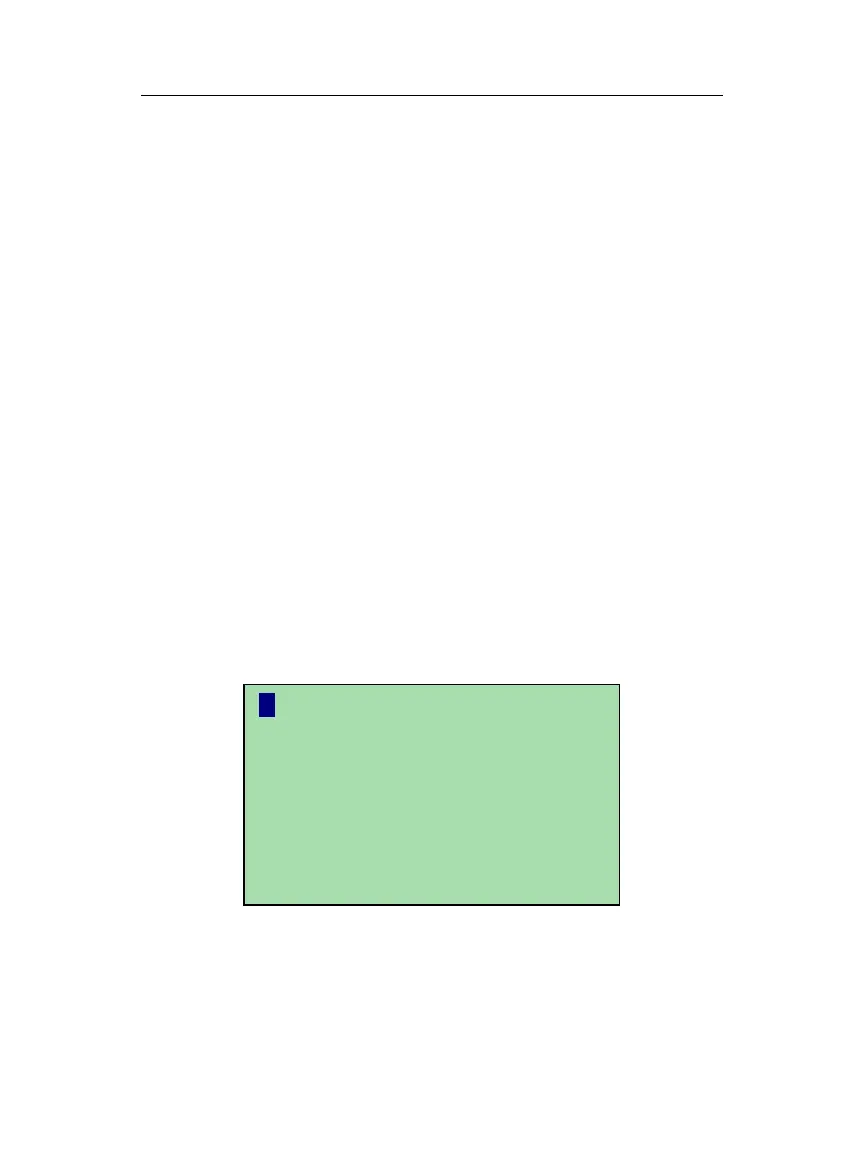Chapter 5 – General Operation
Honeywell Confidential: Use or disclosure of information on this page is subject to the restrictions on the title page.
13841 Rev A
173
Sometimes, on inspecting the rotor head, it may not be
possible to implement the adjustments exactly as
displayed. In this case use the ALTERNATE SOLUTION
context key to try other options as described in the next
section, 5.6.2.1. Also ALTERNATE SOLUTION may be
used if the prediction or the size of the adjustments are
too high.
The SOLUTION ERROR screen may appear if no
solution is available. This may happen if the aircraft is
already smooth or because of adjustment constraint
issues (e.g. the imbalance is totally out of phase with
respect to the change type available – most likely on
two-blade main rotors). Use the GO BACK key to try
different change type solutions (if available) or
ALTERNATE SOLUTIONs.
5.6.2.1
Alternate Solutions
The ALTERNATE SOLUTION menu is reached by pressing the
ALTERNATE SOLUTION context key on the ADJUSTMENTS
screen.
The following options can be used individually or in various
combinations to other solutions:
? ALTERNATE SOLUTIONS
► MIN VIB: <0.0> IPS
► ADJ PTS: [INCL ALL]
► RESPECT LIM: <YES>
if ok, push START
