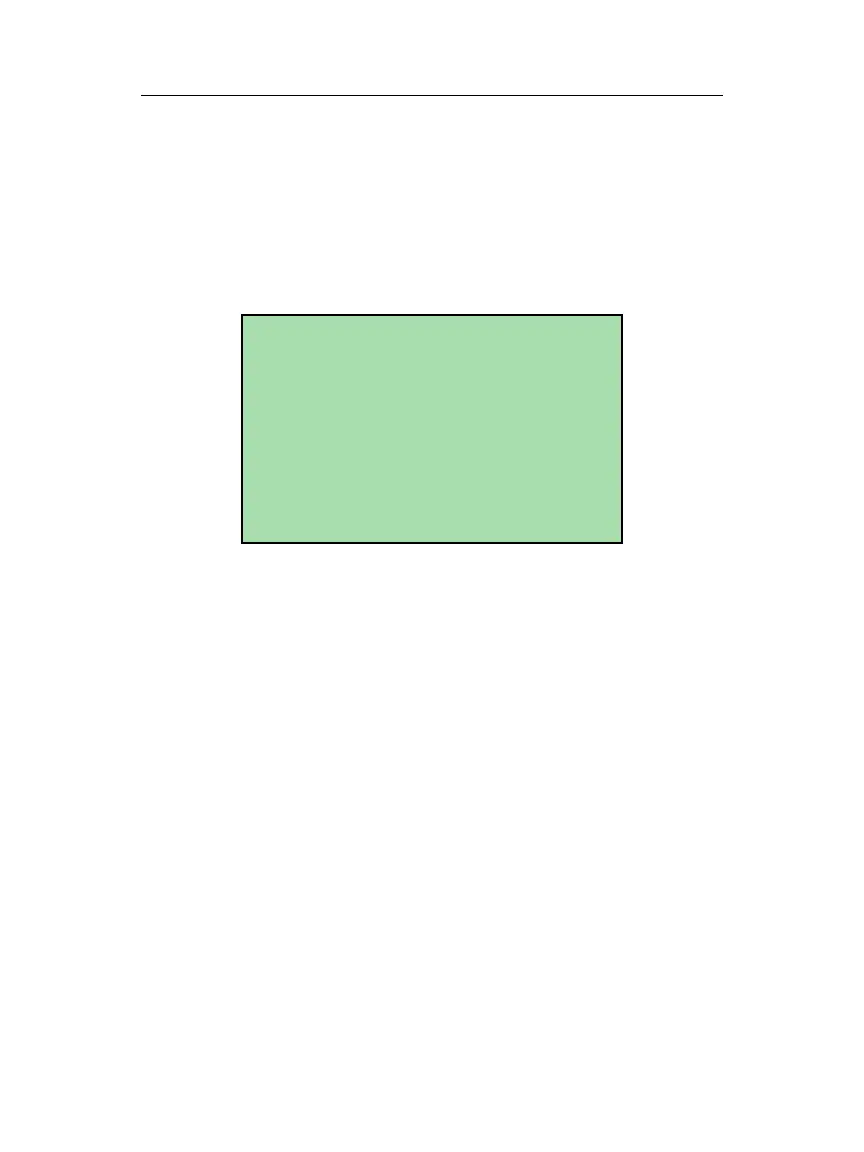Chapter 5 – General Operation
Honeywell Confidential: Use or disclosure of information on this page is subject to the restrictions on the title page.
13841 Rev A
172
Press the START key to proceed to the ADJUSTMENTS
(solution) screen.
9. Implement the solution as recommended. The unit may be
turned off during this time. When powering back up, you’ll
have to use the JOB SELECTION screen to navigate back
to the current balance job as described in paragraph 5.6.4,
“Job Selection”.
The adjustment units are shown on the second line of the
display.
Pred: x.x. At the end of the second line is a
prediction indicator. It predicts the balance level (in IPS)
that would be achieved if adjustments are made exactly
as indicated on a mechanically sound rotor head.
NOTE: The EV2K+ solutions normally try to respect
the manufacturer’s limits. That is, perform the solution
in the recommended unit increments and not exceed
the adjustment limits on a given adjustment point. If
the starting vibrations are high or the granularity of
the adjustments are large, the predictions may be
higher than perfect – 0.0 IPS. Very high predictions
are an indicator that there is a problem in the
measurement itself or the rotor system. Be sure the
helicopter is being flown in the proper flight regime for
the measurement.
=RUN 1 ADJUSTMENTS =
(in grams) Pred: 0.0
Tgt 76
Bld C 287
► ALTERNATE SOLUTION
next run, push START
