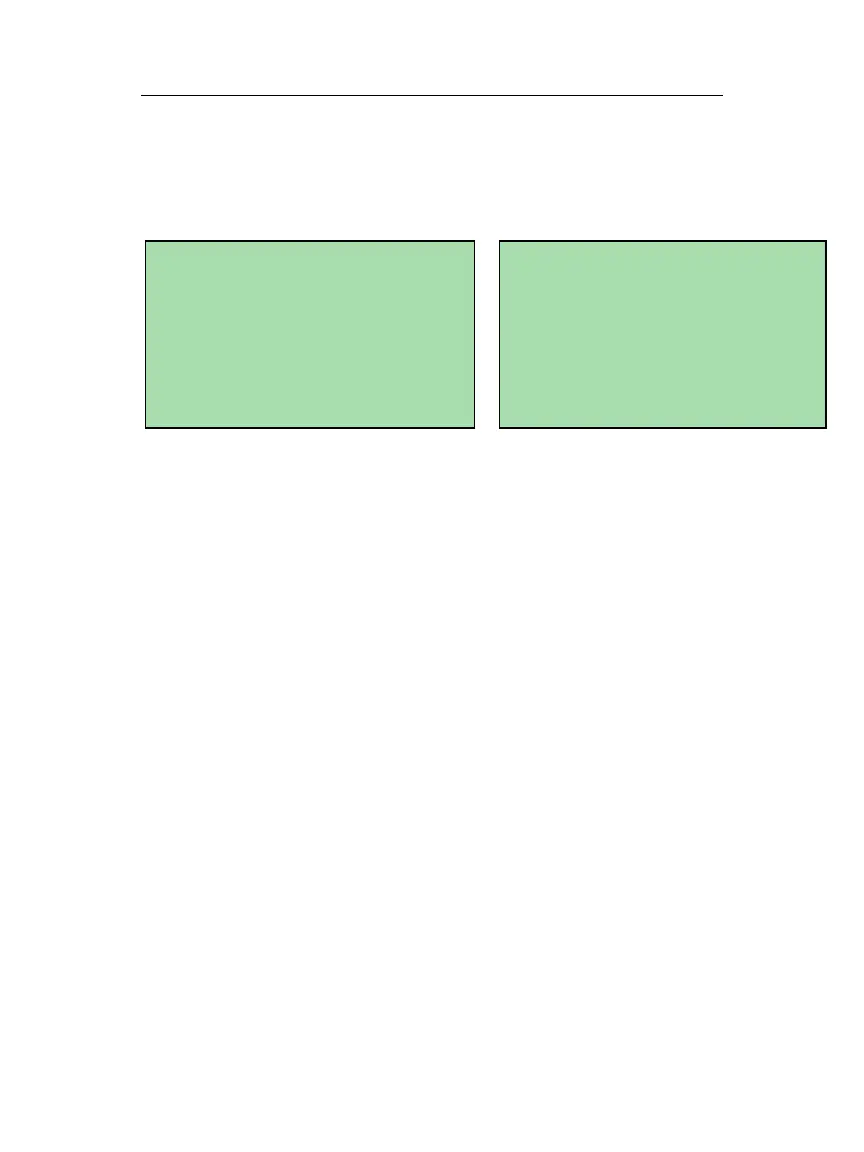Chapter 5 – General Operation
Honeywell Confidential: Use or disclosure of information on this page is subject to the restrictions on the title page.
13841 Rev A
93
itself), then the Main Menu screens. The EV2K+ Fixed Wing has
two main screens in order to fit the enhanced functionality. The
illustration below shows the Main menus.
To toggle between these two screens press either the START or
GO BACK hard keys.
Main Menu Options – In addition to the V2K and V2K+
functions the EV2k+ Main Menu screen offers the user the
following options:
Fixed Wing Balance Used to acquire balance readings and
provide balance solutions (adjustments)
based upon specific factory supplied or
user edited fixed wing balance charts.
Moveline Check The fixed wing balance Moveline Check
feature is a generic check to test the
distance of a balance moveline from a
low power or torque balance point to a
high power or torque balance point.
Preferences Bookkeeping controls whether solution
changes are accumulated for subsequent
solutions (when changes are saved at the
end of a run) so that solutions don’t
► GENERIC PROP BAL
► FIXED WING BALANCE
► MOVELINE CHECK
► TRACK & BALANCE
next menu, push START
► SPECTRUM ANALYSIS
► STATUS
► PREFERENCES
► HELP
prev menu, push START
