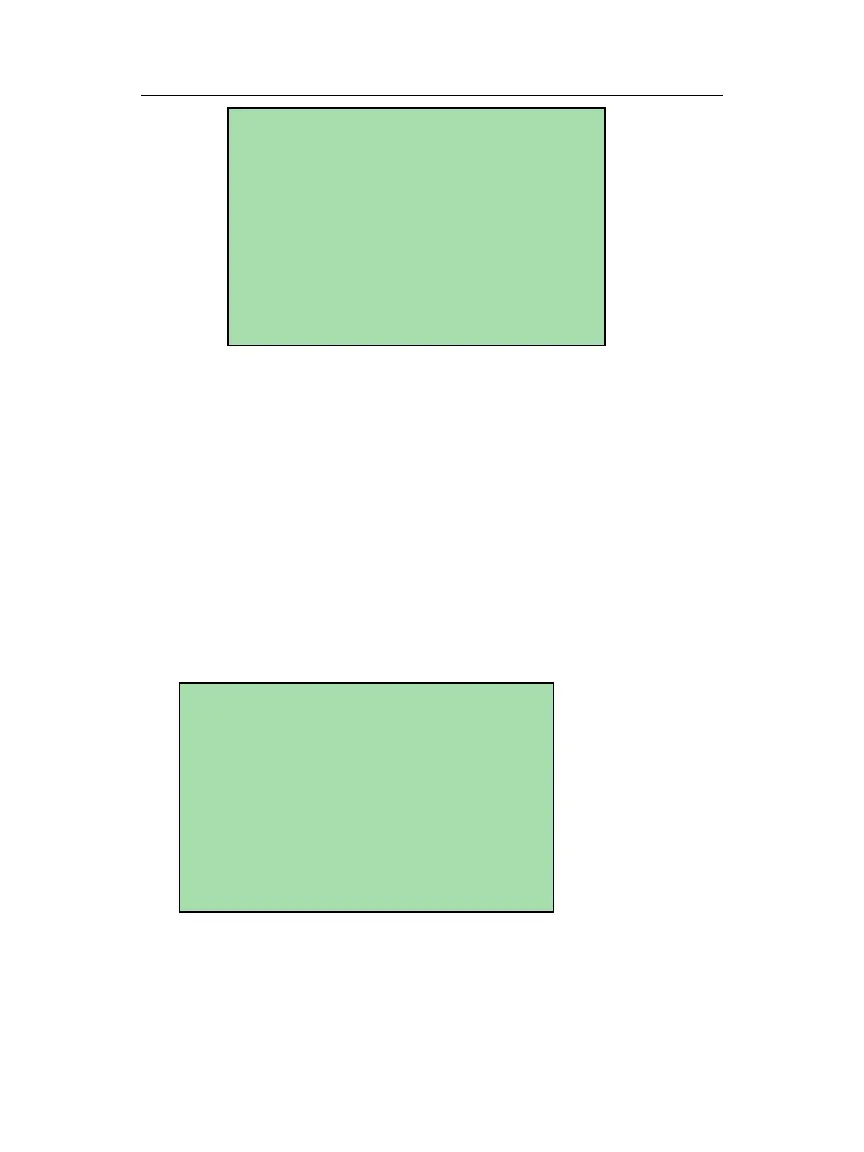Chapter 5 – General Operation
Honeywell Confidential: Use or disclosure of information on this page is subject to the restrictions on the title page.
13841 Rev A
165
Select Component.
Select Regime.
Select Change Type.
NOTE: The above three context keys are “interactive”
with each other with top most buttons having priority,
i.e. if a new component is selected, the Regime and
Change Type context below will be changed to match
the balance charts in the selected component.
Press the START key when the proper component,
regime and change type are selected.
3. Use the following screen to select the measurement name
and the Vibrex channel number:
A-109EPower Run 1
Component:
► <MR Side Trkr >
Regime:
► <100% Ground >
Change Type:
► <Pitch Link >
if ok, push START
A-109EPower Run 1
► MEAS: <M/R L>
► BAL CHAN: <1A>
► AutoCorrection<OFF>
if ok, push START
