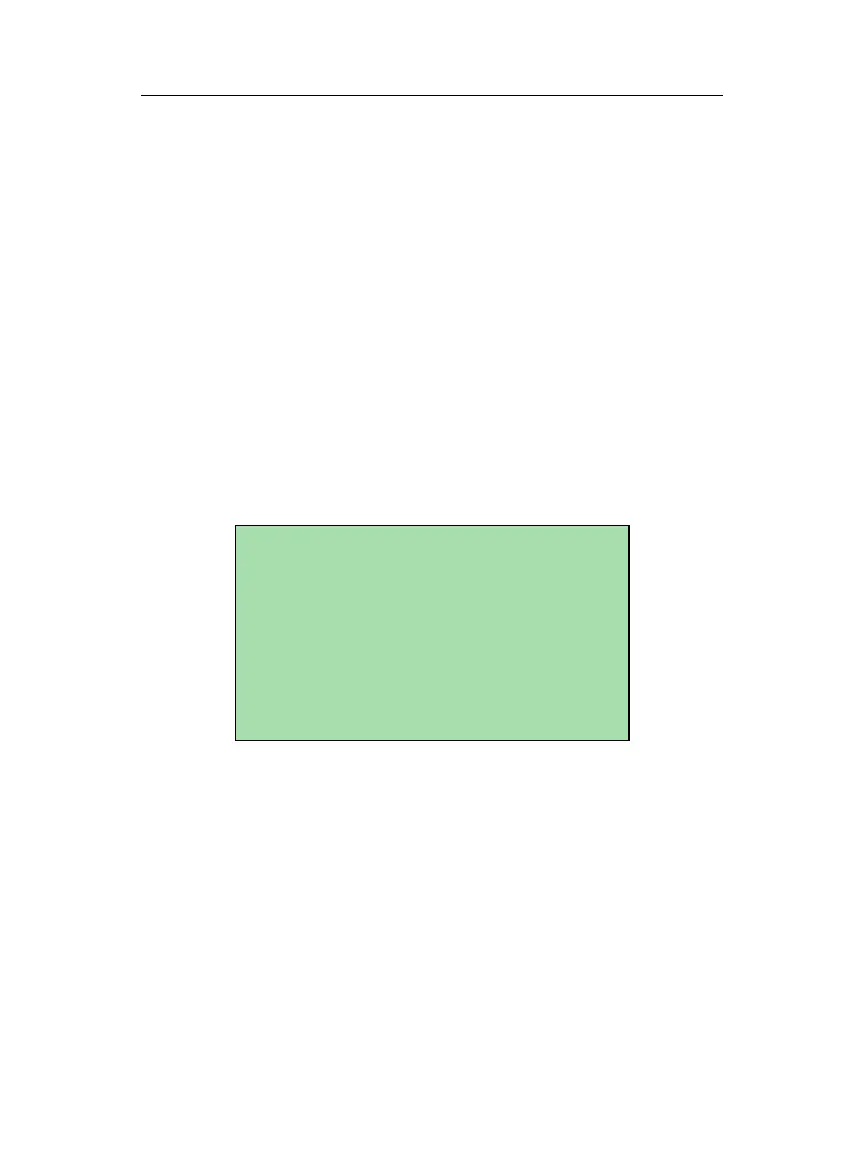Chapter 5 – General Operation
Honeywell Confidential: Use or disclosure of information on this page is subject to the restrictions on the title page.
13841 Rev A
178
b. The sensitivity of the correction factor is over 25%,
c. The correction magnitude is not more than 4 times
the expected moveline length.
These conditions minimize spurious or unreasonable correction
values. “Auto-correct once” means that, until these conditions
are met, no correction is done. Once they are met, auto-
correction is done once and applied through-out the remaining
runs.
The Auto-corrected from screen is reached whenever you
finish a run or a job and auto-correction factors have been
computed that are different from the default factors:
The screen shows the internal chart coefficients before and after
correction has taken place. The “u/IPS” represent change type
units/IPS for whatever the current change type is.
Press the SAVE CORRECTED CHART context key to save
the new correction values. You will be prompted for a new
helicopter name.
CAUTION: The SAVE CORRECTED CHART key must be
pressed at this point to automatically save these parameters
without having to manually enter them later (see
A-109EPower Run 3
Auto-corrected from
24.00 u/IPS @ 01:00
to
19.50 u/IPS @ 01:46
► SAVE CORRECTED CHART
Don’ t save, push START
