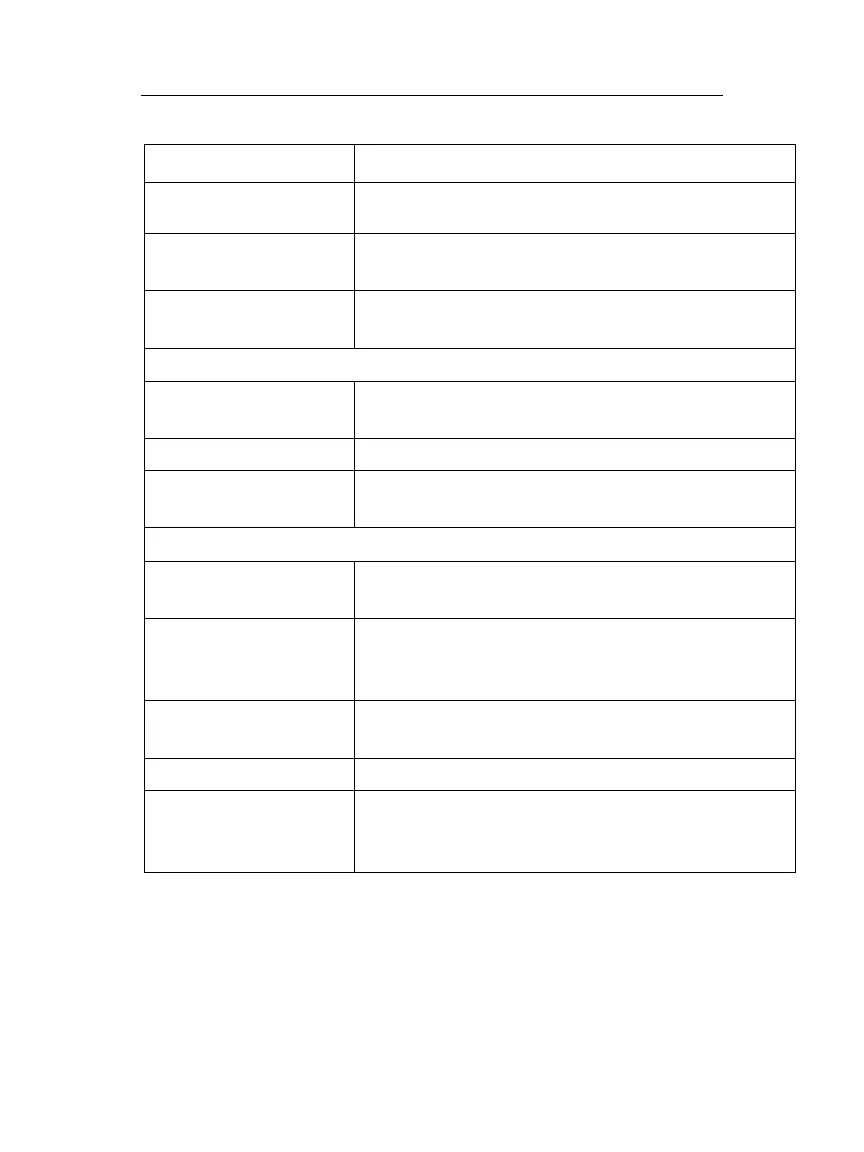Chapter 6 – Maintenance
Honeywell Confidential: Use or disclosure of information on this page is subject to the restrictions on the title page.
13841 Rev A
245
retro-reflective
target (photocell)
Use the correct target width.
Inspect the cable for damage, short circuits,
bent pins, and/or opens.
Damaged connector
and/or bent pin
Inspect the nine-pin connector for damage.
Problem: Unit Not Printing
Damaged connector
and/or bent pin
Inspect the nine-pin connector for damage.
Inspect the cable. Replace it if necessary.
Ensure that the printer is correctly set up and
powered.
Problem: Strobex Not Flashing
Check the general Strobex setup. Ensure that
the external power is attached and on.
The Strobex flashes once when the user pulls
its trigger. Check the incoming RPM
transducers and the general setup.
Damaged connector
and/or bent pin
Inspect the nine-pin connector for damage.
Inspect the cable. Replace it if necessary.
Refer to the Strobex Operation and
Maintenance Manual for additional
troubleshooting.
6.4.2.2
No Vibration Reading
If the user has extreme difficulty in acquiring a vibration
reading, do one or more of the following actions:
