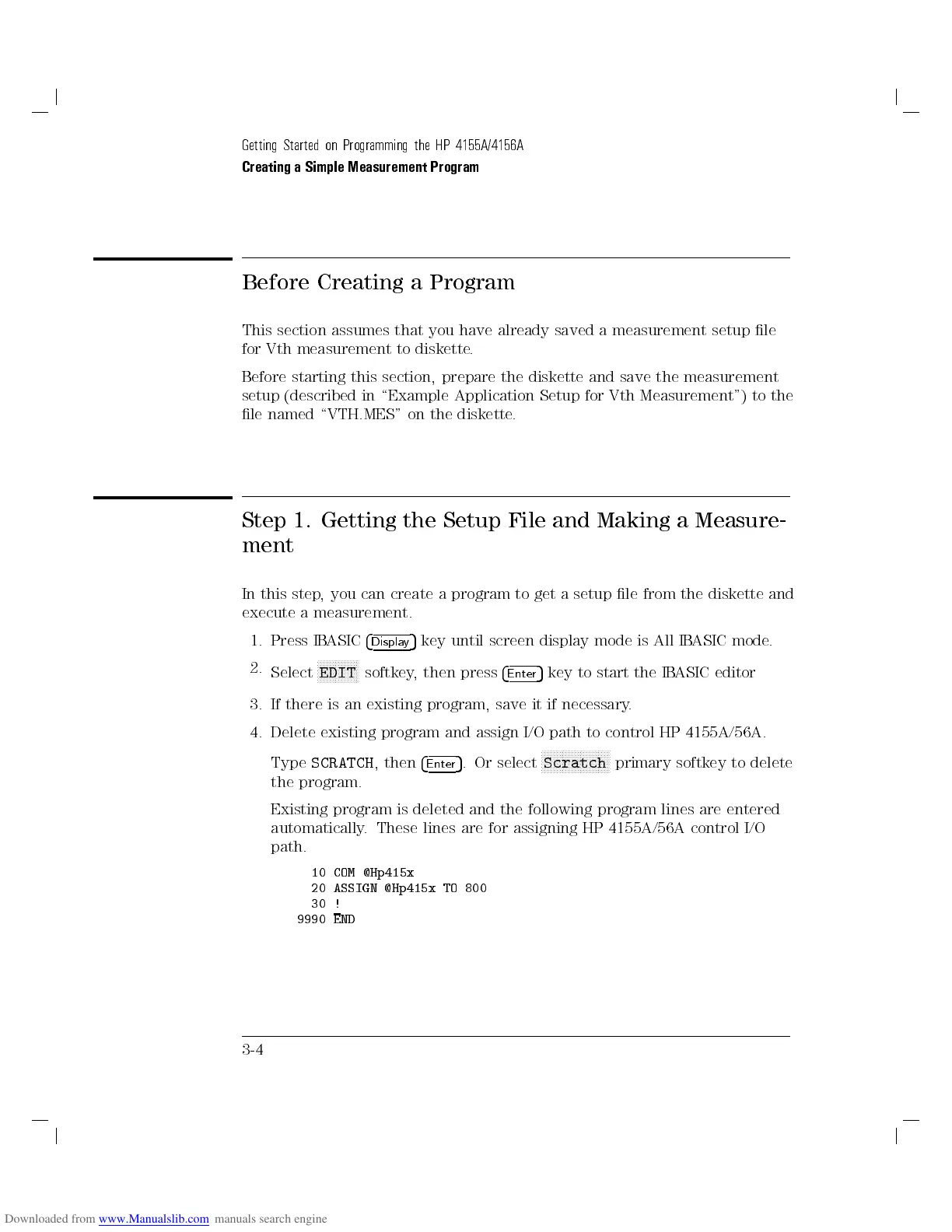Getting Started on Programming the HP 4155A/4156A
Creating a Simple Measurement Program
Before Creating a Program
This section assumes that you have already saved a measurement setup le
for Vth measurement to diskette.
Before starting this section, prepare the diskette and save the measurement
setup (described in \Example Application Setup for Vth Measurement") to the
le named \VTH.MES" on the diskette.
Step 1. Getting the Setup File and Making a Measure-
ment
In this step, you can create a program to get a setup le from the diskette and
execute a measurement.
1. Press IBASIC
4
Display
5
key until screen display mode is All IBASIC mode.
2.
Select
N
NNNNNNNNNNNNN
EDIT
softkey, then press
4
Enter
5
key to start the IBASIC editor
3. If there is an existing program, save it if necessary
.
4. Delete existing program and assign I/O path to control HP 4155A/56A.
Type
SCRATCH
, then
4
Enter
5
. Or select
NNNNNNNNNNNNNNNNNNNNNNN
Scratch
primary softkey to delete
the program.
Existing program is deleted and the following program lines are entered
automatically. These lines are for assigning HP 4155A/56A control I/O
path.
10 COM @Hp415x
20 ASSIGN @Hp415x TO 800
30 !
9990 END
3-4
