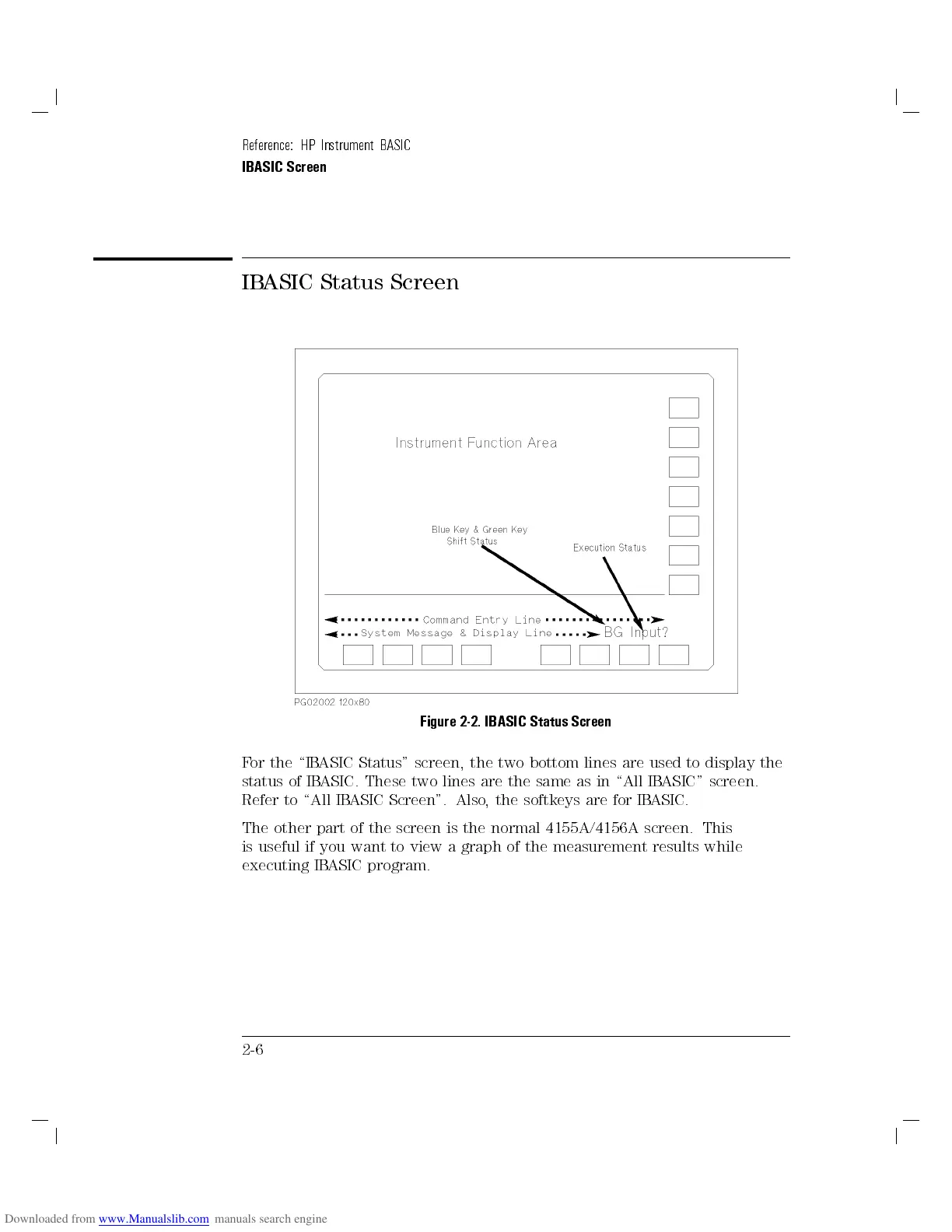Reference: HP Instrument BASIC
IBASIC Screen
IBASIC Status Screen
Figure 2-2. IBASIC Status Screen
For the \IBASIC Status" screen, the two bottom lines are used to display the
status of IBASIC. These two lines are the same as in \All IBASIC" screen.
Refer to \All IBASIC Screen". Also, the softkeys are for IBASIC.
The other part of the screen is the normal 4155A/4156A screen. This
is useful if you want to view a graph of the measurement results while
executing IBASIC program.
2-6
