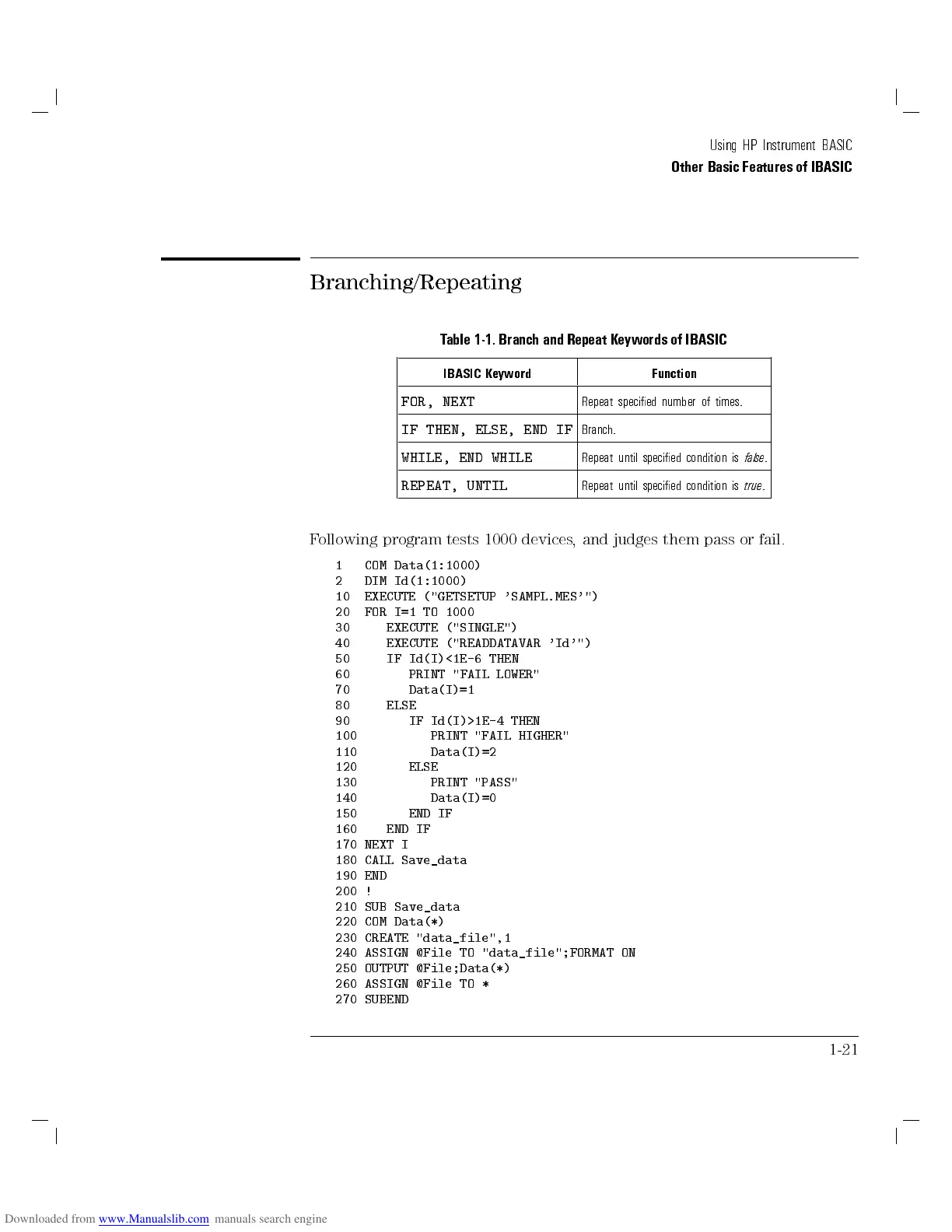Using HP Instrument BASIC
Other Basic Features of IBASIC
Branching/Repeating
Table 1-1. Branch and Repeat Keywords of IBASIC
IBASIC Keyword Function
FOR, NEXT
Repeat specied number of times.
IF THEN, ELSE, END IF
Branch.
WHILE, END WHILE
Repeat until specied condition is
false
.
REPEAT, UNTIL
Repeat until specied condition is
true
.
Following program tests 1000 devices, and judges them pass or fail.
1 COM Data(1:1000)
2 DIM Id(1:1000)
10 EXECUTE ("GETSETUP 'SAMPL.MES'")
20 FOR I=1 TO 1000
30 EXECUTE ("SINGLE")
40 EXECUTE ("READDATAVAR 'Id'")
50 IF Id(I)<1E-6 THEN
60 PRINT "FAIL LOWER"
70 Data(I)=1
80 ELSE
90 IF Id(I)>1E-4 THEN
100 PRINT "FAIL HIGHER"
110 Data(I)=2
120 ELSE
130 PRINT "PASS"
140 Data(I)=0
150 END IF
160 END IF
170 NEXT I
180 CALL Save_data
190 END
200 !
210 SUB Save_data
220 COM Data(*)
230 CREATE "data_file",1
240 ASSIGN @File TO "data_file";FORMAT ON
250 OUTPUT @File;Data(*)
260 ASSIGN @File TO *
270 SUBEND
1-21
