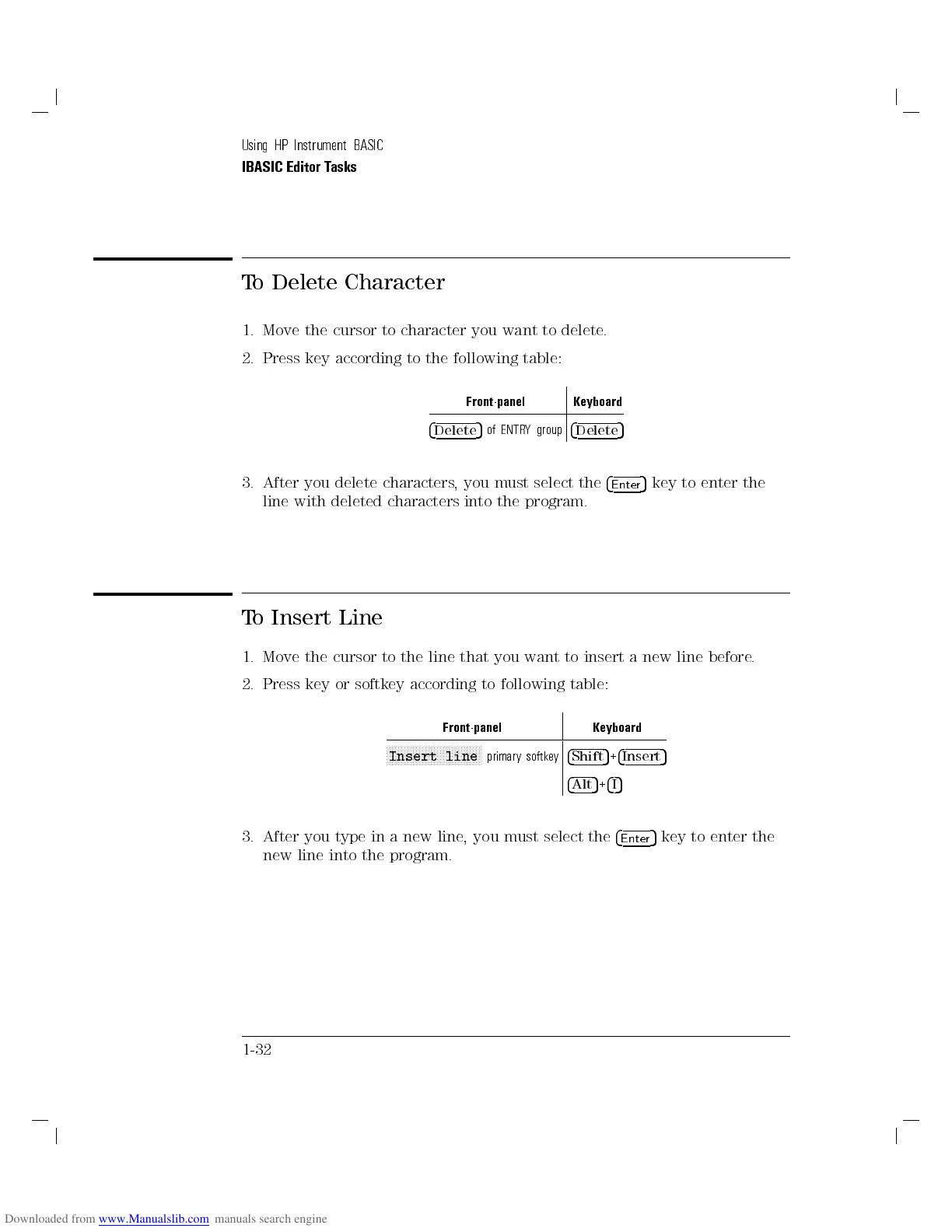Using HP Instrument BASIC
IBASIC Editor Tasks
To Delete Character
1. Move the cursor to character you want to delete.
2. Press key according to the following table:
Front-panel Keyboard
4
Delete
5
of ENTRY group
4
Delete
5
3. After you delete characters, you must select the
4
Enter
5
key to enter the
line with deleted characters into the program.
To Insert Line
1. Move the cursor to the line that you want to insert a new line before
.
2. Press key or softkey according to following table:
Front-panel Keyboard
FFFFFFFFFFFFFFFFFFFFFFFFFFFFFFFF
Insert line
primary softkey
4
Shift
5
+
4
Insert
5
4
Alt
5
+
4
I
5
3. After you type in a new line, you must select the
4
Enter
5
key to enter the
new line into the program.
1-32
