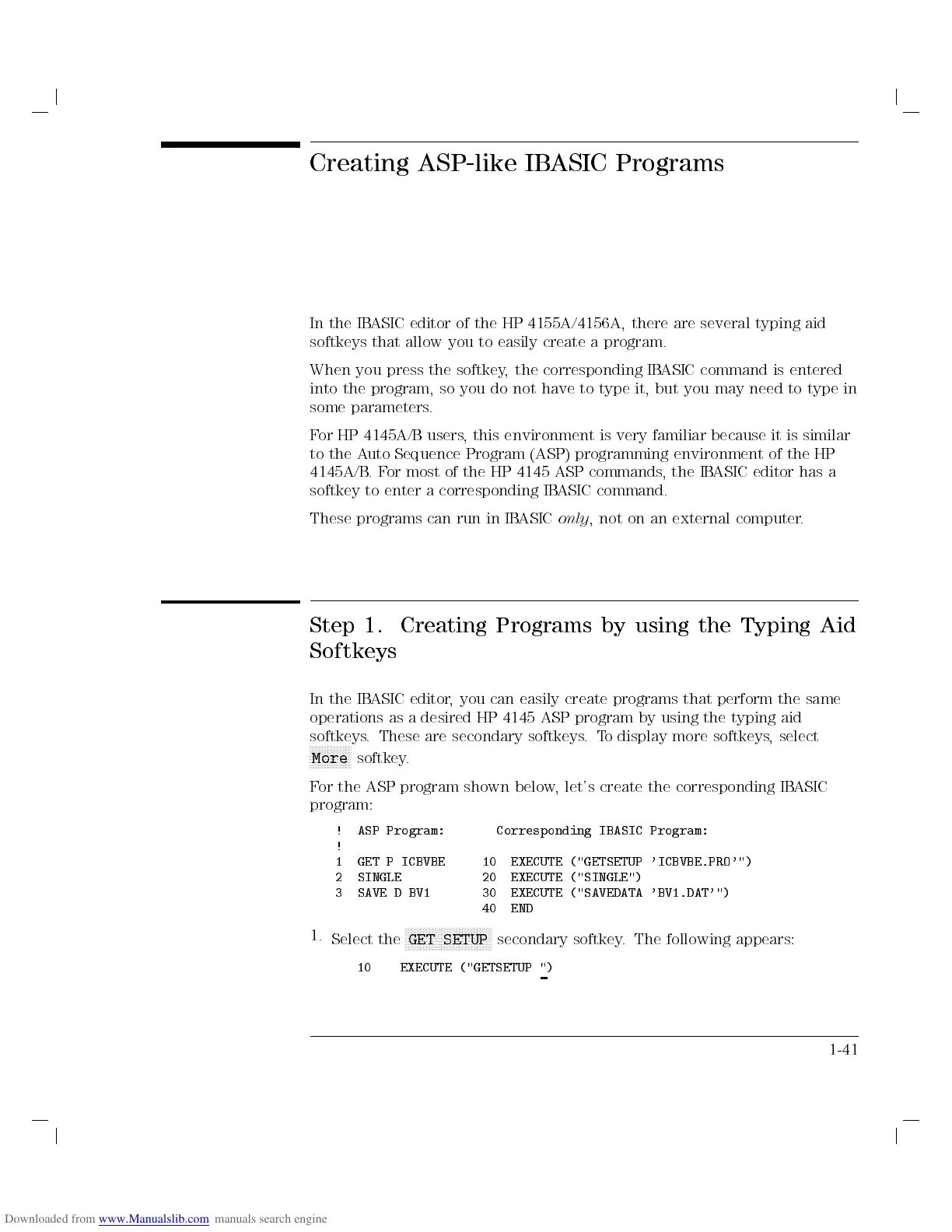Creating ASP-like IBASIC Programs
In the IBASIC editor of the HP 4155A/4156A, there are several typing aid
softkeys that allow you to easily create a program.
When you press the softkey, the corresponding IBASIC command is entered
into the program, so you do not have to type it, but you may need to type in
some parameters.
For HP 4145A/B users, this environment is very familiar because it is similar
to the Auto Sequence Program (ASP) programming environment of the HP
4145A/B.For most of the HP 4145 ASP commands, the IBASIC editor has a
softkey to enter a corresponding IBASIC command.
These programs can run in IBASIC
only
, not on an external computer.
Step 1. Creating Programs by using the Typing Aid
Softkeys
In the IBASIC editor, you can easily create programs that perform the same
operations as a desired HP 4145 ASP program by using the typing aid
softkeys. These are secondary softkeys.To display more softkeys, select
NNNNNNNNNNNNNN
More
softkey.
For the ASP program shown below, let's create the corresponding IBASIC
program:
! ASP Program: Corresponding IBASIC Program:
!
1 GET P ICBVBE 10 EXECUTE ("GETSETUP 'ICBVBE.PRO'")
2 SINGLE 20 EXECUTE ("SINGLE")
3 SAVE D BV1 30 EXECUTE ("SAVEDATA 'BV1.DAT'")
40 END
1.
Select the
NNNNNNNNNNNNNNNNNNNNNNNNNNNNN
GET SETUP
secondary softkey. The following appears:
10 EXECUTE ("GETSETUP ")
1-41
