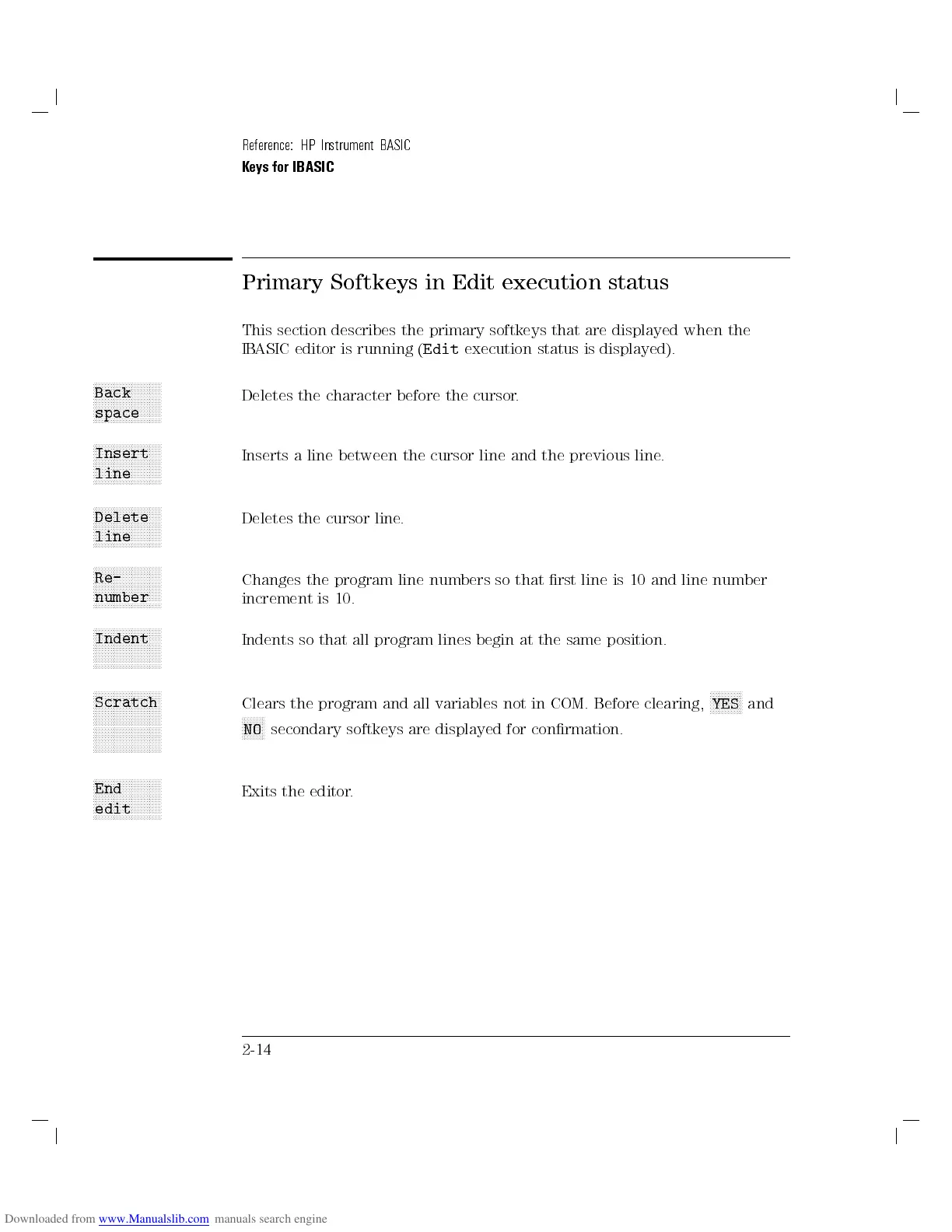Reference: HP Instrument BASIC
Keys for IBASIC
Primary Softkeys in Edit execution status
This section describes the primary softkeys that are displayed when the
IBASIC editor is running (
Edit
execution status is displayed).
x
3
x
3
x
3
x
3
x
3
x
3
x
3
x
3
x
3
x
3
x
3
x
3
x
3
x
3
x
3
x
3
x
3
x
3
x
3
x
3
x
3
x
3
x
3
Back
space
Deletes the character before the cursor.
x
3
x
3
x
3
x
3
x
3
x
3
x
3
x
3
x
3
x
3
x
3
x
3
x
3
x
3
x
3
x
3
x
3
x
3
x
3
x
3
x
3
x
3
x
3
Insert
line
Inserts a line between the cursor line and the previous line.
x
3
x
3
x
3
x
3
x
3
x
3
x
3
x
3
x
3
x
3
x
3
x
3
x
3
x
3
x
3
x
3
x
3
x
3
x
3
x
3
x
3
x
3
x
3
Delete
line
Deletes the cursor line.
x
3
x
3
x
3
x
3
x
3
x
3
x
3
x
3
x
3
x
3
x
3
x
3
x
3
x
3
x
3
x
3
x
3
x
3
x
3
x
3
x
3
x
3
x
3
Re-
number
Changes the program line numbers so that rst line is 10 and line number
increment is 10.
x
3
x
3
x
3
x
3
x
3
x
3
x
3
x
3
x
3
x
3
x
3
x
3
x
3
x
3
x
3
x
3
x
3
x
3
x
3
x
3
x
3
x
3
x
3
Indent
Indents so that all program lines begin at the same position.
x
W
x
W
x
W
x
W
x
W
x
W
x
W
x
W
x
W
x
W
x
W
x
W
x
W
x
W
x
W
x
W
x
W
x
W
x
W
x
W
x
W
x
W
x
W
Scratch
Clears the program and all variables not in COM. Before clearing,
NNNNNNNNNNN
YES
and
NNNNNNNN
NO
secondary softkeys are displayed for conrmation.
x
3
x
3
x
3
x
3
x
3
x
3
x
3
x
3
x
3
x
3
x
3
x
3
x
3
x
3
x
3
x
3
x
3
x
3
x
3
x
3
x
3
x
3
x
3
End
edit
Exits the editor.
2-14
