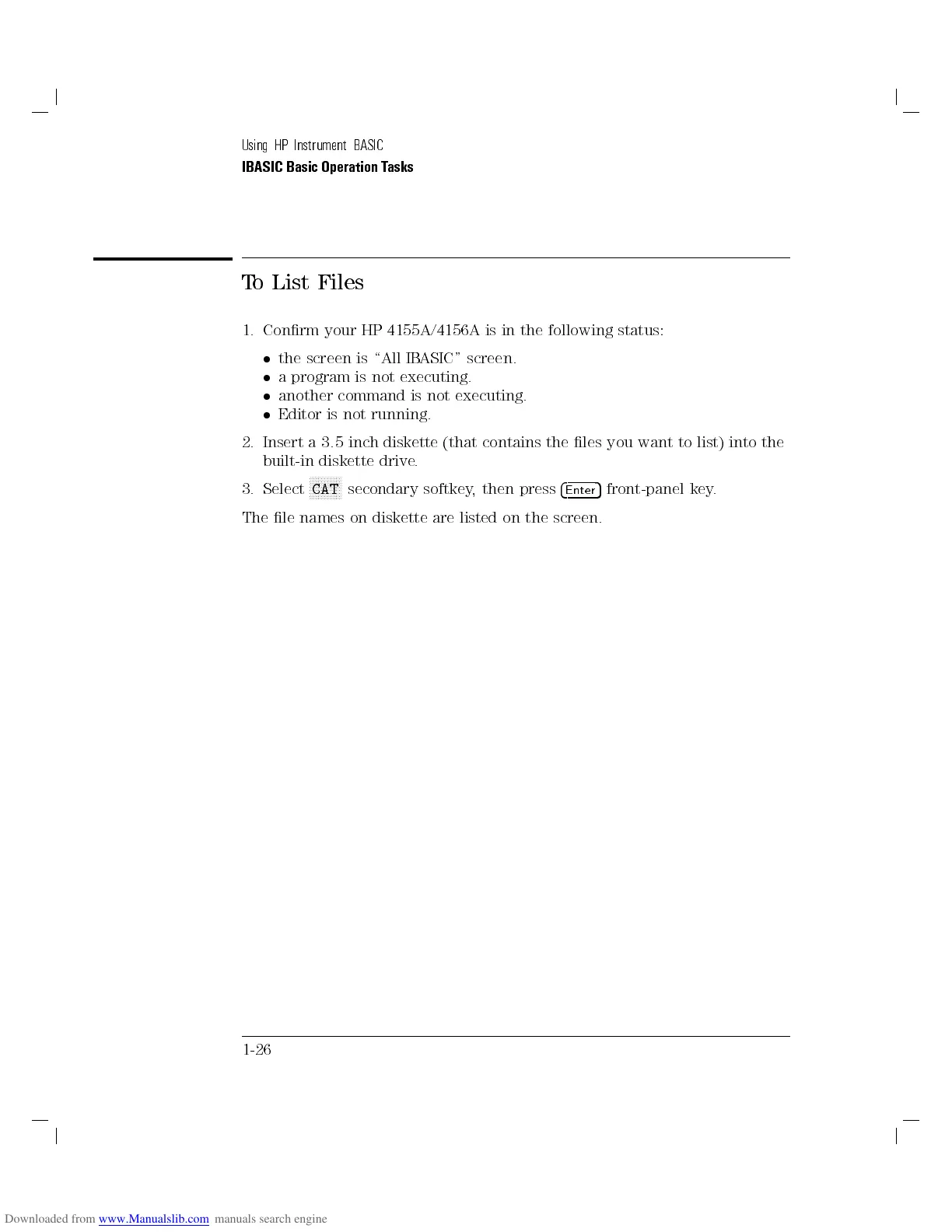Using HP Instrument BASIC
IBASIC Basic Operation Tasks
To List Files
1. Conrm your HP 4155A/4156A is in the following status:
the screen is \All IBASIC" screen.
a program is not executing.
another command is not executing.
Editor is not running.
2. Insert a 3.5 inch diskette (that contains the les you want to list) into the
built-in diskette drive.
3. Select
NNNNNNNNNNN
CAT
secondary softkey, then press
4
Enter
5
front-panel key.
The le names on diskette are listed on the screen.
1-26
