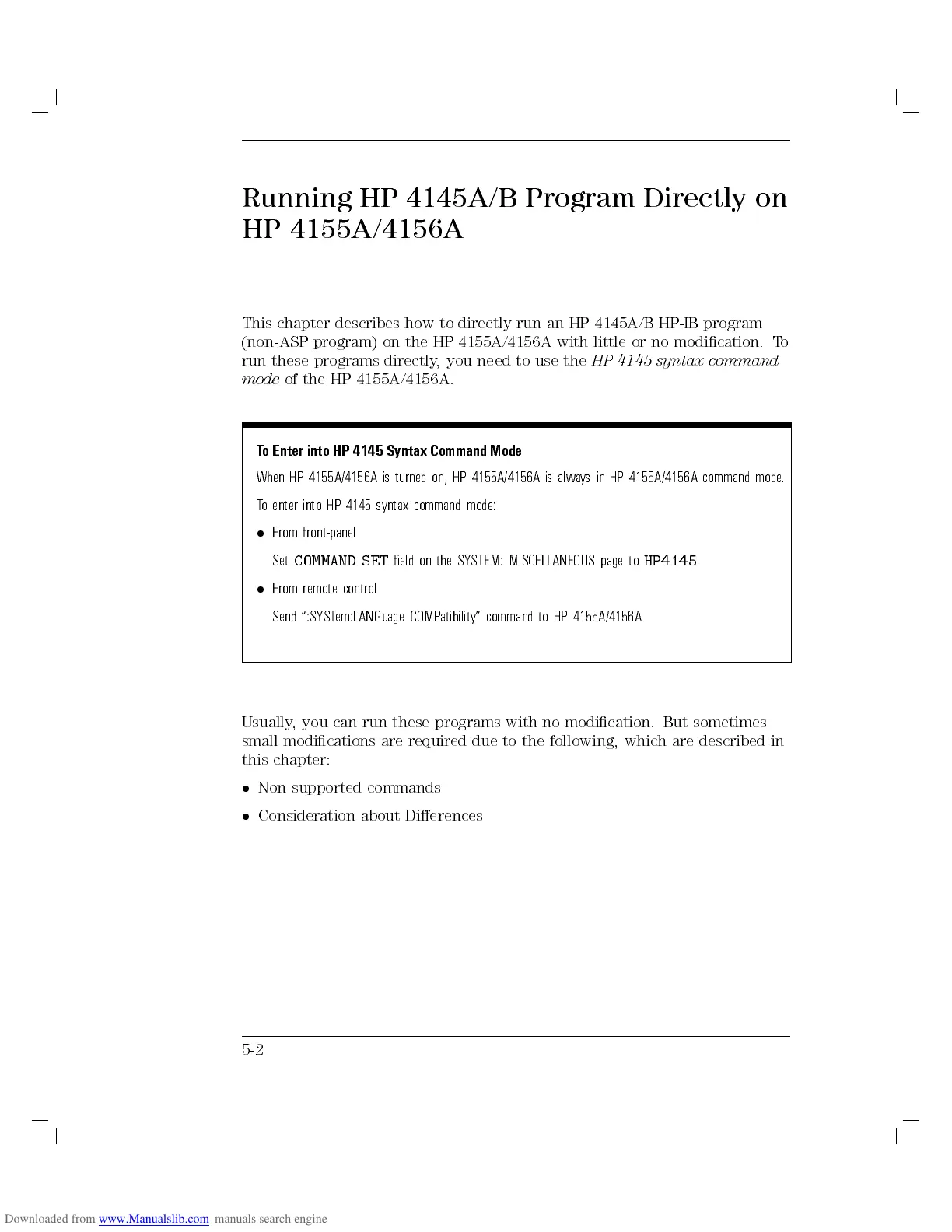Running HP 4145A/B Program Directly on
HP 4155A/4156A
This chapter describes how to directly run an HP 4145A/B HP-IB program
(non-ASP program) on the HP 4155A/4156A with little or no modication. To
run these programs directly, you need to use the
HP 4145 syntax command
mode
of the HP 4155A/4156A.
To Enter into HP 4145 Syntax Command Mode
When HP 4155A/4156A is turned on, HP 4155A/4156A is alwa
ys in HP 4155A/4156A command mode.
To enter into HP 4145 syntax command mode:
From front-panel
Set
COMMAND SET
eld on the SYSTEM: MISCELLANEOUS page to
HP4145
.
From remote control
Send \:SYSTem:LANGuage COMPatibility" command to HP 4155A/4156A.
Usually, you can run these programs with no modication. But sometimes
small modications are required due to the following, which are described in
this chapter:
Non-supported commands
Consideration about Dierences
5-2
