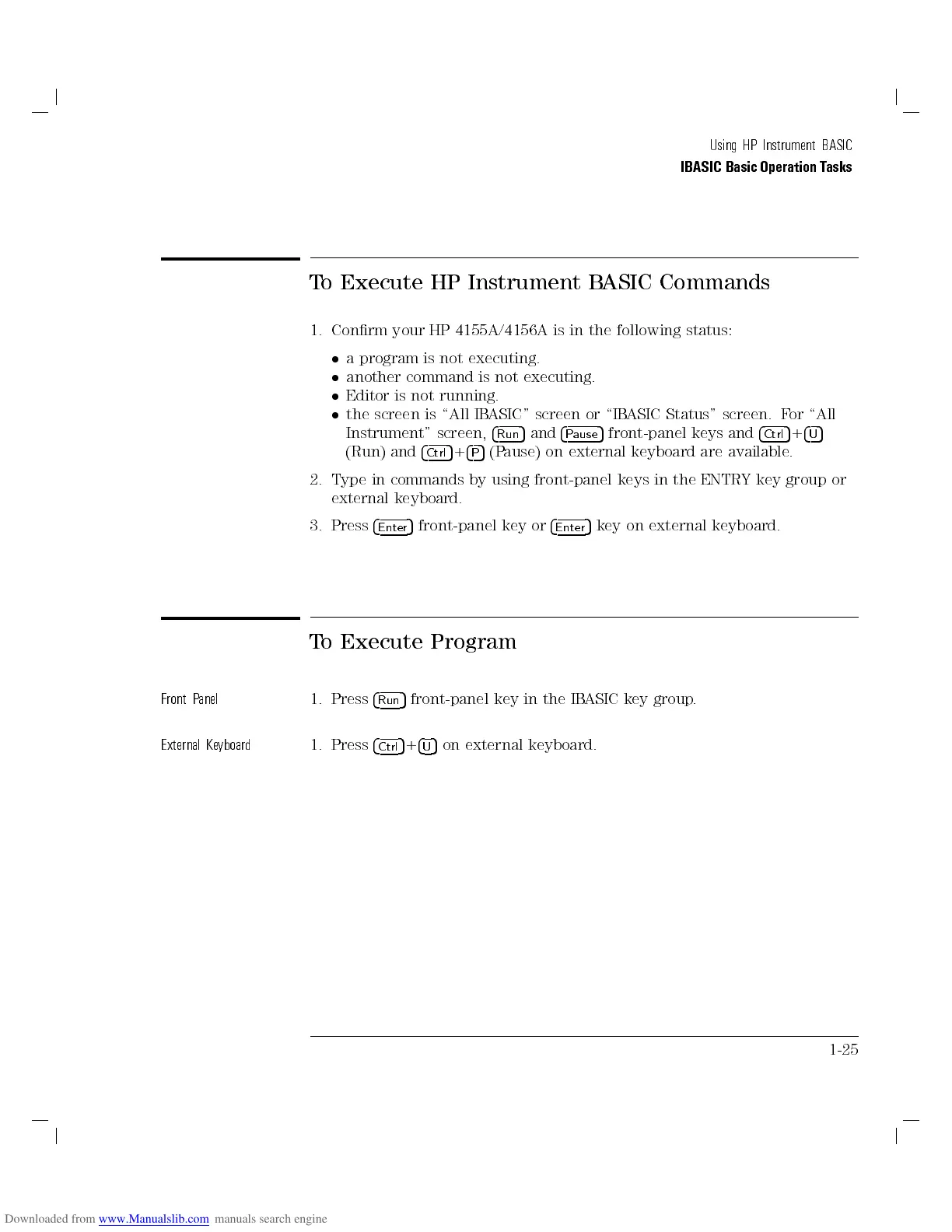Using HP Instrument BASIC
IBASIC Basic Operation Tasks
To Execute HP Instrument BASIC Commands
1. Conrm your HP 4155A/4156A is in the following status:
a program is not executing.
another command is not executing.
Editor is not running.
the screen is \All IBASIC" screen or \IBASIC Status" screen. For \All
Instrument" screen,
4
Run
5
and
4
Pause
5
front-panel keys and
4
Ctrl
5
+
4
U
5
(Run) and
4
Ctrl
5
+
4
P
5
(Pause) on external keyboard are available.
2. Type in commands by using front-panel keys in the ENTRY key group or
external keyboard.
3. Press
4
Enter
5
front-panel key or
4
Enter
5
key on external keyboard.
To Execute Program
Front Panel
1. Press
4
Run
5
front-panel key in the IBASIC key group.
External Keyboard
1. Press
4
Ctrl
5
+
4
U
5
on external keyboard.
1-25
