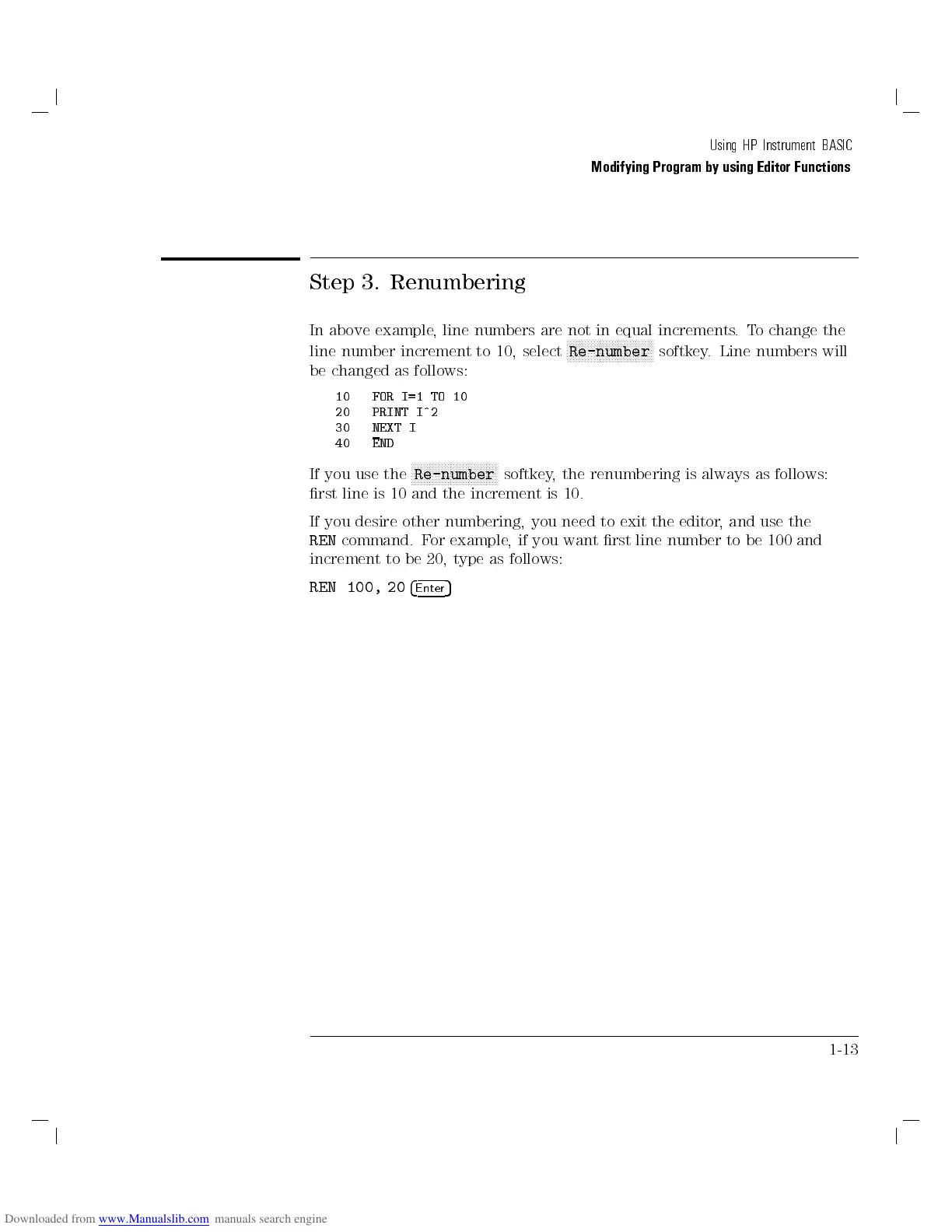Using HP Instrument BASIC
Modifying Program by using Editor Functions
Step 3. Renumbering
In above example, line numbers are not in equal increments.To change the
line number increment to 10, select
NNNNNNNNNNNNNNNNNNNNNNNNNNNNN
Re-number
softkey. Line numbers will
be changed as follows:
10 FOR I=1 TO 10
20 PRINT I^2
30 NEXT I
40 END
If you use the
NNNNNNNNNNNNNNNNNNNNNNNNNNNNN
Re-number
softkey, the renumbering is always as follows:
rst line is 10 and the increment is 10.
If you desire other numbering, you need to exit the editor
, and use the
REN
command. For example, if you want rst line number to be 100 and
increment to be 20, type as follows:
REN 100, 20
4
Enter
5
1-13
