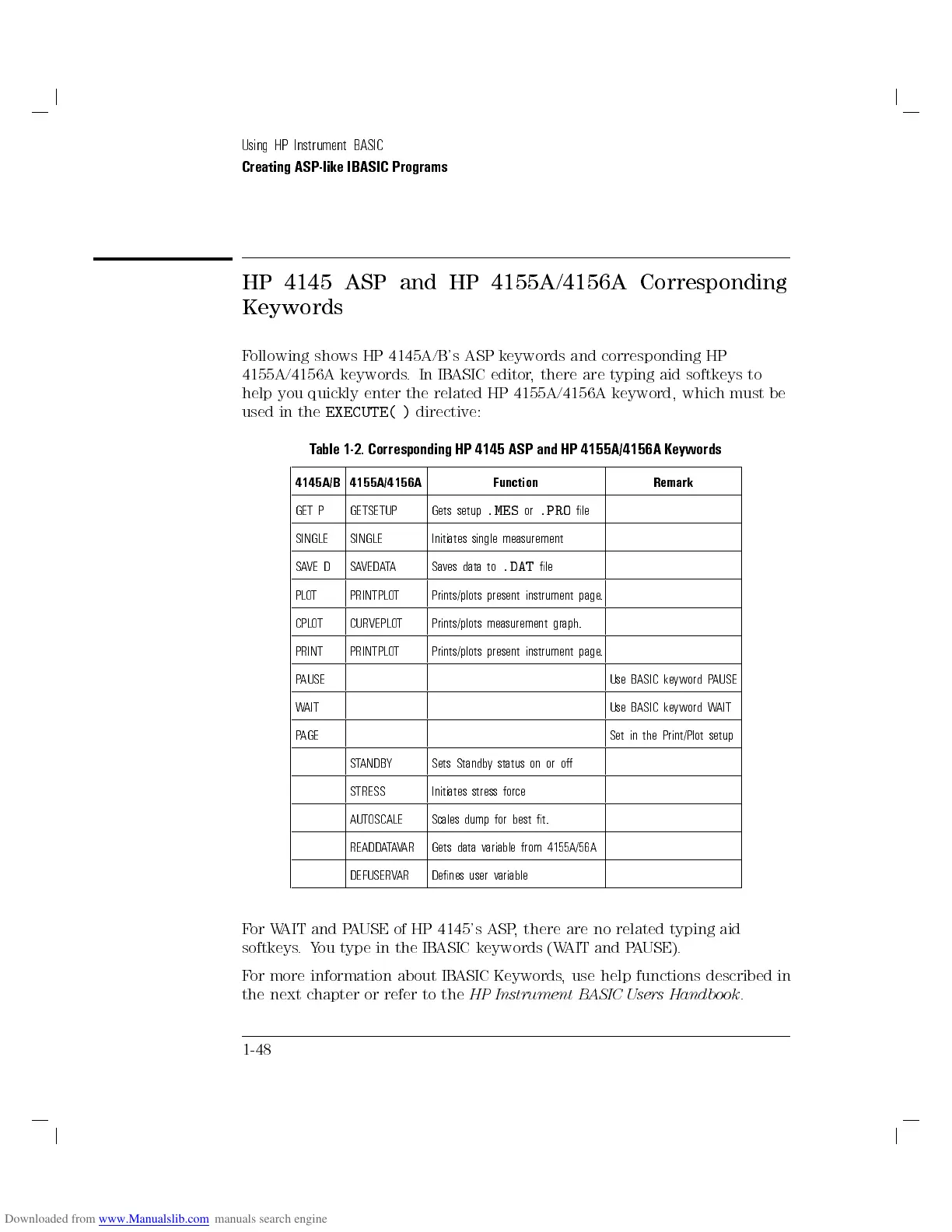Using HP Instrument BASIC
Creating ASP-like IBASIC Programs
HP 4145 ASP and HP 4155A/4156A Corresponding
Keywords
Following shows HP 4145A/B's ASP keywords and corresponding HP
4155A/4156A keywords.InIBASIC editor, there are typing aid softkeys to
help you quickly enter the related HP 4155A/4156A keyword, which must be
used in the
EXECUTE( )
directive:
Table 1-2. Corresponding HP 4145 ASP and HP 4155A/4156A Keywords
4145A/B 4155A/4156A Function Remark
GET P GETSETUP Gets setup
.MES
or
.PRO
le
SINGLE SINGLE Initiates single measurement
SAVE D SAVEDATA Saves data to
.DAT
le
PLOT PRINTPLOT Prints/plots present instrument page.
CPLOT CURVEPLOT Prints/plots measurement graph.
PRINT PRINTPLOT Prints/plots present instrument page.
PAUSE Use BASIC keyword PAUSE
WAIT Use BASIC keyword WAIT
PAGE Set in the Print/Plot setup
STANDBY Sets Standby status on or o
STRESS Initiates stress force
AUTOSCALE Scales dump for best t.
READDATAVAR Gets data variable from 4155A/56A
DEFUSERVAR Denes user variable
For WAIT and PAUSE of HP 4145's ASP, there are no related typing aid
softkeys.You type in the IBASIC keywords (WAIT and PAUSE).
For more information about IBASIC Keywords, use help functions described in
the next chapter or refer to the
HP Instrument BASIC Users Handbook
.
1-48
