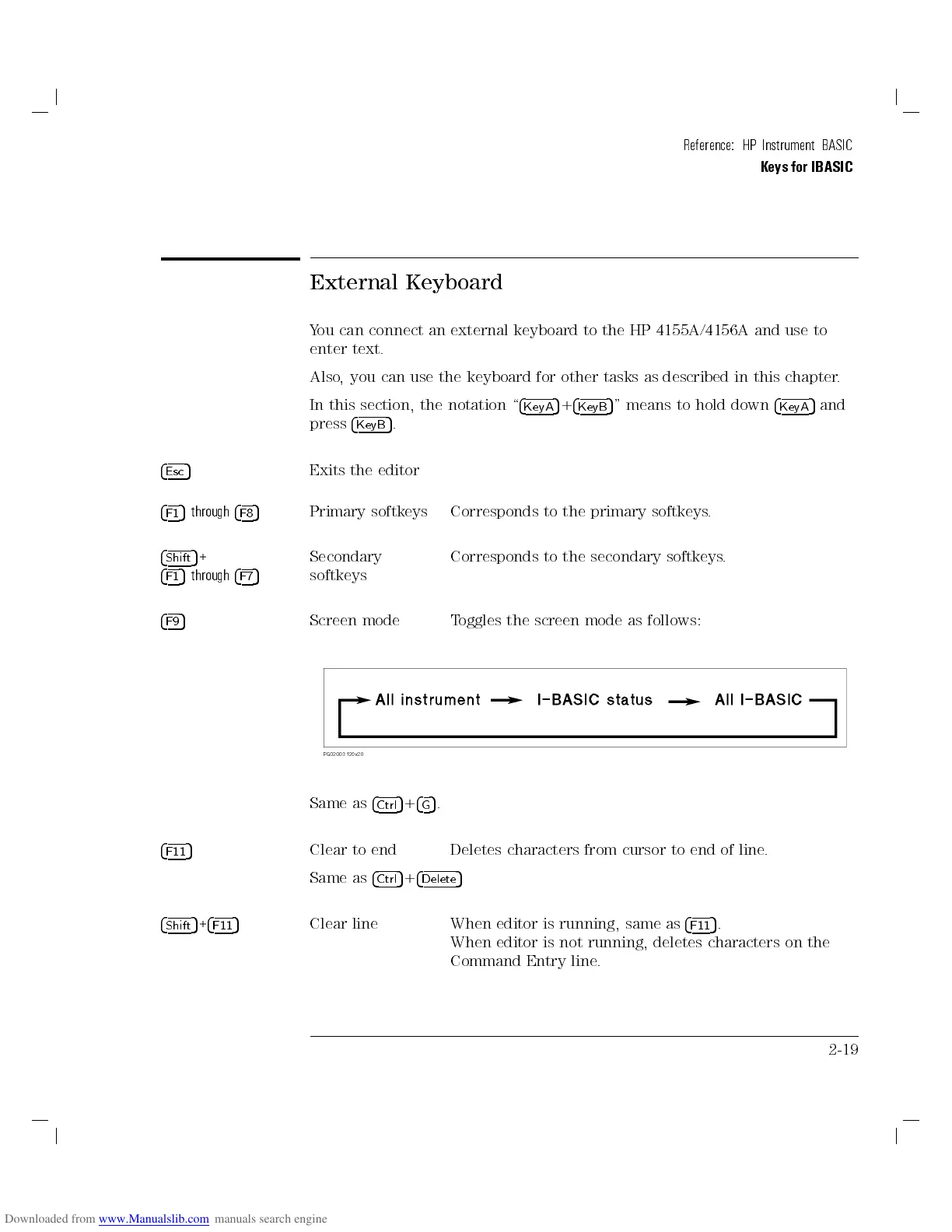Reference: HP Instrument BASIC
Keys for IBASIC
External Keyboard
You can connect an external keyboard to the HP 4155A/4156A and use to
enter text.
Also, you can use the keyboard for other tasks as described in this chapter.
In this section, the notation \
4
KeyA
5
+
4
KeyB
5
" means to hold down
4
KeyA
5
and
press
4
KeyB
5
.
4
Esc
5
Exits the editor
4
F1
5
through
4
F8
5
Primary softkeys Corresponds to the primary softkeys.
4
Shift
5
+
4
F1
5
through
4
F7
5
Secondary
softkeys
Corresponds to the secondary softkeys.
4
F9
5
Screen mode Toggles the screen mode as follows:
Same as
4
Ctrl
5
+
4
G
5
.
4
F11
5
Clear to end Deletes characters from cursor to end of line.
Same as
4
Ctrl
5
+
4
Delete
5
4
Shift
5
+
4
F11
5
Clear line When editor is running, same as
4
F11
5
.
When editor is not running, deletes characters on the
Command Entry line.
2-19
