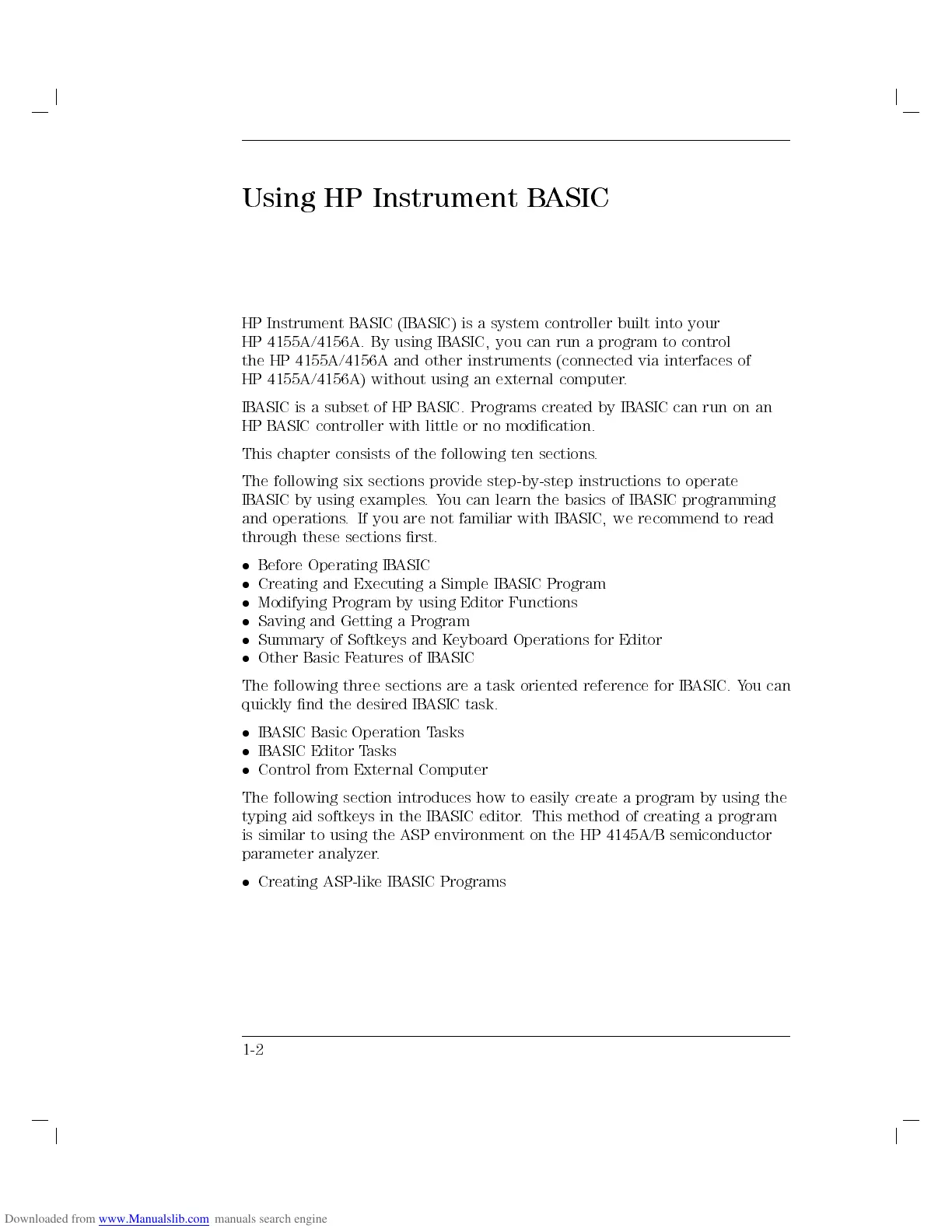Using HP Instrument BASIC
HP Instrument BASIC (IBASIC) is a system controller built into your
HP 4155A/4156A. By using IBASIC, you can run a program to control
the HP 4155A/4156A and other instruments (connected via interfaces of
HP 4155A/4156A) without using an external computer.
IBASIC is a subset of HP BASIC. Programs created by IBASIC can run on an
HP BASIC controller with little or no modication.
This chapter consists of the following ten sections.
The following six sections provide step-by-step instructions to operate
IBASIC by using examples.You can learn the basics of IBASIC programming
and operations. If you are not familiar with IBASIC, we recommend to read
through these sections rst.
Before Operating IBASIC
Creating and Executing a Simple IBASIC Program
Modifying Program by using Editor Functions
Saving and Getting a Program
Summary of Softkeys and Keyboard Operations for Editor
Other Basic Features of IBASIC
The following three sections are a task oriented reference for IB
ASIC. You can
quickly nd the desired IBASIC task.
IBASIC Basic Operation Tasks
IBASIC Editor Tasks
Control from External Computer
The following section introduces how to easily create a program by using the
typing aid softkeys in the IBASIC editor. This method of creating a program
is similar to using the ASP environment on the HP 4145A/B semiconductor
parameter analyzer.
Creating ASP-like IBASIC Programs
1-2
