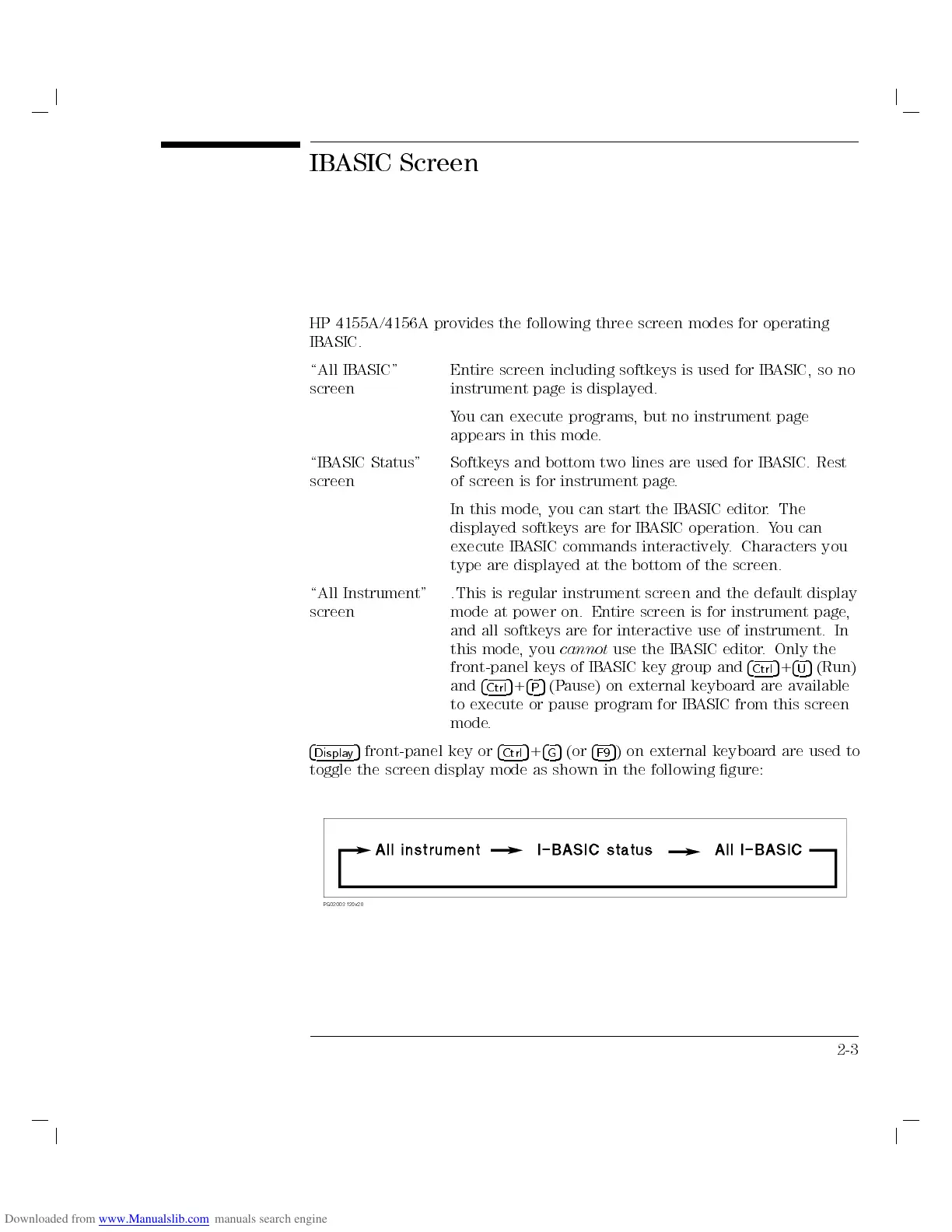IBASIC Screen
HP 4155A/4156A provides the following three screen modes for operating
IBASIC.
\All IBASIC"
screen
Entire screen including softkeys is used for IBASIC, so no
instrument page is displayed.
You can execute programs, but no instrument page
appears in this mode.
\IBASIC Status"
screen
Softkeys and bottom two lines are used for IB
ASIC. Rest
of screen is for instrument page.
In this mode, you can start the IBASIC editor. The
displayed softkeys are for IBASIC operation. You can
execute IBASIC commands interactively. Characters you
type are displayed at the bottom of the screen.
\All Instrument"
screen
.This is regular instrument screen and the default display
mode at power on. Entire screen is for instrument page
,
and all softkeys are for interactive use of instrument. In
this mode, you
cannot
use the IBASIC editor. Only the
front-panel keys of IBASIC key group and
4
Ctrl
5
+
4
U
5
(Run)
and
4
Ctrl
5
+
4
P
5
(Pause) on external keyboard are available
to execute or pause program for IBASIC from this screen
mode.
4
Display
5
front-panel key or
4
Ctrl
5
+
4
G
5
(or
4
F9
5
) on external keyboard are used to
toggle the screen display mode as shown in the following gure:
2-3
