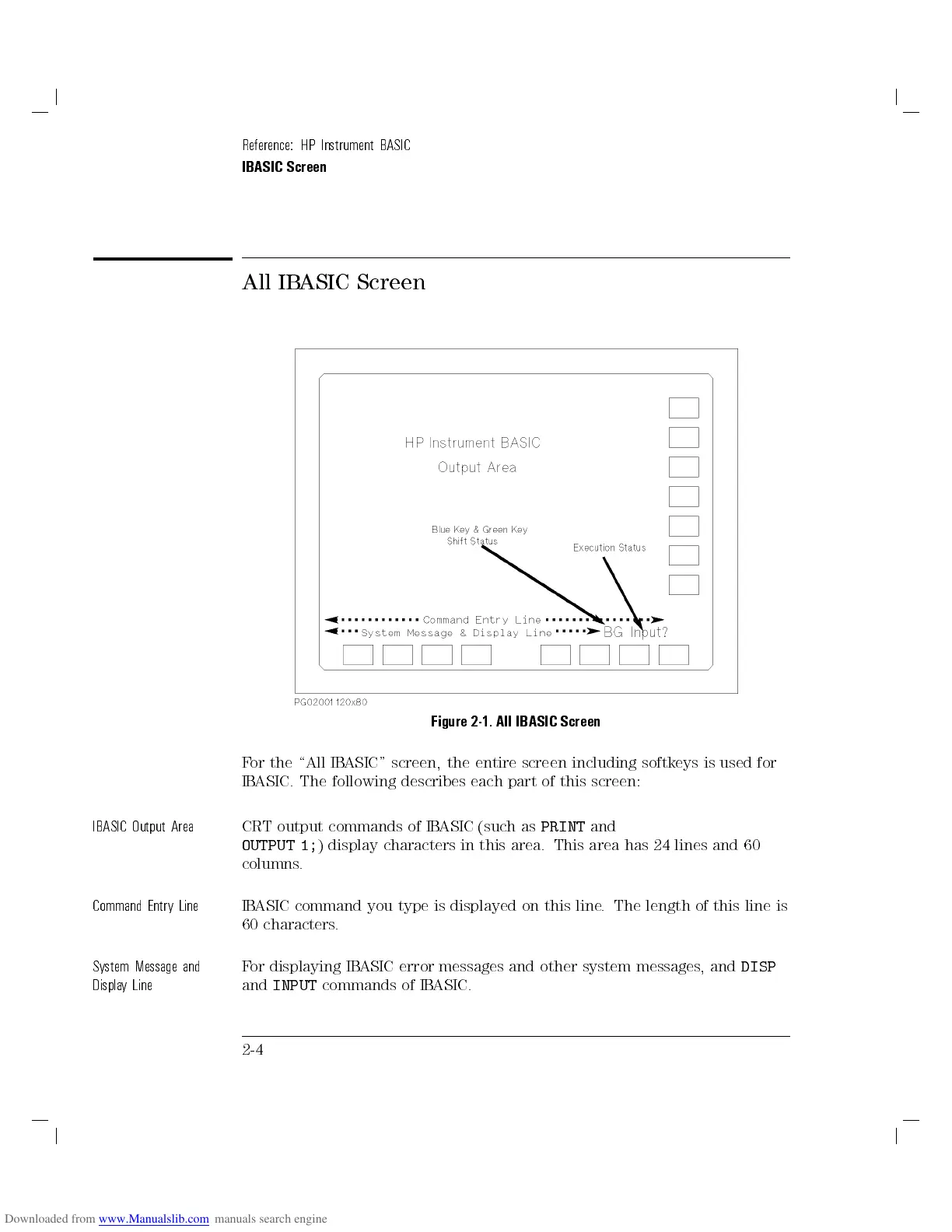Reference: HP Instrument BASIC
IBASIC Screen
All IBASIC Screen
Figure 2-1. All IBASIC Screen
For the \All IBASIC" screen, the entire screen including softkeys is used for
IBASIC. The following describes each part of this screen:
IBASIC Output Area
CRT output commands of IBASIC (such as
PRINT
and
OUTPUT 1;
) display characters in this area. This area has 24 lines and 60
columns.
Command Entry Line
IBASIC command you type is displayed on this line. The length of this line is
60 characters.
System Message and
Display Line
For displaying IBASIC error messages and other system messages, and
DISP
and
INPUT
commands of IBASIC.
2-4
