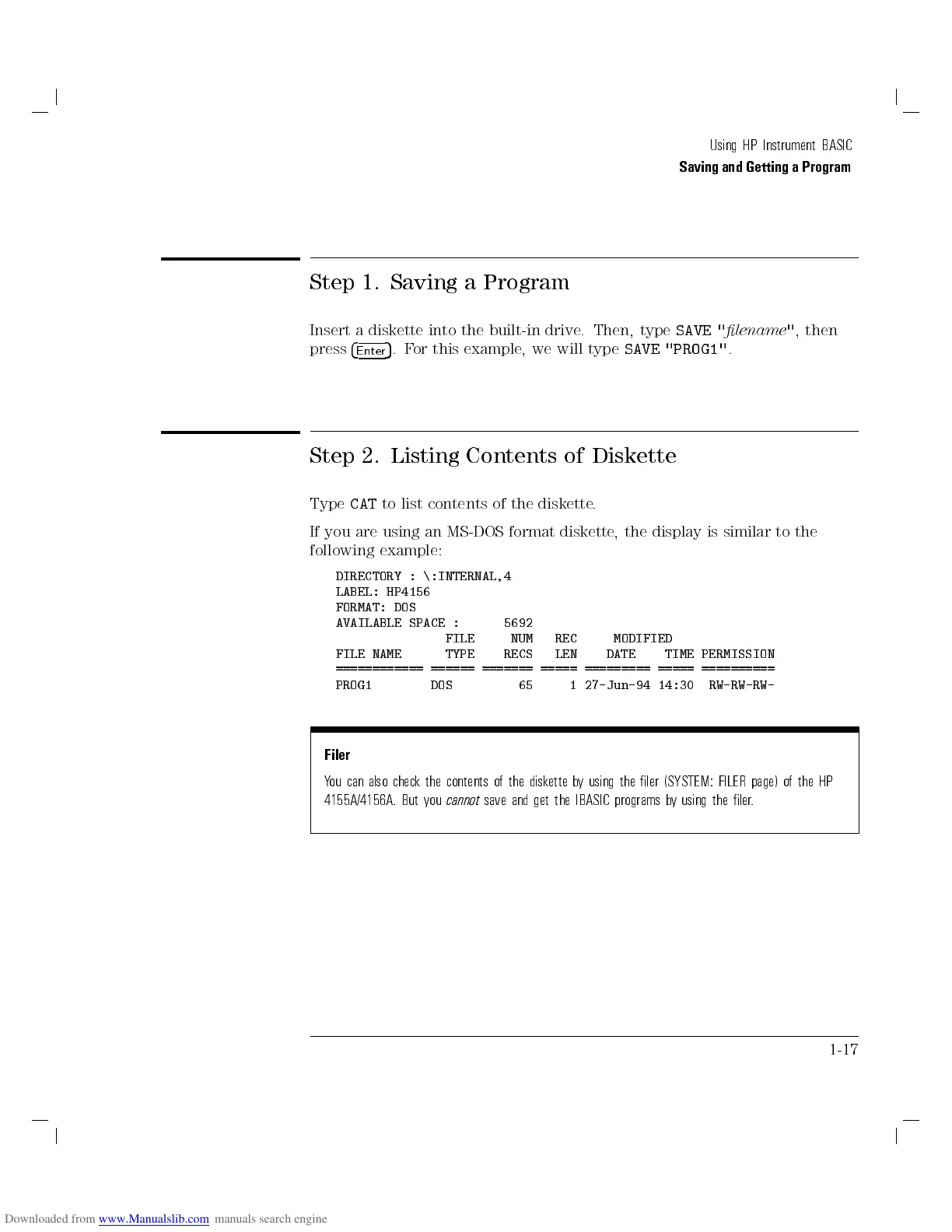Using HP Instrument BASIC
Saving and Getting a Program
Step 1. Saving a Program
Insert a diskette into the built-in drive. Then, type
SAVE "
lename
"
, then
press
4
Enter
5
.For this example, we will type
SAVE "PROG1"
.
Step 2. Listing Contents of Diskette
Type
CAT
to list contents of the diskette.
If you are using an MS-DOS format diskette, the display is similar to the
following example:
DIRECTORY : \:INTERNAL,4
LABEL: HP4156
FORMAT: DOS
AVAILABLE SPACE : 5692
FILE NUM REC MODIFIED
FILE NAME TYPE RECS LEN DATE TIME PERMISSION
============ ====== ======= ===== ========= ===== ==========
PROG1 DOS 65 1 27-Jun-94 14:30 RW-RW-RW-
Filer
You can also check the contents of the diskette by using the ler (SYSTEM: FILER page) of the HP
4155A/4156A. But you
cannot
save and get the IBASIC programs by using the ler.
1-17
