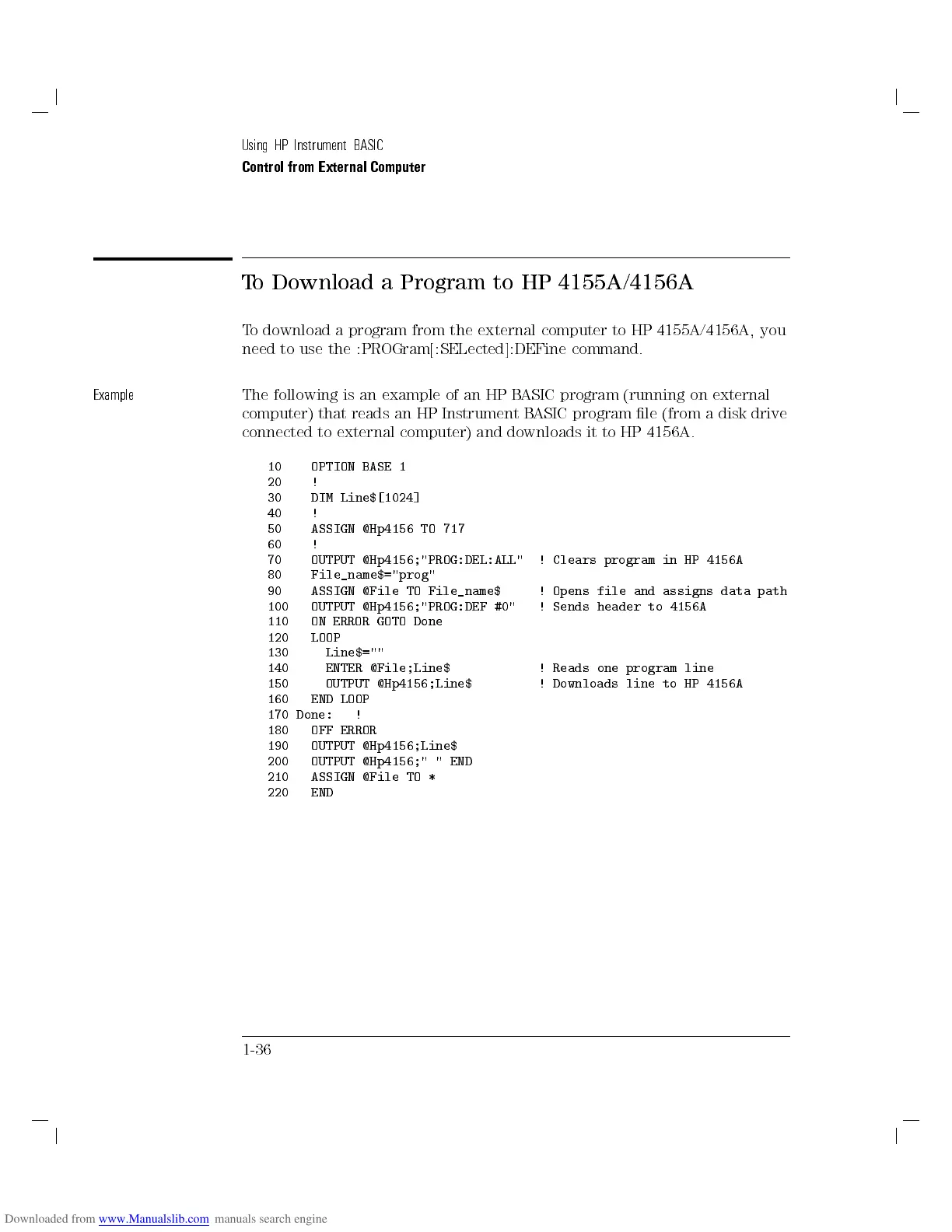Using HP Instrument BASIC
Control from External Computer
To Download a Program to HP 4155A/4156A
To download a program from the external computer to HP 4155A/4156A, you
need to use the :PROGram[:SELected]:DEFine command.
Example
The following is an example of an HP BASIC program (running on external
computer) that reads an HP Instrument BASIC program le (from a disk drive
connected to external computer) and downloads it to HP 4156A.
10 OPTION BASE 1
20 !
30 DIM Line$[1024]
40 !
50 ASSIGN @Hp4156 TO 717
60 !
70 OUTPUT @Hp4156;"PROG:DEL:ALL" ! Clears program in HP 4156A
80 File_name$="prog"
90 ASSIGN @File TO File_name$ ! Opens file and assigns data path
100 OUTPUT @Hp4156;"PROG:DEF #0" ! Sends header to 4156A
110 ON ERROR GOTO Done
120 LOOP
130 Line$=""
140 ENTER @File;Line$ ! Reads one program line
150 OUTPUT @Hp4156;Line$ ! Downloads line to HP 4156A
160 END LOOP
170 Done: !
180 OFF ERROR
190 OUTPUT @Hp4156;Line$
200 OUTPUT @Hp4156;" " END
210 ASSIGN @File TO *
220 END
1-36
