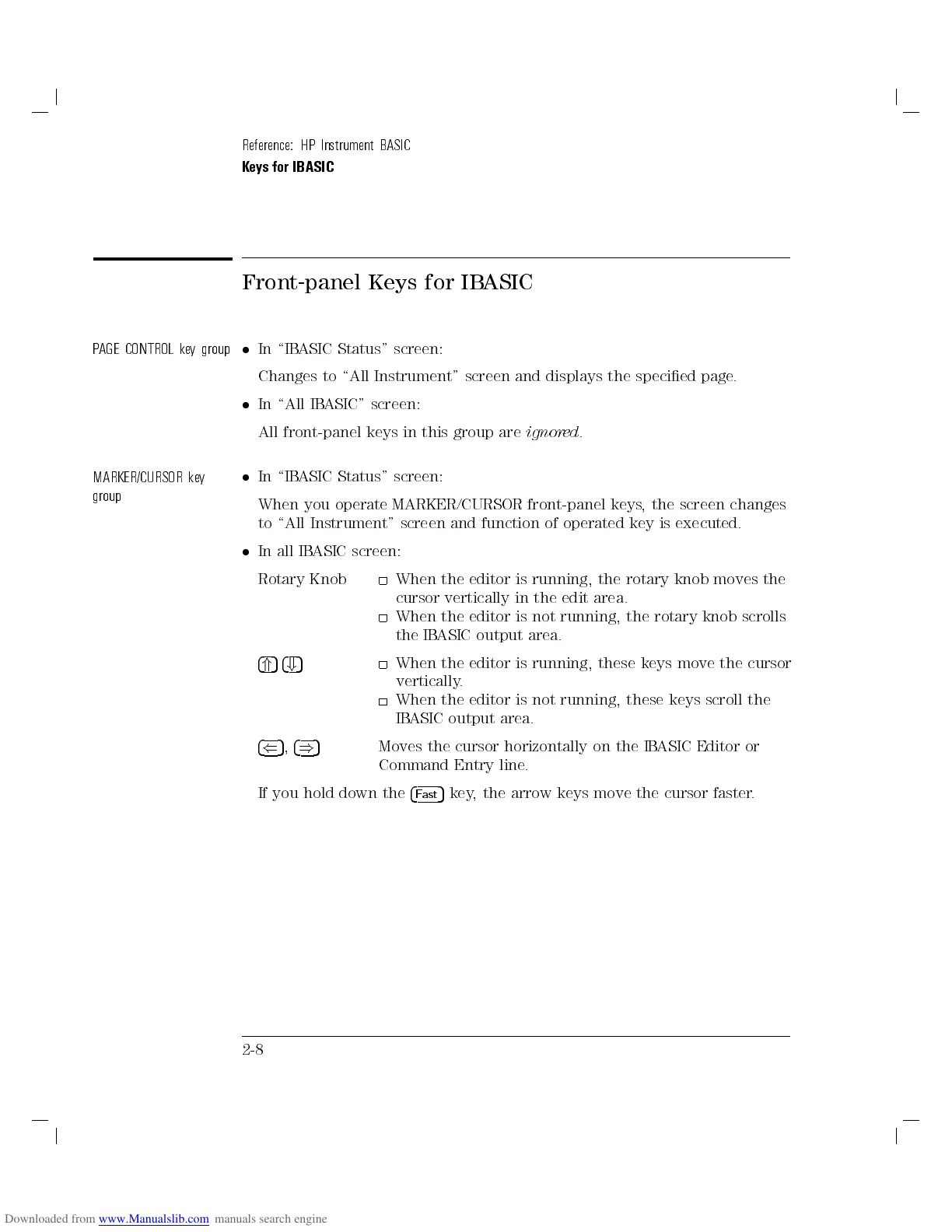Reference: HP Instrument BASIC
Keys for IBASIC
Front-panel Keys for IBASIC
PAGE CONTROL key group
In \IBASIC Status" screen:
Changes to \All Instrument" screen and displays the specied page.
In \All IBASIC" screen:
All front-panel keys in this group are
ignored
.
MARKER/CURSOR key
group
In \IBASIC Status" screen:
When you operate MARKER/CURSOR front-panel keys, the screen changes
to \All Instrument" screen and function of operated key is executed.
In all IBASIC screen:
Rotary Knob When the editor is running, the rotary knob moves the
cursor vertically in the edit area.
When the editor is not running, the rotary knob scrolls
the IBASIC output area.
4
*
54
+
5
When the editor is running, these keys move the cursor
vertically.
When the editor is not running, these keys scroll the
IBASIC output area.
4
(
5
,
4
)
5
Moves the cursor horizontally on the IBASIC Editor or
Command Entry line.
If you hold down the
4
Fast
5
key, the arrow keys move the cursor faster.
2-8
