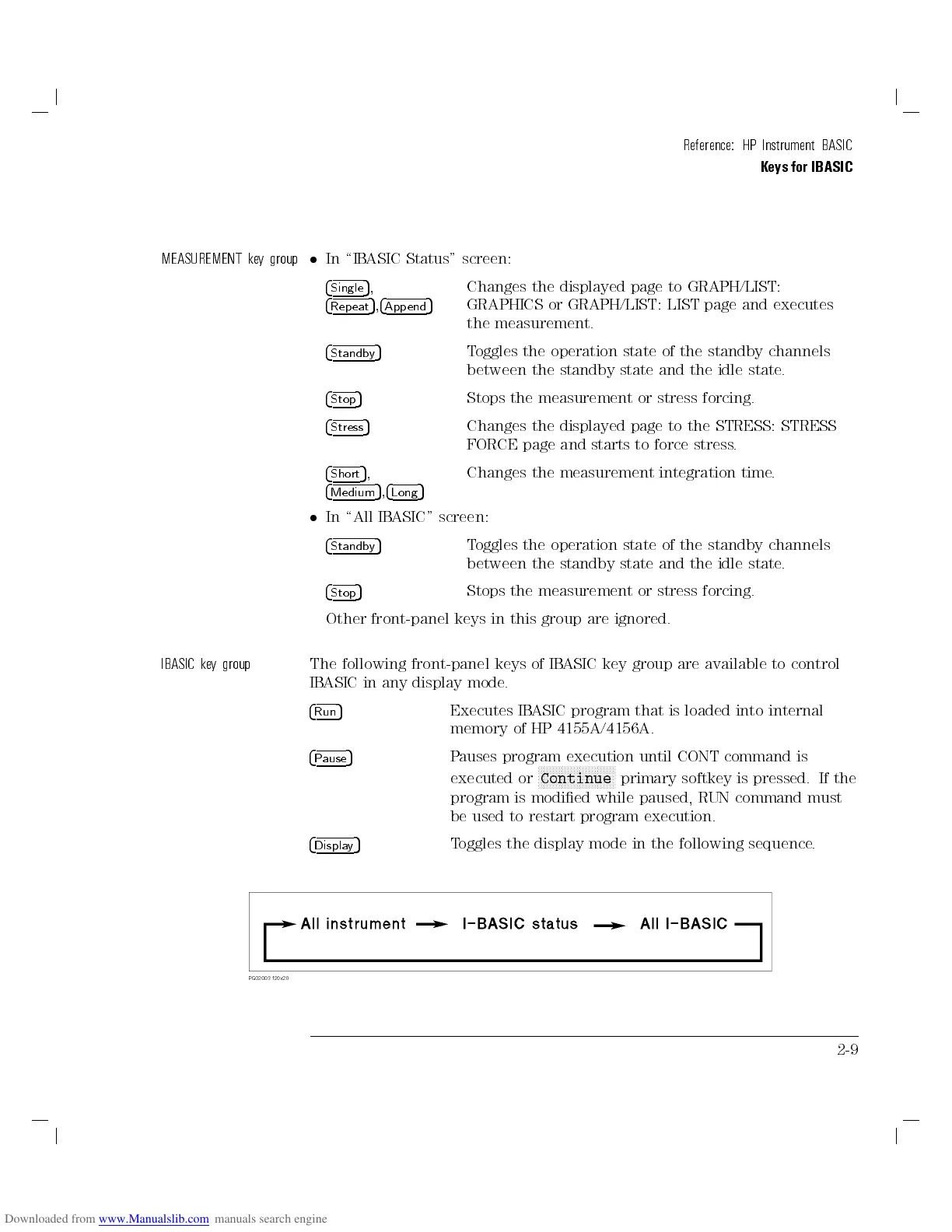Reference: HP Instrument BASIC
Keys for IBASIC
MEASUREMENT key group
In \IBASIC Status" screen:
4
Single
5
,
4
Rep eat
5
,
4
Append
5
Changes the displayed page to GRAPH/LIST:
GRAPHICS or GRAPH/LIST: LIST page and executes
the measurement.
4
Standby
5
Toggles the operation state of the standby channels
between the standby state and the idle state.
4
Stop
5
Stops the measurement or stress forcing.
4
Stress
5
Changes the displayed page to the STRESS: STRESS
FORCE page and starts to force stress.
4
Short
5
,
4
Medium
5
,
4
Long
5
Changes the measurement integration time.
In \All IBASIC" screen:
4
Standby
5
Toggles the operation state of the standby channels
between the standby state and the idle state.
4
Stop
5
Stops the measurement or stress forcing.
Other front-panel keys in this group are ignored.
IBASIC key group
The following front-panel keys of IBASIC key group are available to control
IBASIC in any display mode.
4
Run
5
Executes IBASIC program that is loaded into internal
memory of HP 4155A/4156A.
4
Pause
5
Pauses program execution until CONT command is
executed or
NNNNNNNNNNNNNNNNNNNNNNNNNN
Continue
primary softkey is pressed. If the
program is modied while paused, RUN command must
be used to restart program execution.
4
Display
5
Toggles the display mode in the following sequence.
2-9
