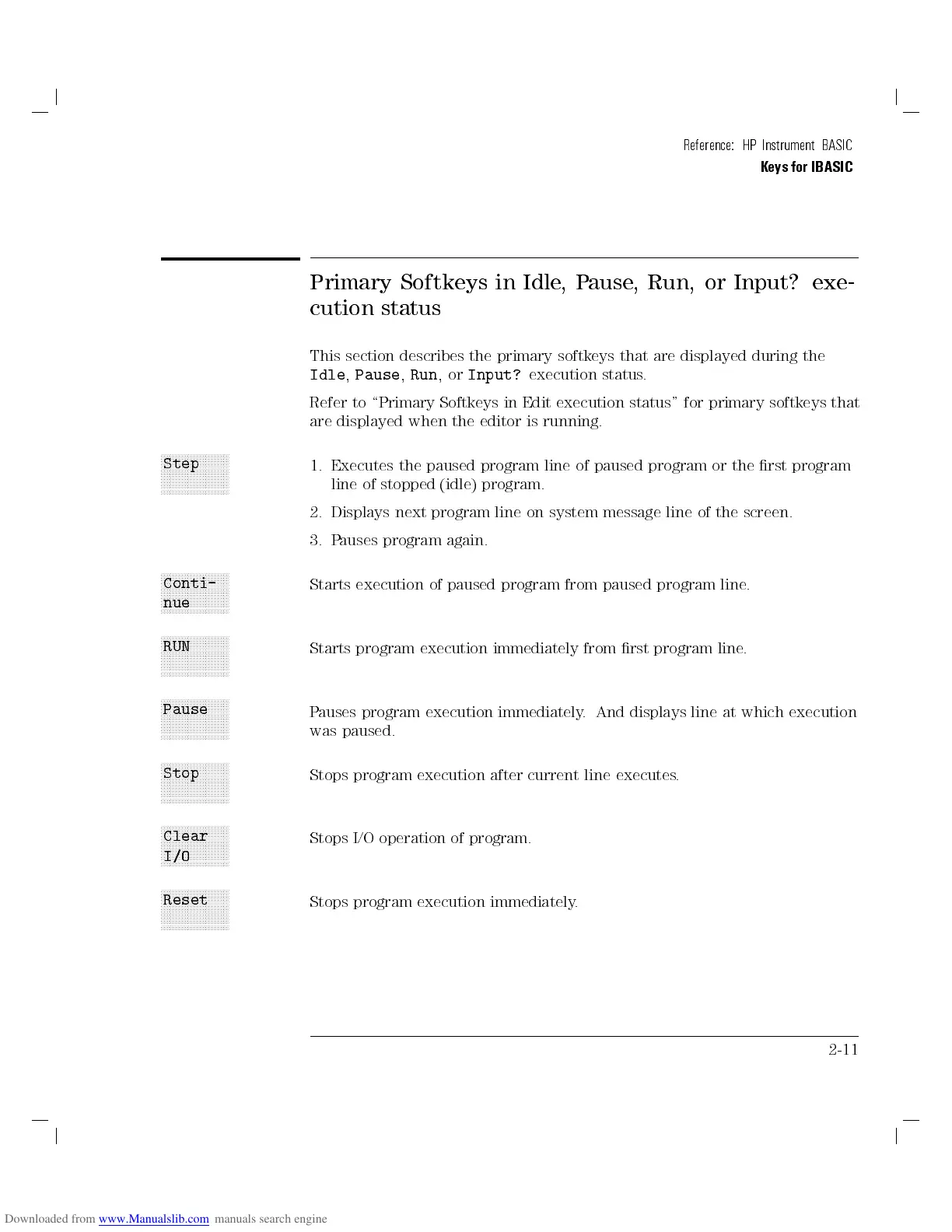Reference: HP Instrument BASIC
Keys for IBASIC
Primary Softkeys in Idle,Pause, Run, or Input? exe-
cution status
This section describes the primary softkeys that are displayed during the
Idle
,
Pause
,
Run
,or
Input?
execution status.
Refer to \Primary Softkeys in Edit execution status" for primary softkeys that
are displayed when the editor is running.
x
3
x
3
x
3
x
3
x
3
x
3
x
3
x
3
x
3
x
3
x
3
x
3
x
3
x
3
x
3
x
3
x
3
x
3
x
3
x
3
x
3
x
3
x
3
Step
1. Executes the paused program line of paused program or the rst program
line of stopped (idle) program.
2. Displays next program line on system message line of the screen.
3. Pauses program again.
x
3
x
3
x
3
x
3
x
3
x
3
x
3
x
3
x
3
x
3
x
3
x
3
x
3
x
3
x
3
x
3
x
3
x
3
x
3
x
3
x
3
x
3
x
3
Conti-
nue
Starts execution of paused program from paused program line
.
x
3
x
3
x
3
x
3
x
3
x
3
x
3
x
3
x
3
x
3
x
3
x
3
x
3
x
3
x
3
x
3
x
3
x
3
x
3
x
3
x
3
x
3
x
3
RUN
Starts program execution immediately from rst program line.
x
3
x
3
x
3
x
3
x
3
x
3
x
3
x
3
x
3
x
3
x
3
x
3
x
3
x
3
x
3
x
3
x
3
x
3
x
3
x
3
x
3
x
3
x
3
Pause
Pauses program execution immediately. And displays line at which execution
was paused.
x
3
x
3
x
3
x
3
x
3
x
3
x
3
x
3
x
3
x
3
x
3
x
3
x
3
x
3
x
3
x
3
x
3
x
3
x
3
x
3
x
3
x
3
x
3
Stop
Stops program execution after current line executes.
x
3
x
3
x
3
x
3
x
3
x
3
x
3
x
3
x
3
x
3
x
3
x
3
x
3
x
3
x
3
x
3
x
3
x
3
x
3
x
3
x
3
x
3
x
3
Clear
I/O
Stops I/O operation of program.
x
3
x
3
x
3
x
3
x
3
x
3
x
3
x
3
x
3
x
3
x
3
x
3
x
3
x
3
x
3
x
3
x
3
x
3
x
3
x
3
x
3
x
3
x
3
Reset
Stops program execution immediately.
2-11
