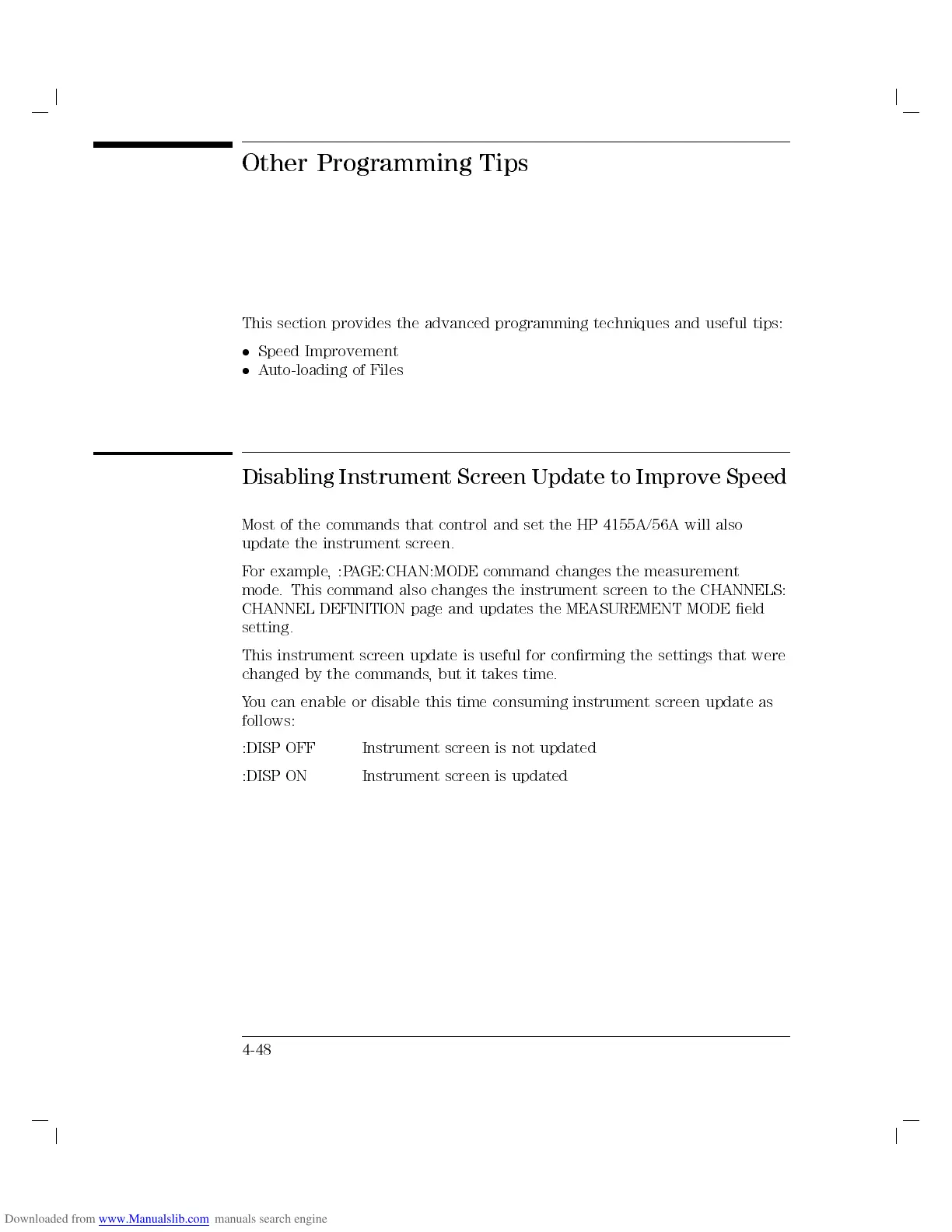Other Programming Tips
This section provides the advanced programming techniques and useful tips:
Speed Improvement
Auto-loading of Files
Disabling Instrument Screen Update to Improve Speed
Most of the commands that control and set the HP 4155A/56A will also
update the instrument screen.
For example,:PAGE:CHAN:MODE command changes the measurement
mode. This command also changes the instrument screen to the CHANNELS:
CHANNEL DEFINITION page and updates the MEASUREMENT MODE eld
setting.
This instrument screen update is useful for conrming the settings that were
changed by the commands, but it takes time.
You can enable or disable this time consuming instrument screen update as
follows:
:DISP OFF Instrument screen is not updated
:DISP ON Instrument screen is updated
4-48
