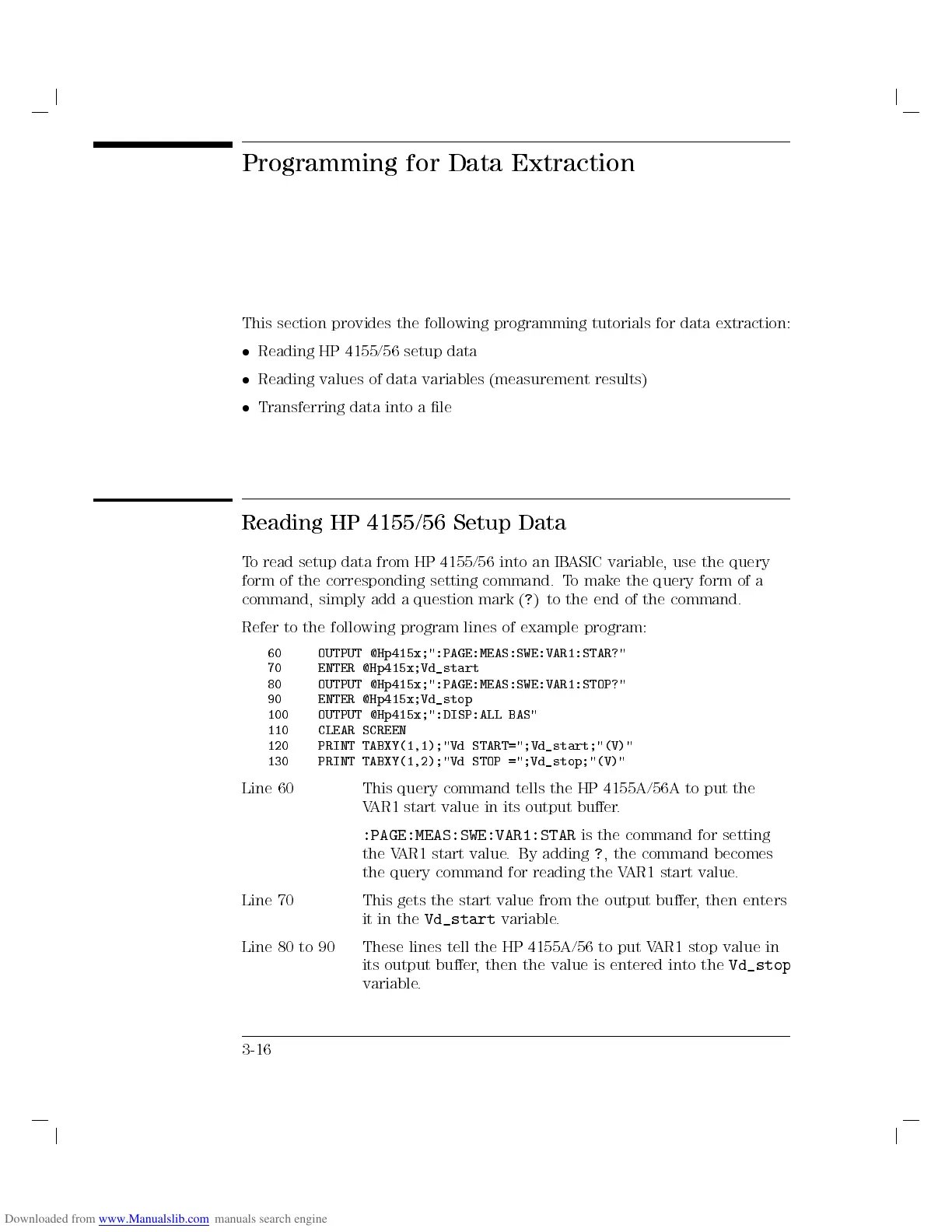Programming for Data Extraction
This section provides the following programming tutorials for data extraction:
Reading HP 4155/56 setup data
Reading values of data variables (measurement results)
Transferring data into a le
Reading HP 4155/56 Setup Data
To read setup data from HP 4155/56 into an IB
ASIC variable, use the query
form of the corresponding setting command. To make the query form of a
command, simply add a question mark (
?
) to the end of the command.
Refer to the following program lines of example program:
60 OUTPUT @Hp415x;":PAGE:MEAS:SWE:VAR1:STAR?"
70 ENTER @Hp415x;Vd_start
80 OUTPUT @Hp415x;":PAGE:MEAS:SWE:VAR1:STOP?"
90 ENTER @Hp415x;Vd_stop
100 OUTPUT @Hp415x;":DISP:ALL BAS"
110 CLEAR SCREEN
120 PRINT TABXY(1,1);"Vd START=";Vd_start;"(V)"
130 PRINT TABXY(1,2);"Vd STOP =";Vd_stop;"(V)"
Line 60 This query command tells the HP 4155A/56A to put the
VAR1 start value in its output buer.
:PAGE:MEAS:SWE:VAR1:STAR
is the command for setting
the VAR1 start value. By adding
?
, the command becomes
the query command for reading the VAR1 start value.
Line 70 This gets the start value from the output buer, then enters
it in the
Vd_start
variable.
Line 80 to 90 These lines tell the HP 4155A/56 to put VAR1 stop value in
its output buer, then the value is entered into the
Vd_stop
variable.
3-16
