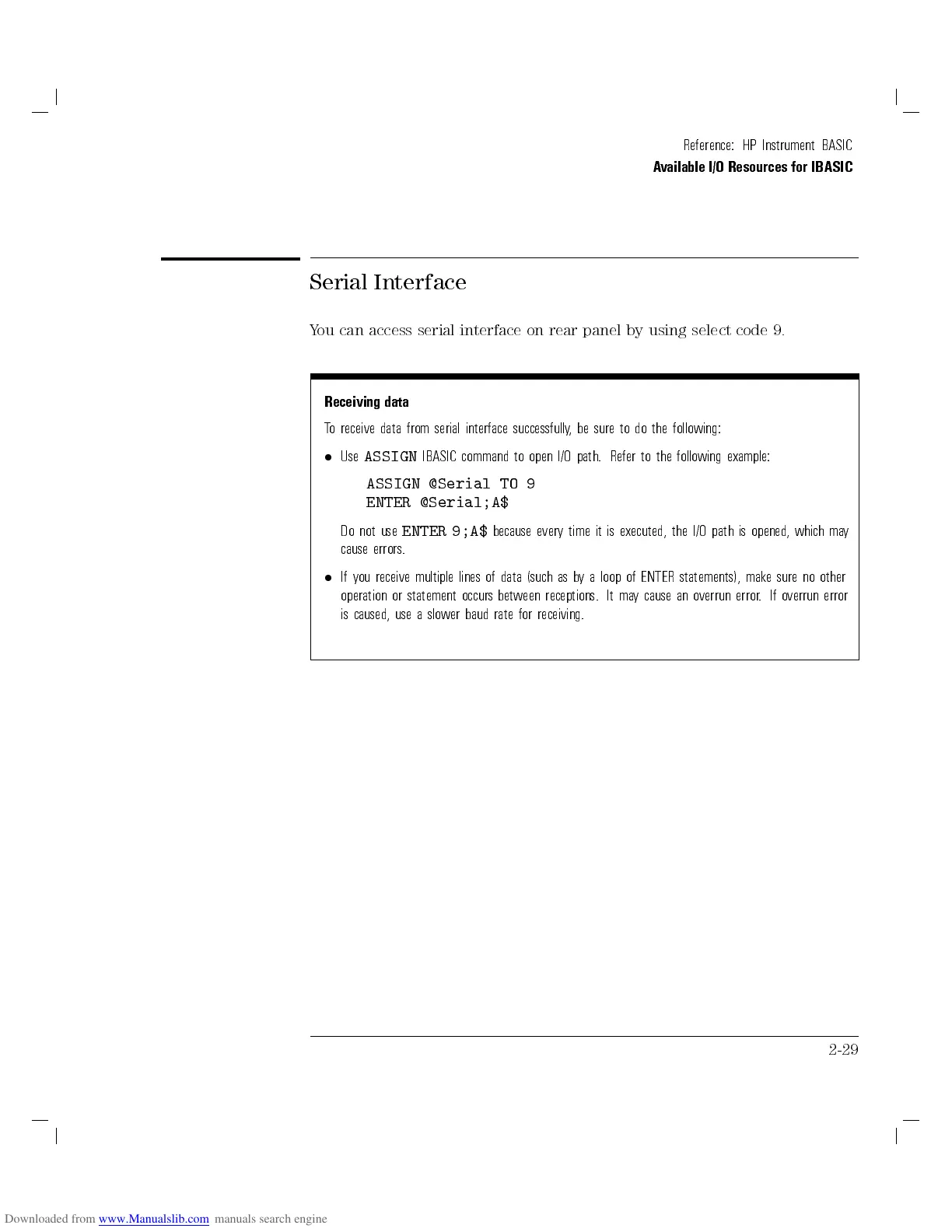Reference: HP Instrument BASIC
Available I/O Resources for IBASIC
Serial Interface
You can access serial interface on rear panel by using select code 9.
Receiving data
To receive data from serial interface successfully, be sure to do the following:
Use
ASSIGN
IBASIC command to open I/O path. Refer to the following example:
ASSIGN @Serial TO 9
ENTER @Serial;A$
Do not use
ENTER 9;A$
because every time it is executed, the I/O path is opened, which ma
y
cause errors.
If you receive multiple lines of data (such as b
y a loop of ENTER statements), make sure no other
operation or statement occurs between receptions. It may cause an overrun error. If overrun error
is caused, use a slower baud rate for receiving.
2-29
