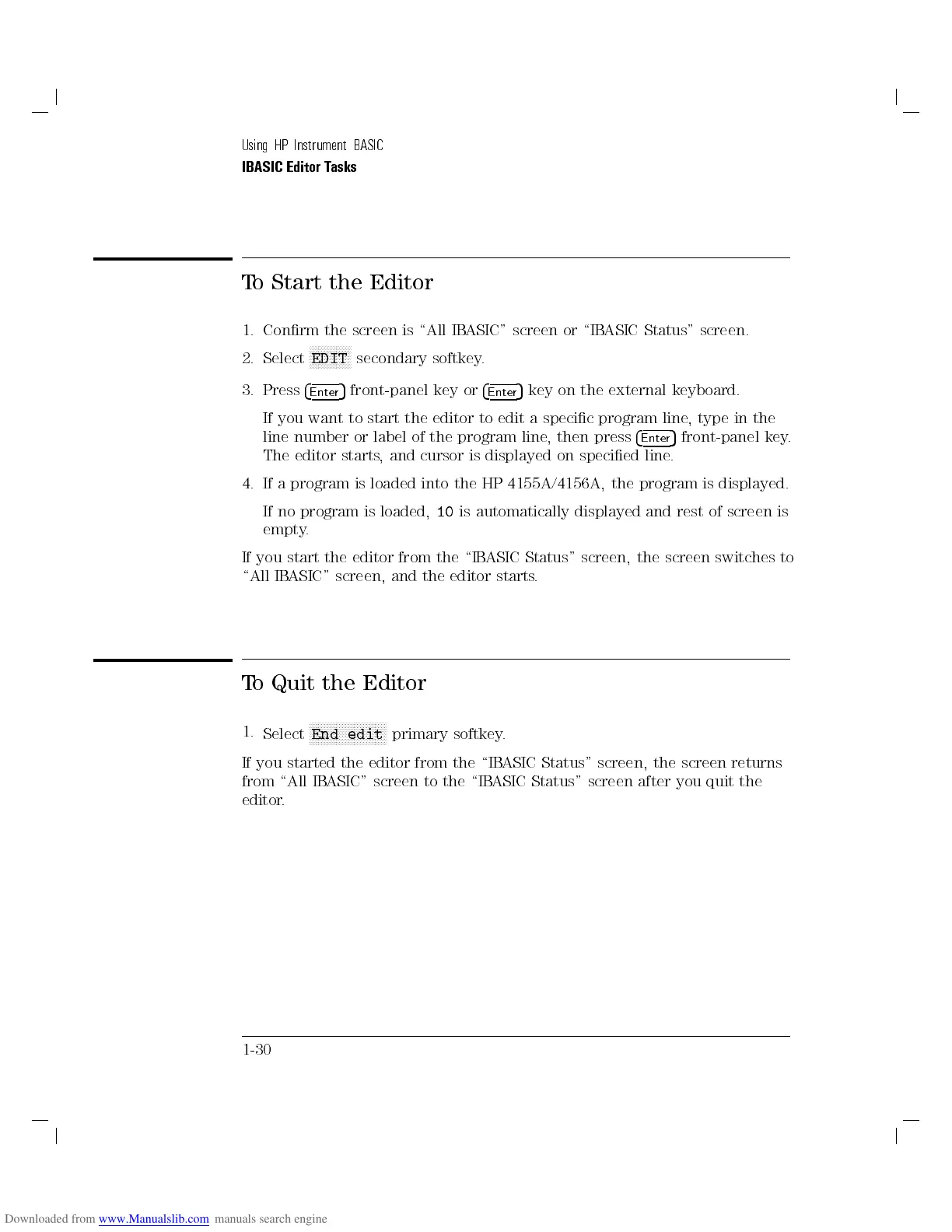Using HP Instrument BASIC
IBASIC Editor Tasks
To Start the Editor
1. Conrm the screen is \All IBASIC" screen or \IBASIC Status" screen.
2. Select
NNNNNNNNNNNNNN
EDIT
secondary softkey.
3. Press
4
Enter
5
front-panel key or
4
Enter
5
key on the external keyboard.
If you want to start the editor to edit a specic program line, type in the
line number or label of the program line, then press
4
Enter
5
front-panel key.
The editor starts, and cursor is displayed on specied line.
4. If a program is loaded into the HP 4155A/4156A, the program is displayed.
If no program is loaded,
10
is automatically displayed and rest of screen is
empty.
If you start the editor from the \IBASIC Status" screen, the screen switches to
\All IBASIC" screen, and the editor starts.
To Quit the Editor
1.
Select
NNNNNNNNNNNNNNNNNNNNNNNNNN
End edit
primary softkey.
If you started the editor from the \IBASIC Status" screen, the screen returns
from \All IBASIC" screen to the \IBASIC Status" screen after you quit the
editor.
1-30
