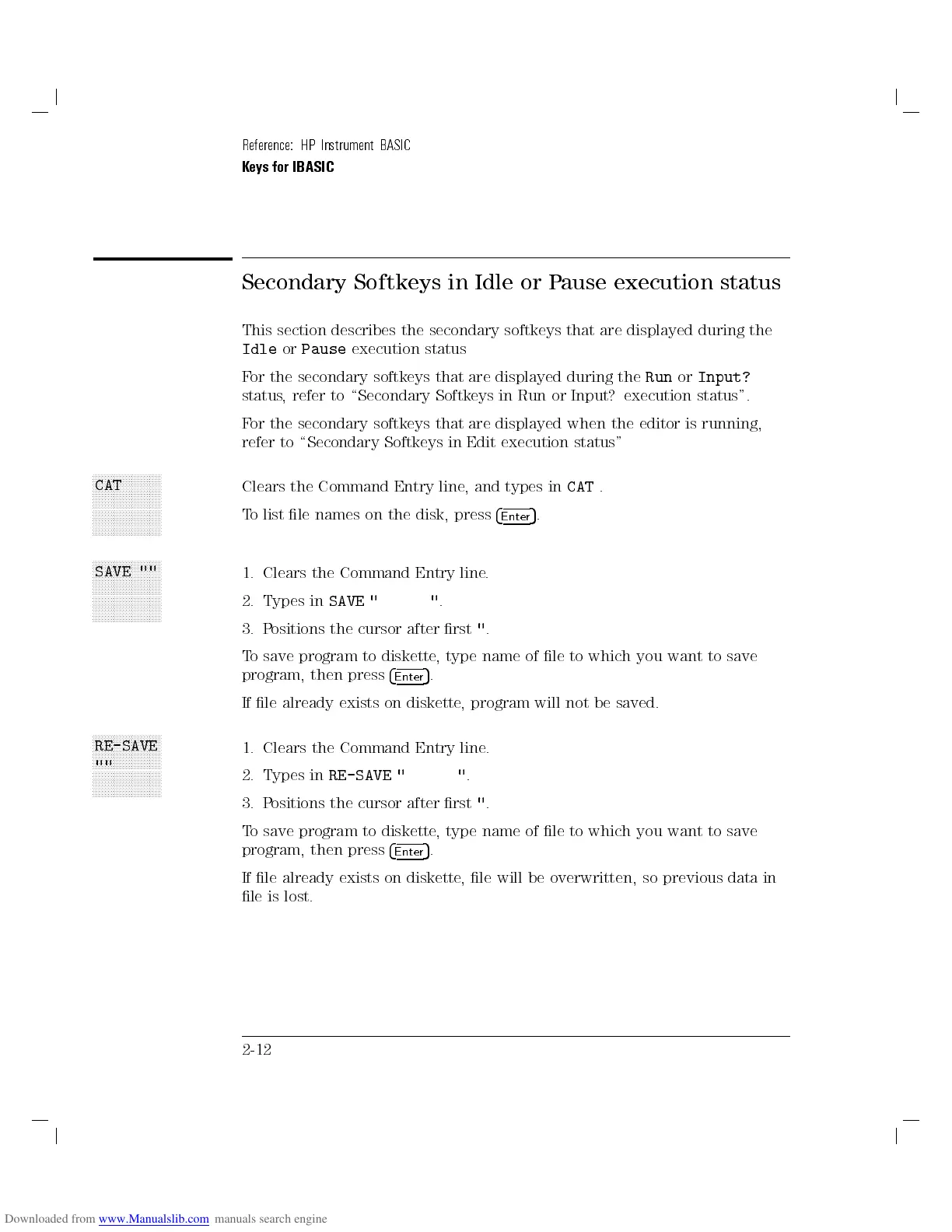Reference: HP Instrument BASIC
Keys for IBASIC
Secondary Softkeys in Idle or Pause execution status
This section describes the secondary softkeys that are displayed during the
Idle
or
Pause
execution status
For the secondary softkeys that are displayed during the
Run
or
Input?
status, refer to \Secondary Softkeys in Run or Input? execution status".
For the secondary softkeys that are displayed when the editor is running,
refer to \Secondary Softkeys in Edit execution status"
x
W
x
W
x
W
x
W
x
W
x
W
x
W
x
W
x
W
x
W
x
W
x
W
x
W
x
W
x
W
x
W
x
W
x
W
x
W
x
W
x
W
x
W
x
W
CAT
Clears the Command Entry line, and types in
CAT
.
To list le names on the disk, press
4
Enter
5
.
x
W
x
W
x
W
x
W
x
W
x
W
x
W
x
W
x
W
x
W
x
W
x
W
x
W
x
W
x
W
x
W
x
W
x
W
x
W
x
W
x
W
x
W
x
W
SAVE ""
1. Clears the Command Entry line.
2. Types in
SAVE " "
.
3. Positions the cursor after rst
"
.
To save program to diskette, type name of le to which you want to save
program, then press
4
Enter
5
.
If le already exists on diskette, program will not be saved.
x
W
x
W
x
W
x
W
x
W
x
W
x
W
x
W
x
W
x
W
x
W
x
W
x
W
x
W
x
W
x
W
x
W
x
W
x
W
x
W
x
W
x
W
x
W
RE-SAVE
""
1. Clears the Command Entry line.
2. Types in
RE-SAVE " "
.
3. Positions the cursor after rst
"
.
To save program to diskette, type name of le to which you want to save
program, then press
4
Enter
5
.
If le already exists on diskette, le will be overwritten, so previous data in
le is lost.
2-12
