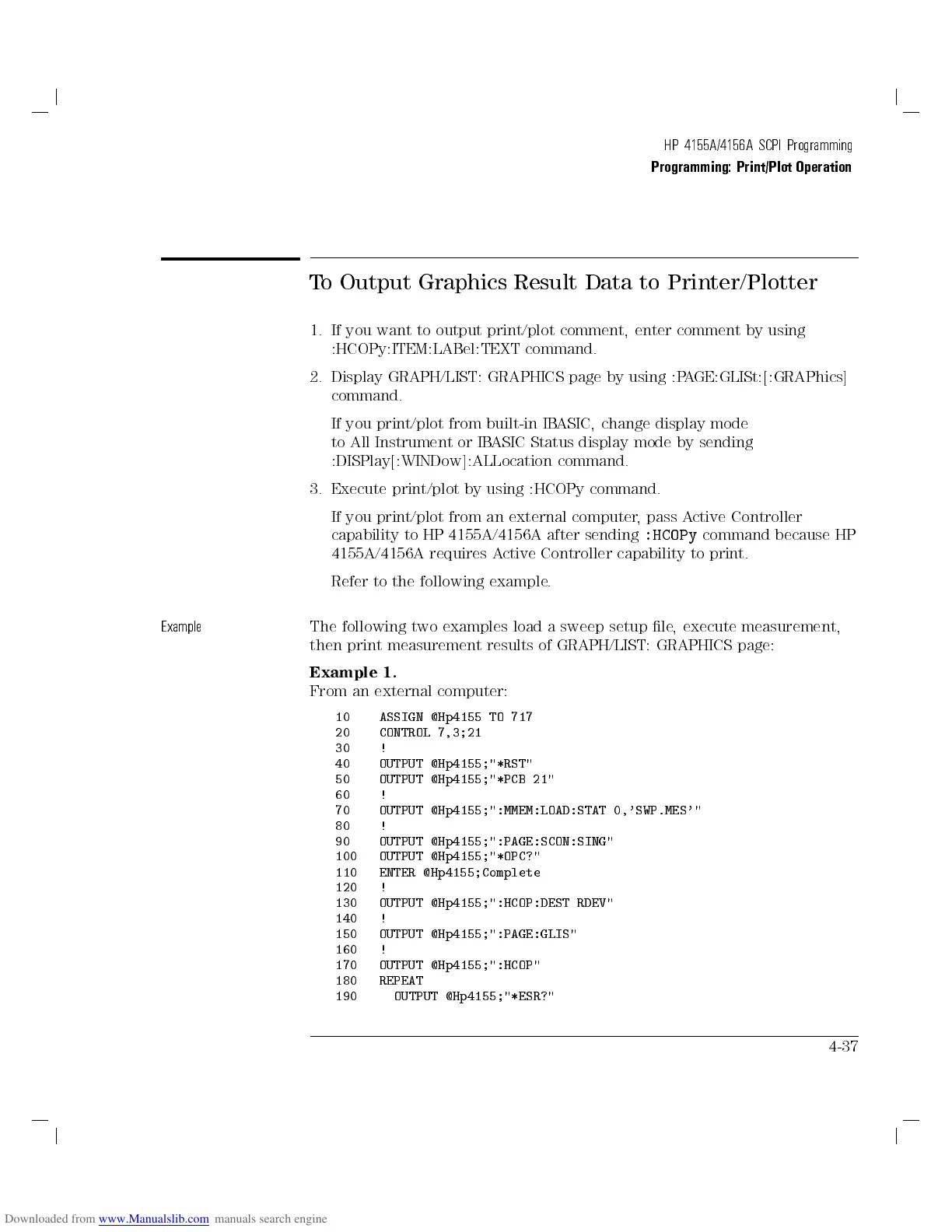HP 4155A/4156A SCPI Programming
Programming: Print/Plot Operation
To Output Graphics Result Data to Printer/Plotter
1. If you want to output print/plot comment, enter comment by using
:HCOPy:ITEM:LABel:TEXT command.
2. Display GRAPH/LIST: GRAPHICS page by using :PAGE:GLISt:[:GRAPhics]
command.
If you print/plot from built-in IBASIC, change display mode
to All Instrument or IBASIC Status display mode by sending
:DISPlay[:WINDow]:ALLocation command.
3. Execute print/plot by using :HCOPy command.
If you print/plot from an external computer, pass Active Controller
capability to HP 4155A/4156A after sending
:HCOPy
command because HP
4155A/4156A requires Active Controller capability to print.
Refer to the following example.
Example
The following two examples load a sweep setup le
, execute measurement,
then print measurement results of GRAPH/LIST: GRAPHICS page:
Example 1.
From an external computer:
10 ASSIGN @Hp4155 TO 717
20 CONTROL 7,3;21
30 !
40 OUTPUT @Hp4155;"*RST"
50 OUTPUT @Hp4155;"*PCB 21"
60 !
70 OUTPUT @Hp4155;":MMEM:LOAD:STAT 0,'SWP.MES'"
80 !
90 OUTPUT @Hp4155;":PAGE:SCON:SING"
100 OUTPUT @Hp4155;"*OPC?"
110 ENTER @Hp4155;Complete
120 !
130 OUTPUT @Hp4155;":HCOP:DEST RDEV"
140 !
150 OUTPUT @Hp4155;":PAGE:GLIS"
160 !
170 OUTPUT @Hp4155;":HCOP"
180 REPEAT
190 OUTPUT @Hp4155;"*ESR?"
4-37
