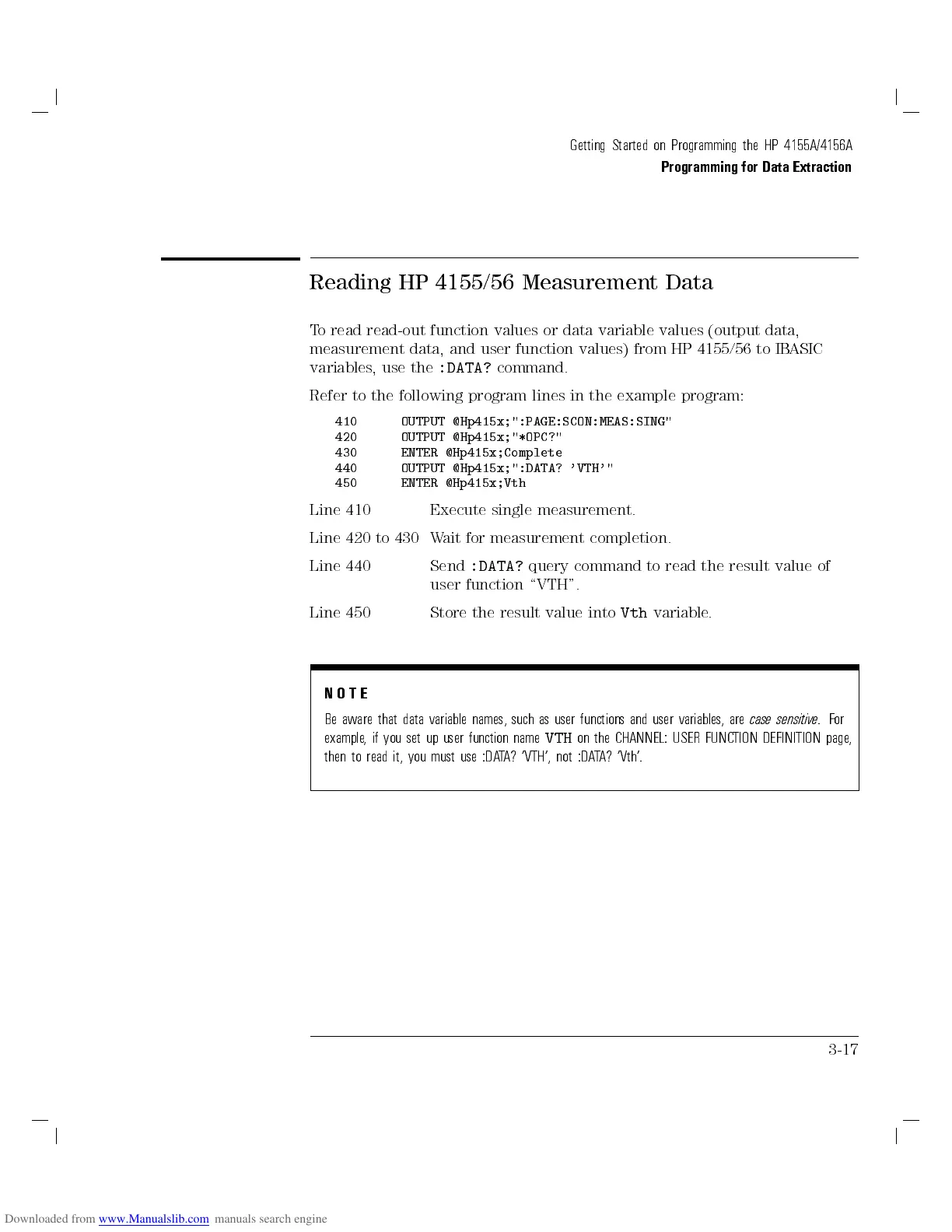Getting Started on Programming the HP 4155A/4156A
Programming for Data Extraction
Reading HP 4155/56 Measurement Data
To read read-out function values or data variable values (output data,
measurement data, and user function values) from HP 4155/56 to IBASIC
variables, use the
:DATA?
command.
Refer to the following program lines in the example program:
410 OUTPUT @Hp415x;":PAGE:SCON:MEAS:SING"
420 OUTPUT @Hp415x;"*OPC?"
430 ENTER @Hp415x;Complete
440 OUTPUT @Hp415x;":DATA? 'VTH'"
450 ENTER @Hp415x;Vth
Line 410 Execute single measurement.
Line 420 to 430 Wait for measurement completion.
Line 440 Send
:DATA?
query command to read the result value of
user function \VTH".
Line 450 Store the result value into
Vth
variable.
NOTE
Be aware that data variable names, such as user functions and user variables, are
case sensitive
.For
example, if you set up user function name
VTH
on the CHANNEL: USER FUNCTION DEFINITION page,
then to read it, you must use :DATA? 'VTH', not :DATA? 'Vth'.
3-17
