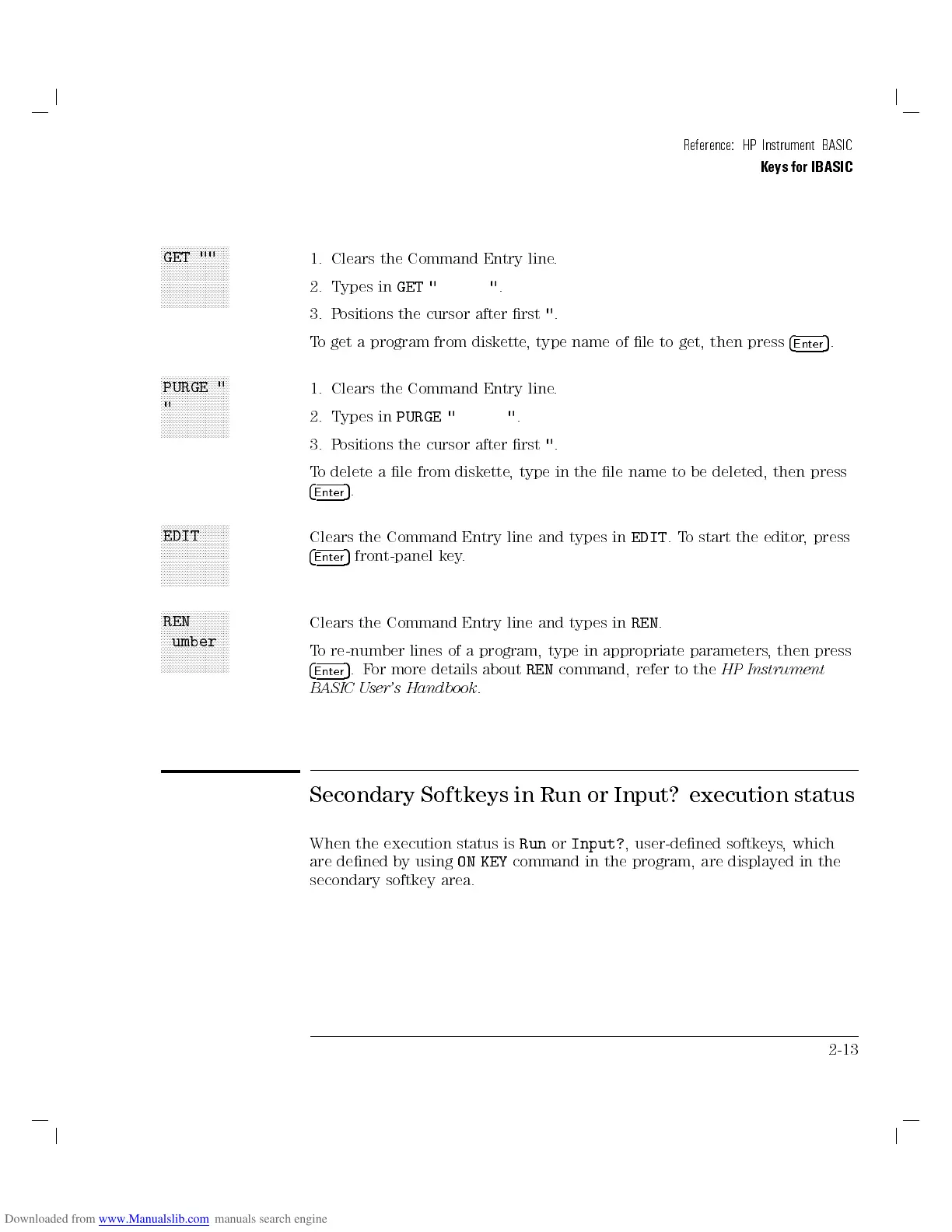Reference: HP Instrument BASIC
Keys for IBASIC
x
W
x
W
x
W
x
W
x
W
x
W
x
W
x
W
x
W
x
W
x
W
x
W
x
W
x
W
x
W
x
W
x
W
x
W
x
W
x
W
x
W
x
W
x
W
GET ""
1. Clears the Command Entry line.
2. Types in
GET " "
.
3. Positions the cursor after rst
"
.
To get a program from diskette, type name of le to get, then press
4
Enter
5
.
x
W
x
W
x
W
x
W
x
W
x
W
x
W
x
W
x
W
x
W
x
W
x
W
x
W
x
W
x
W
x
W
x
W
x
W
x
W
x
W
x
W
x
W
x
W
PURGE "
"
1. Clears the Command Entry line.
2. Types in
PURGE " "
.
3. Positions the cursor after rst
"
.
To delete a le from diskette, type in the le name to be deleted, then press
4
Enter
5
.
x
W
x
W
x
W
x
W
x
W
x
W
x
W
x
W
x
W
x
W
x
W
x
W
x
W
x
W
x
W
x
W
x
W
x
W
x
W
x
W
x
W
x
W
x
W
EDIT
Clears the Command Entry line and types in
EDIT
.To start the editor, press
4
Enter
5
front-panel key.
x
W
x
W
x
W
x
W
x
W
x
W
x
W
x
W
x
W
x
W
x
W
x
W
x
W
x
W
x
W
x
W
x
W
x
W
x
W
x
W
x
W
x
W
x
W
REN
umber
Clears the Command Entry line and types in
REN
.
To re-number lines of a program, type in appropriate parameters
, then press
4
Enter
5
.For more details about
REN
command, refer to the
HP Instrument
BASIC User's Handbook
.
Secondary Softkeys in Run or Input? execution status
When the execution status is
Run
or
Input?
, user-dened softkeys, which
are dened by using
ON KEY
command in the program, are displayed in the
secondary softkey area.
2-13
