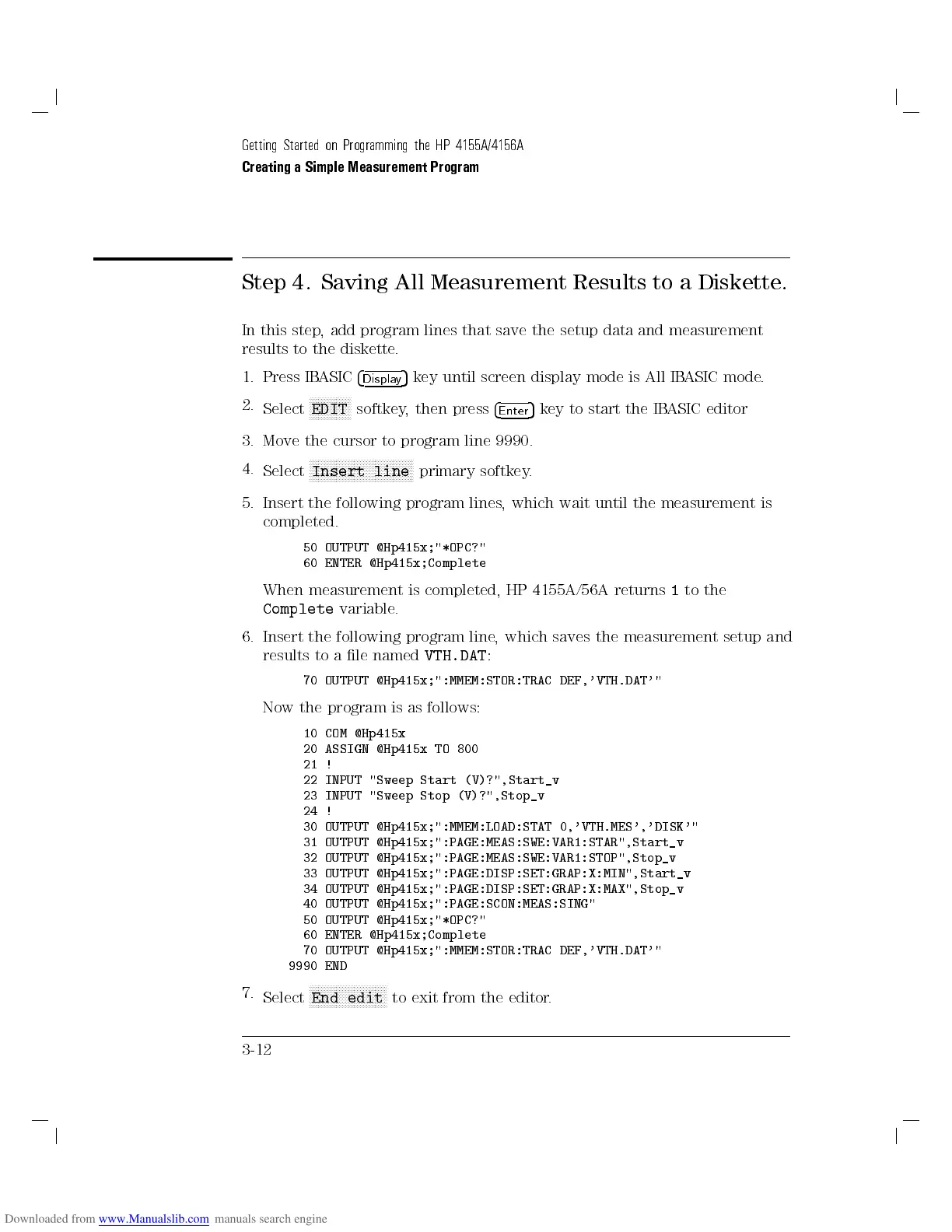Getting Started on Programming the HP 4155A/4156A
Creating a Simple Measurement Program
Step 4. Saving All Measurement Results to a Diskette.
In this step, add program lines that save the setup data and measurement
results to the diskette.
1. Press IBASIC
4
Display
5
key until screen display mode is All IBASIC mode.
2.
Select
NNNNNNNNNNNNNN
EDIT
softkey, then press
4
Enter
5
key to start the IBASIC editor
3. Move the cursor to program line 9990.
4.
Select
NNNNNNNNNNNNNNNNNNNNNNNNNNNNNNNNNNN
Insert line
primary softkey.
5. Insert the following program lines, which wait until the measurement is
completed.
50 OUTPUT @Hp415x;"*OPC?"
60 ENTER @Hp415x;Complete
When measurement is completed, HP 4155A/56A returns
1
to the
Complete
variable.
6. Insert the following program line, which saves the measurement setup and
results to a le named
VTH.DAT
:
70 OUTPUT @Hp415x;":MMEM:STOR:TRAC DEF,'VTH.DAT'"
Now the program is as follows:
10 COM @Hp415x
20 ASSIGN @Hp415x TO 800
21 !
22 INPUT "Sweep Start (V)?",Start_v
23 INPUT "Sweep Stop (V)?",Stop_v
24 !
30 OUTPUT @Hp415x;":MMEM:LOAD:STAT 0,'VTH.MES','DISK'"
31 OUTPUT @Hp415x;":PAGE:MEAS:SWE:VAR1:STAR",Start_v
32 OUTPUT @Hp415x;":PAGE:MEAS:SWE:VAR1:STOP",Stop_v
33 OUTPUT @Hp415x;":PAGE:DISP:SET:GRAP:X:MIN",Start_v
34 OUTPUT @Hp415x;":PAGE:DISP:SET:GRAP:X:MAX",Stop_v
40 OUTPUT @Hp415x;":PAGE:SCON:MEAS:SING"
50 OUTPUT @Hp415x;"*OPC?"
60 ENTER @Hp415x;Complete
70 OUTPUT @Hp415x;":MMEM:STOR:TRAC DEF,'VTH.DAT'"
9990 END
7.
Select
NNNNNNNNNNNNNNNNNNNNNNNNNN
End edit
to exit from the editor.
3-12
