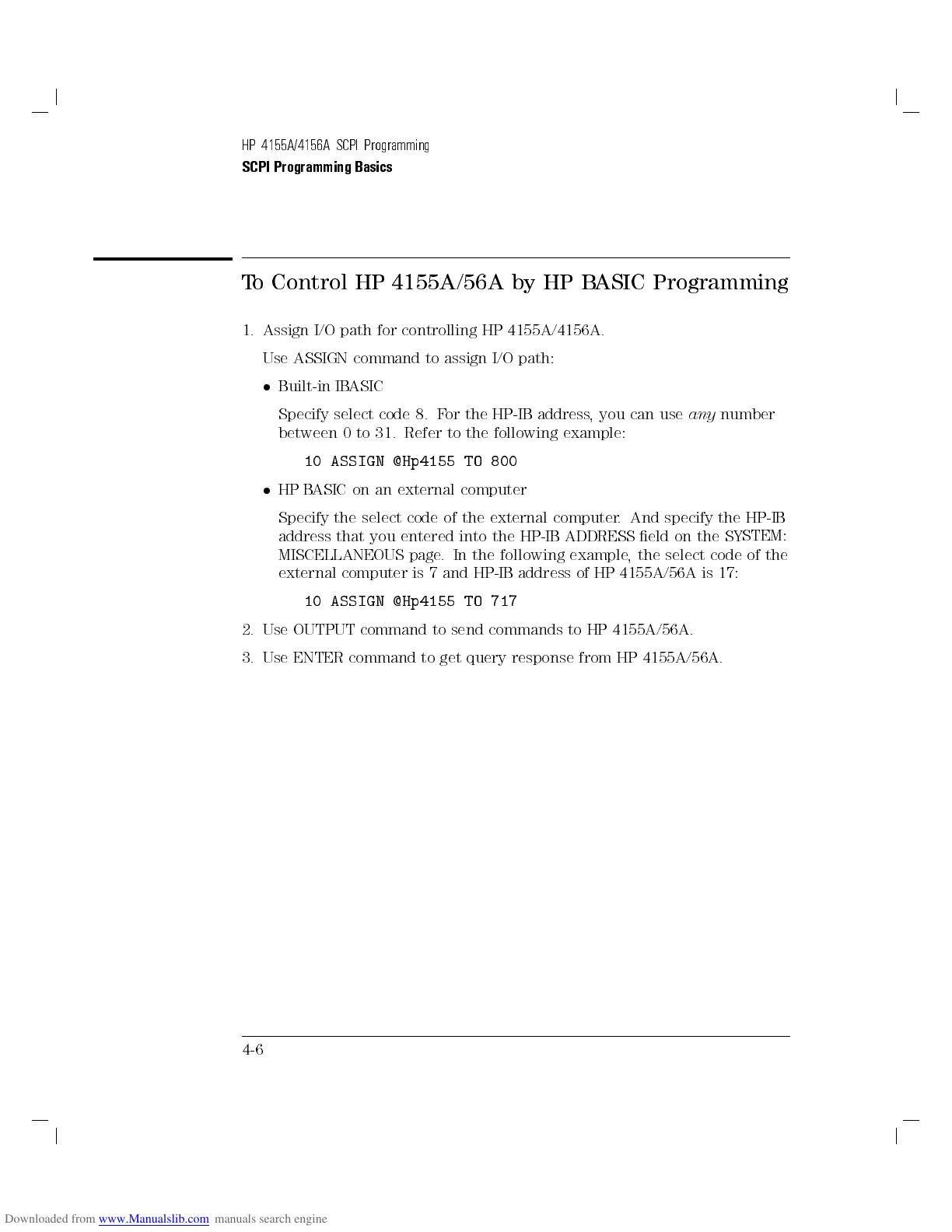HP 4155A/4156A SCPI Programming
SCPI Programming Basics
To Control HP 4155A/56A by HP BASIC Programming
1. Assign I/O path for controlling HP 4155A/4156A.
Use ASSIGN command to assign I/O path:
Built-in IBASIC
Specify select code 8. For the HP-IB address, you can use
any
number
between 0 to 31. Refer to the following example:
10 ASSIGN @Hp4155 TO 800
HP BASIC on an external computer
Specify the select code of the external computer. And specify the HP-IB
address that you entered into the HP-IB ADDRESS eld on the SY
STEM:
MISCELLANEOUS page. In the following example, the select code of the
external computer is 7 and HP-IB address of HP 4155A/56A is 17:
10 ASSIGN @Hp4155 TO 717
2. Use OUTPUT command to send commands to HP 4155A/56A.
3. Use ENTER command to get query response from HP 4155A/56A.
4-6
