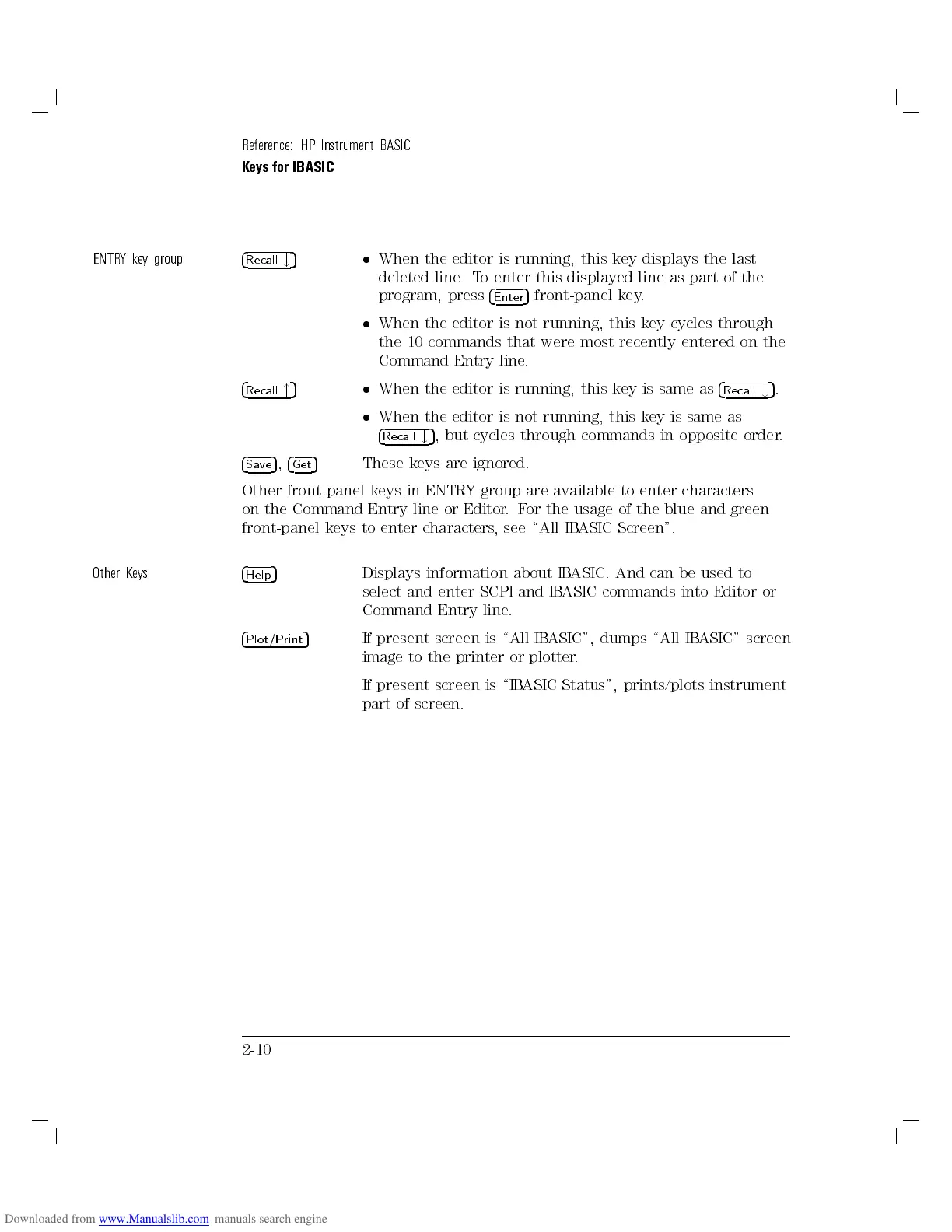Reference: HP Instrument BASIC
Keys for IBASIC
ENTRYkey group
4
Recall
#
5
When the editor is running, this key displays the last
deleted line.To enter this displayed line as part of the
program, press
4
Enter
5
front-panel key.
When the editor is not running, this key cycles through
the 10 commands that were most recently entered on the
Command Entry line.
4
Recall
"
5
When the editor is running, this key is same as
4
Recall
#
5
.
When the editor is not running, this key is same as
4
Recall
#
5
, but cycles through commands in opposite order.
4
Save
5
,
4
Get
5
These keys are ignored.
Other front-panel keys in ENTRY group are available to enter characters
on the Command Entry line or Editor.For the usage of the blue and green
front-panel keys to enter characters, see \All IBASIC Screen".
Other Keys
4
Help
5
Displays information about IBASIC. And can be used to
select and enter SCPI and IBASIC commands into Editor or
Command Entry line.
4
Plot/Print
5
If present screen is \All IBASIC", dumps \All IBASIC" screen
image to the printer or plotter.
If present screen is \IBASIC Status", prints/plots instrument
part of screen.
2-10
