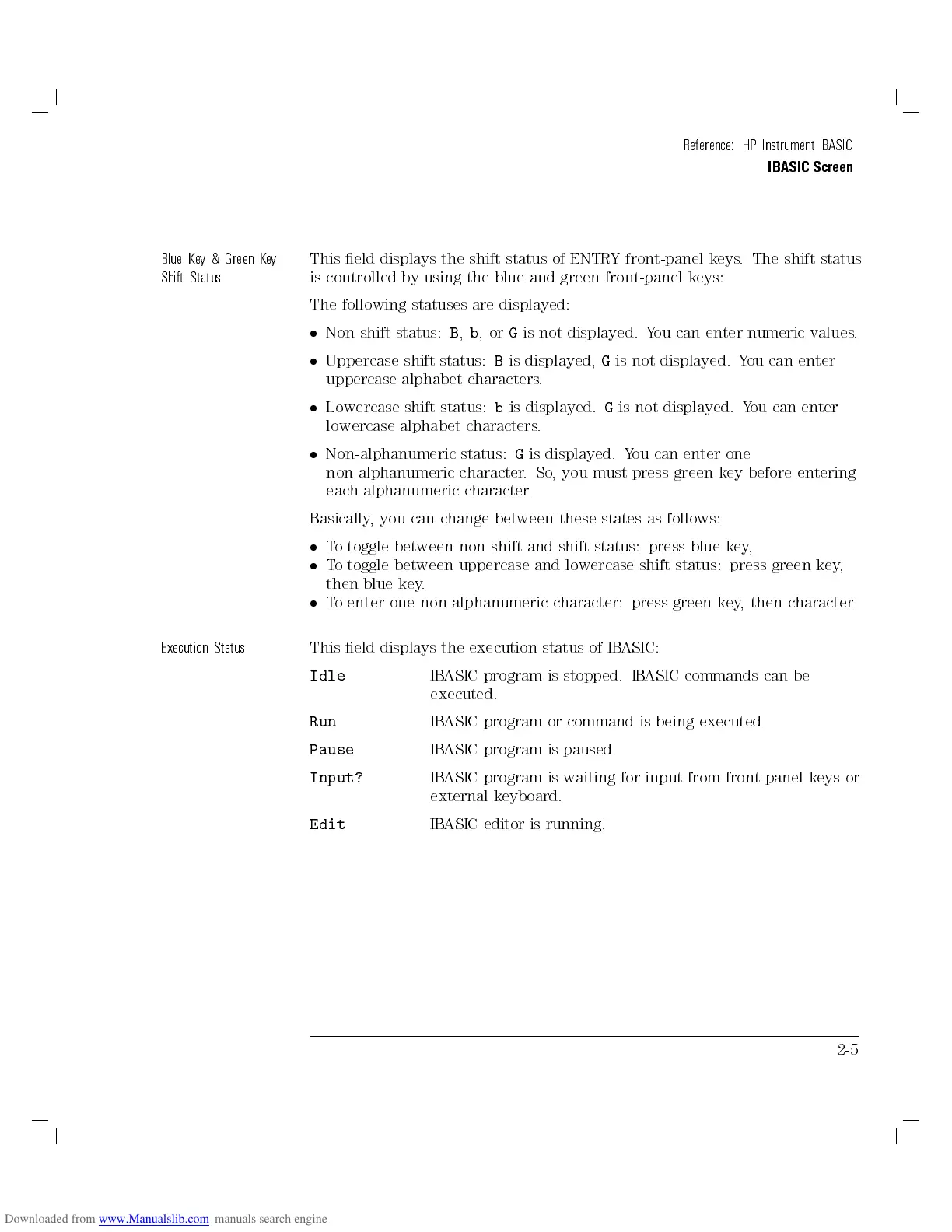Reference: HP Instrument BASIC
IBASIC Screen
Blue Key & Green Key
Shift Status
This eld displays the shift status of ENTRY front-panel keys. The shift status
is controlled by using the blue and green front-panel keys:
The following statuses are displayed:
Non-shift status:
B
,
b
,or
G
is not displayed. You can enter numeric values.
Uppercase shift status:
B
is displayed,
G
is not displayed. You can enter
uppercase alphabet characters.
Lowercase shift status:
b
is displayed.
G
is not displayed. You can enter
lowercase alphabet characters.
Non-alphanumeric status:
G
is displayed. You can enter one
non-alphanumeric character.So, you must press green key before entering
each alphanumeric character.
Basically, you can change between these states as follows:
To toggle between non-shift and shift status: press blue key
,
To toggle between uppercase and lowercase shift status: press green key
,
then blue key.
To enter one non-alphanumeric character: press green key, then character.
Execution Status
This eld displays the execution status of IBASIC:
Idle
IBASIC program is stopped. IBASIC commands can be
executed.
Run
IBASIC program or command is being executed.
Pause
IBASIC program is paused.
Input?
IBASIC program is waiting for input from front-panel keys or
external keyboard.
Edit
IBASIC editor is running.
2-5
