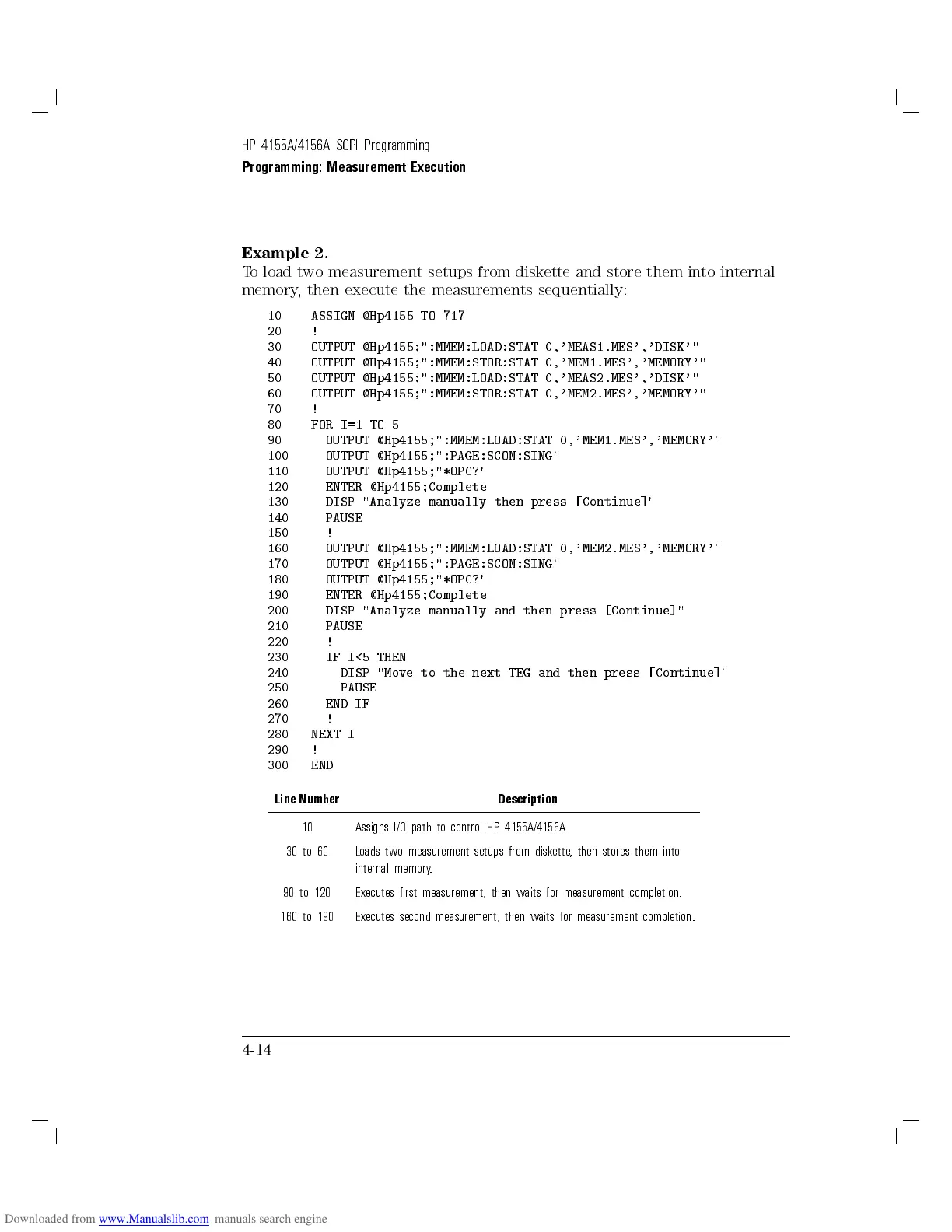HP 4155A/4156A SCPI Programming
Programming: Measurement Execution
Example 2.
To load two measurement setups from diskette and store them into internal
memory, then execute the measurements sequentially:
10 ASSIGN @Hp4155 TO 717
20 !
30 OUTPUT @Hp4155;":MMEM:LOAD:STAT 0,'MEAS1.MES','DISK'"
40 OUTPUT @Hp4155;":MMEM:STOR:STAT 0,'MEM1.MES','MEMORY'"
50 OUTPUT @Hp4155;":MMEM:LOAD:STAT 0,'MEAS2.MES','DISK'"
60 OUTPUT @Hp4155;":MMEM:STOR:STAT 0,'MEM2.MES','MEMORY'"
70 !
80 FOR I=1 TO 5
90 OUTPUT @Hp4155;":MMEM:LOAD:STAT 0,'MEM1.MES','MEMORY'"
100 OUTPUT @Hp4155;":PAGE:SCON:SING"
110 OUTPUT @Hp4155;"*OPC?"
120 ENTER @Hp4155;Complete
130 DISP "Analyze manually then press [Continue]"
140 PAUSE
150 !
160 OUTPUT @Hp4155;":MMEM:LOAD:STAT 0,'MEM2.MES','MEMORY'"
170 OUTPUT @Hp4155;":PAGE:SCON:SING"
180 OUTPUT @Hp4155;"*OPC?"
190 ENTER @Hp4155;Complete
200 DISP "Analyze manually and then press [Continue]"
210 PAUSE
220 !
230 IF I<5 THEN
240 DISP "Move to the next TEG and then press [Continue]"
250 PAUSE
260 END IF
270 !
280 NEXT I
290 !
300 END
Line Number Description
10 Assigns I/O path to control HP 4155A/4156A.
30 to 60 Loads two measurement setups from diskette, then stores them into
internal memory.
90 to 120 Executes rst measurement, then waits for measurement completion.
160 to 190 Executes second measurement, then waits for measurement completion.
4-14
