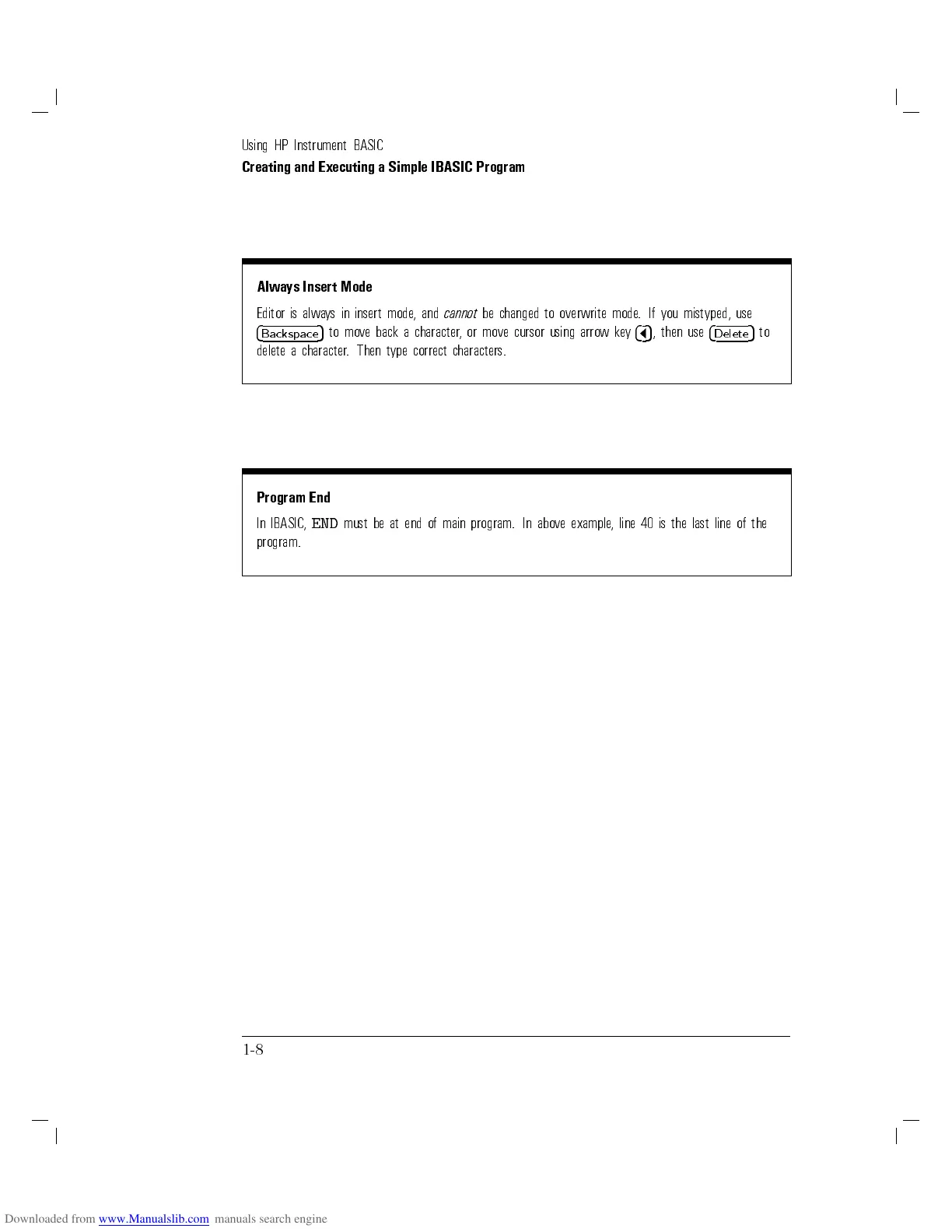Using HP Instrument BASIC
Creating and Executing a Simple IBASIC Program
Always Insert Mode
Editor is always in insert mode, and
cannot
be changed to overwrite mode. If you mistyped, use
4
Backspace
5
to move back a character, or move cursor using arrow key
4
6
5
, then use
4
Delete
5
to
delete a character. Then type correct characters.
Program End
In IBASIC,
END
must be at end of main program. In above example
, line 40 is the last line of the
program.
1-8
