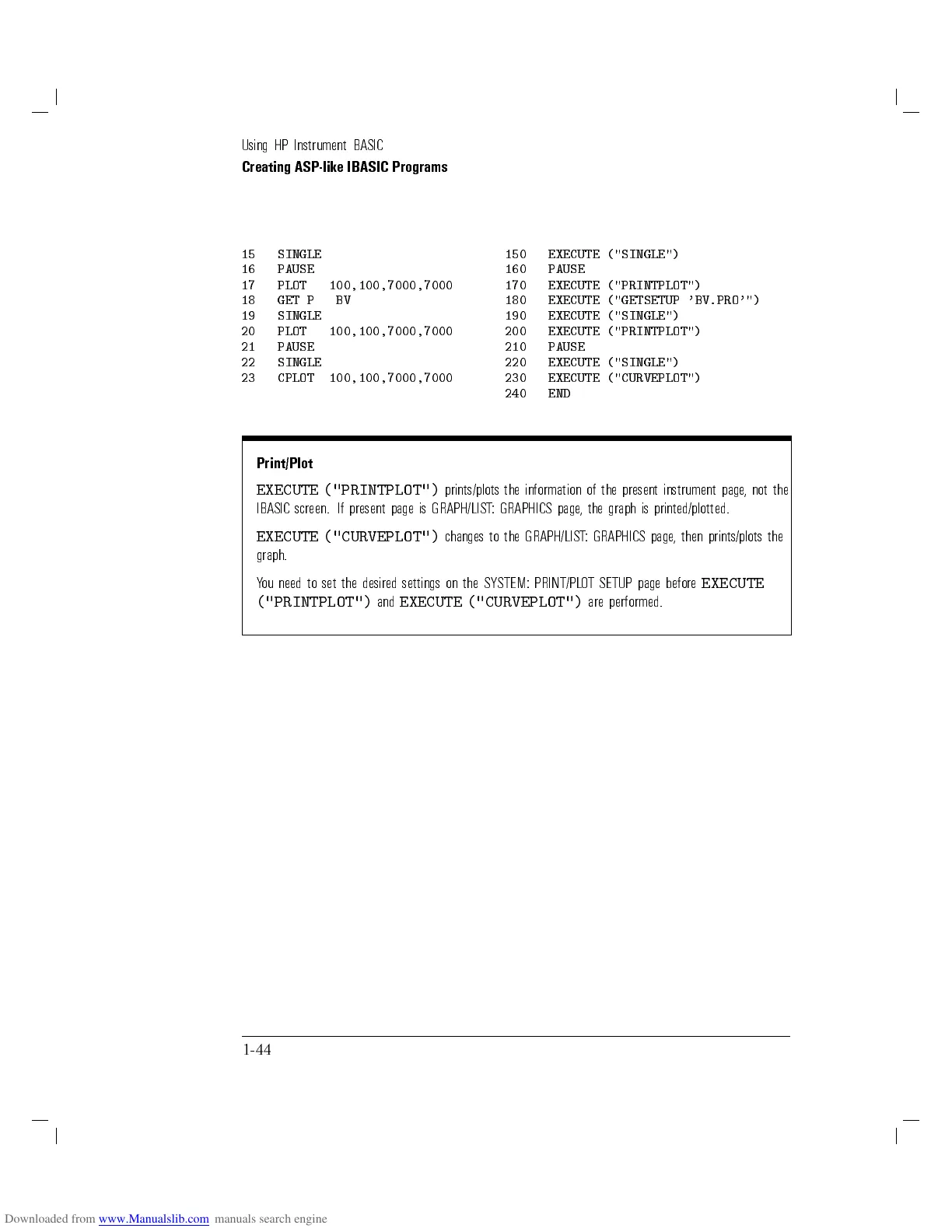Using HP Instrument BASIC
Creating ASP-like IBASIC Programs
15 SINGLE 150 EXECUTE ("SINGLE")
16 PAUSE 160 PAUSE
17 PLOT 100,100,7000,7000 170 EXECUTE ("PRINTPLOT")
18 GET P BV 180 EXECUTE ("GETSETUP 'BV.PRO'")
19 SINGLE 190 EXECUTE ("SINGLE")
20 PLOT 100,100,7000,7000 200 EXECUTE ("PRINTPLOT")
21 PAUSE 210 PAUSE
22 SINGLE 220 EXECUTE ("SINGLE")
23 CPLOT 100,100,7000,7000 230 EXECUTE ("CURVEPLOT")
240 END
Print/Plot
EXECUTE ("PRINTPLOT")
prints/plots the information of the present instrument page, not the
IBASIC screen. If present page is GRAPH/LIST: GRAPHICS page, the graph is printed/plotted.
EXECUTE ("CURVEPLOT")
changes to the GRAPH/LIST: GRAPHICS page, then prints/plots the
graph.
You need to set the desired settings on the SYSTEM: PRINT/PL
OT SETUP page before
EXECUTE
("PRINTPLOT")
and
EXECUTE ("CURVEPLOT")
are performed.
1-44
