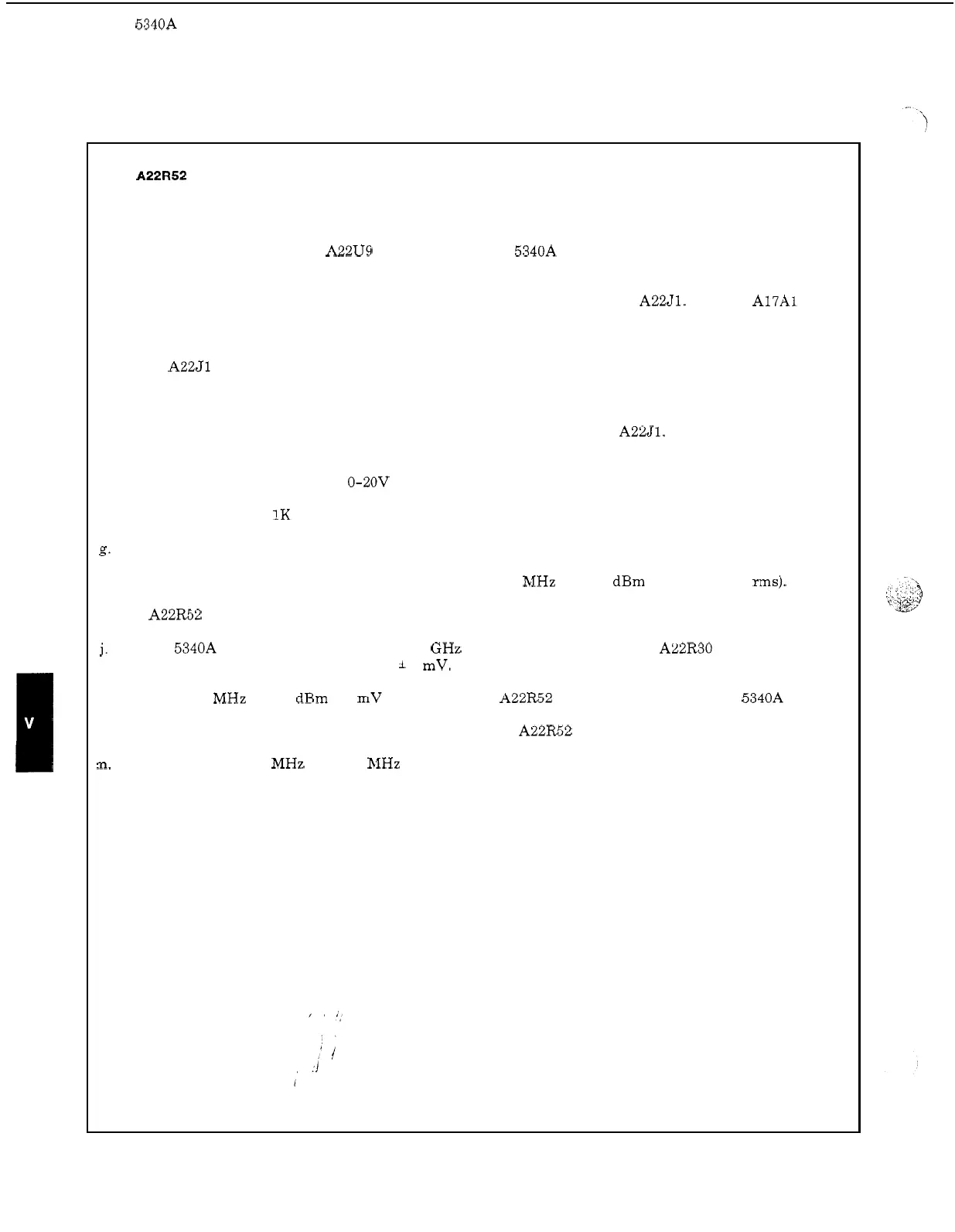Model 5340A
Maintenance and Service
Figure 5
-
2. Adjustement Procedures (Continued)
11.
A22R52 ADJUSTMENT
a.
b.
C.
d.
e.
f.
g.
h.
1.
j.
k.
1.
n.
n.
NOTE
This adjustment
is
set and sealed
at
the factory for optimal sensitivity and should
be adjusted only if
A22U9 is replaced or if the 5340A will not meet the sensitivity
test in step 3.
Install the board on an extender board. Disconnect the cable connected to
A22J1. Remove A17A1
(05340
-
60038).
Connect
a
suitable BNC to SMB push
-
on adaptor (such
as
Sealectro 51
-
077
-
6801 HP P/N 1250
-
1236)
to the A22J1 direct count input on A22.
Install
a
BNC
T
to the output BNC of
a
608 generator.
Using a BNC to BNC cable, carefully connect the 608 to the adaptor on
A22J1.
Connect the BNC end of
a
BNC to alligator cable to the T on the 608. Connect the shield (black) alligator
clip to the positive terminal of
a
0-2OV variable power supply.
Connect one end
of
a
1K ohm 1/4 watt resistor to the negative terminal of the power supply.
Connect the center conductor (red) alligator clip to the other end of the resistor.
Adjust the power supply to 10 volts and set the 608 to 300
MHz
at
-
100 dBm
(2.2
microvolts
rms).
Set A22R52 to center of adjustment.
Set the
5340A RANGE switch to 10 Hz to
18
GHz and measure voltage across A22R30 using DVM.
Adjust power supply until DMV reads
0
*
2 mV.
Set
608
to 12 MHz at
-
10 dBm (70 mV rms) and adjust A22R52 for
a
stable reading on the 5340A display.
Continue to decrease the 608 signal amplitude and adjust
A22R52 for maximum sensitivity.
Repeat test using 110
MHz and 250 MHz signals.
Disconnect test set
-
up and again perform the 50Q Direct Count Adjustment (step
3).
5
-
12