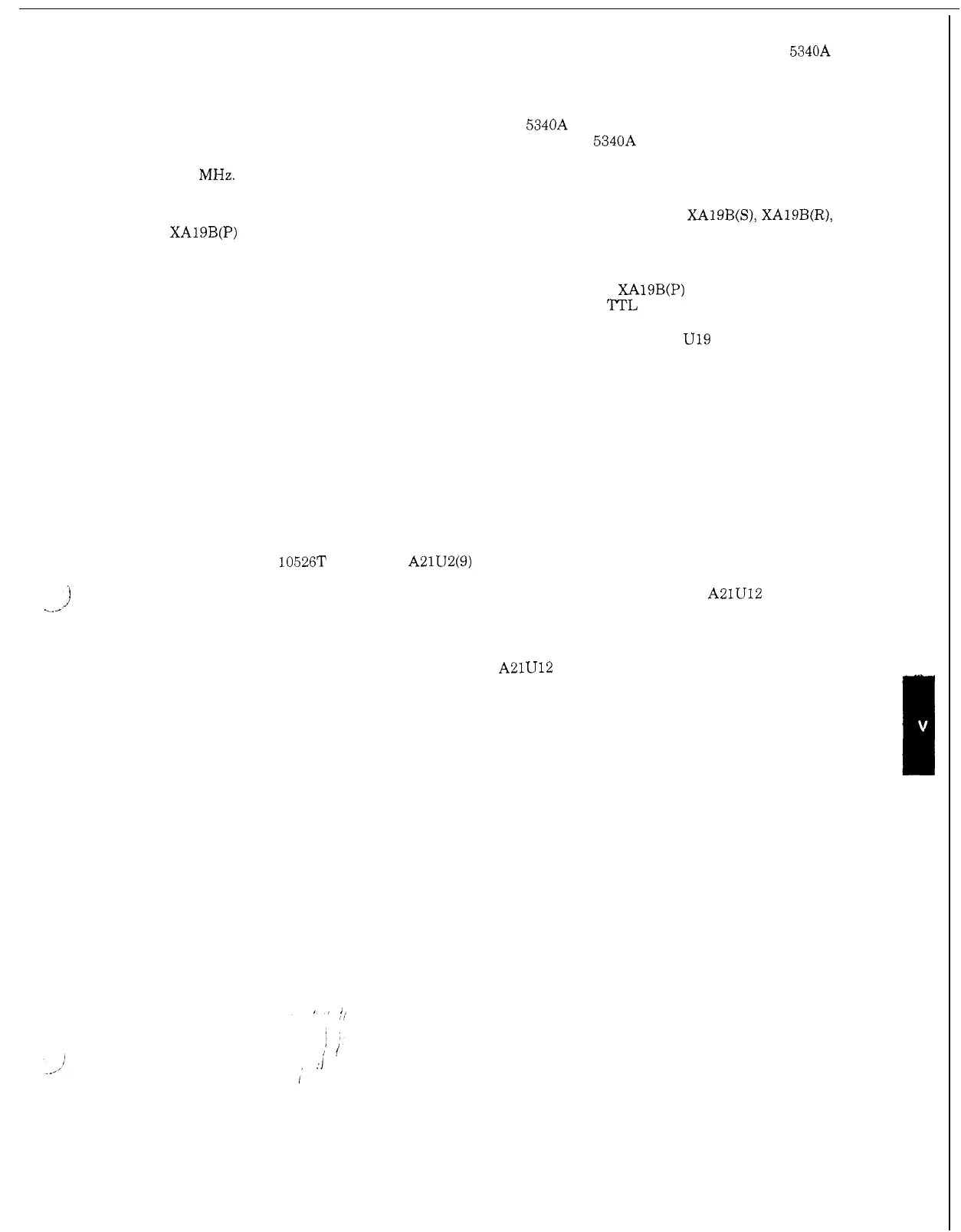Model 5340A
Maintenance and Service
J'
._
~
5
-
31.
There will be two types of test results: The
5340A will display all zeros or it will display
some number. For the first and fourth test in each group, the 5340A should display all zeros. The
second and third test should cause
a
number to be displayed, which
is
approximately
N
times
150
MHz. The exact value of the display
is
not important;
it
is
important to note if the display is
all zeros or some number.
5
-
32. To simulate the RANGE setting, connect to chassis pin connections XA19B(S), XA19B(R),
XAlSB(P) when designated by an
X.
These pins, which have binary weights 4,
2,
and
1,
respec
-
tively, are positive true. Thus to simulate Range #6, do not short cut Binary
4
and Binary 2.
5
-
33.
If
any test fails, first check the action of the range binary to decimal decoder, which should
output a TTL Low for the selected range. For example, when
XA19B(P) is shorted to chassis
(selecting Range #6) the 6 output (pin 7)
of
the IC should be 'M'L Low. All others should be
TTL High. The decoder
is
U27 on A20 05340
-
60018 and U28 on A20 05340
-
60067. If the first test
in a group fails, check the action of the lower limit comparators. This
is
U19 and U20 on both
05340
-
60018 and 05340
-
60067. If the fourth test fails, check the action
of
the upper limit com
-
parators (U25 and U26 on 05340
-
60018 and U26 and U27 on 05340
-
60067). If the second or third
test fails, check both sets. These can easily be tested using
a
logic comparator.
5
-
34. Check also the output of the binary
N
counters for agreement with the value of
N
listed in
the table.
This
is
U12 and U21 on 05340
-
60018 and U6 and U7 on 05340
-
60067. Check also the
associated inverters.
5
-
35.
A21
Troubleshooting
5
-
36. Disconnect jumper W2 on A20 and install logic clip on A21 U4. Push front panel RESET
pushbutton.
5
-
37.
Use
HP
105261' Pulser on A21U2(9) and step through the program. Check for proper
branching per Figure 5
-
4. If the program address will not increment, (locked in a loop) deter
-
mine from Figure 5
-
4 which test or action
is
not being completed. Then check A21U12 or U13 to
verify that proper selection is taking place there. If that
is
OK,
trace the circuit to find the cause
of the failure.
5
-
38. If incorrect branching
is
occurring,
a
test
is
giving incorrect results or the A21 circuitry is
interpreting it incorrectly. Check the input of
A21U12 for proper test logic levels, as noted in
Figure 5
-
4.
I
i
5
-
19