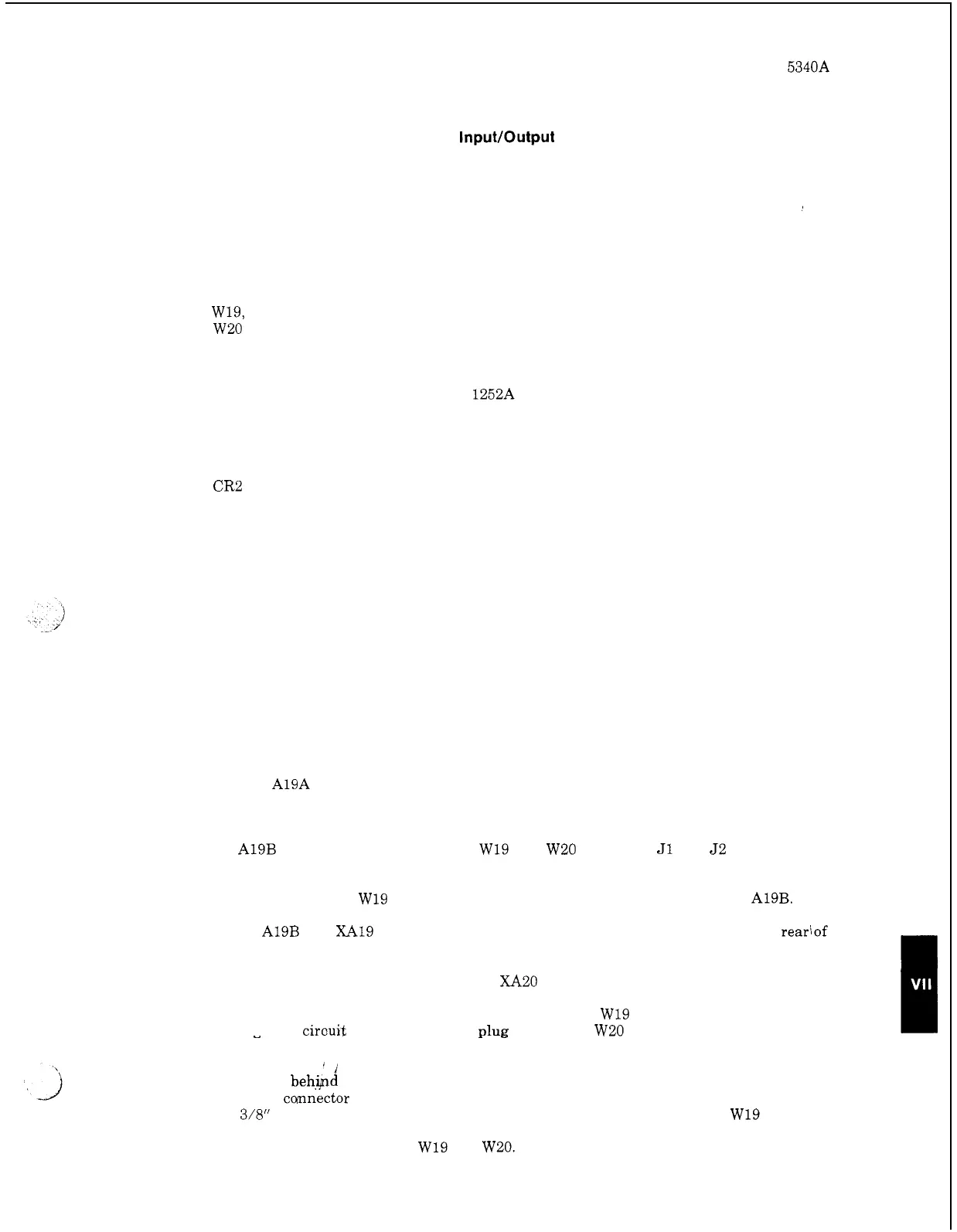Model 5340A
Manual Changes and Options
7
-
26.
Installation
of
Option
011,
Digital Input/Output
7
-
27. The following parts are required:
A19
A34
A35
w19,
w20
A20
CR2
05340
-
60032
05340
-
60067
05340
-
60068
8120
-
0520
05340
-
60073
1901
-
0028
05340
-
00026
2360
-
0197
2200
-
0103
2190
-
001
7
Interface B Assembly
1
ea.
Bus Communicator Assembly
1
ea.
Connector Assembly
1
ea.
ASCII Bus Cable
2
ea.
Time Base Assembly
(Required for instruments with
serial prefix
1252A and below.
The 05340
-
60018 board must be
replaced with an 05340
-
60073
board.
Diode
1
ea.
Insulator
1
ea.
Pozi
-
drive Screws 6
-
32 x
3/8
4
ea.
Pozi
-
drive Screws
4
-
40
x
1/4
4 ea.
Lockwashers for Standoff 2 ea.
Stud Mount
Solder Lug
1
ea.
7
-
28.
and
8
-
36.
To install Option 011, proceed
as
follows:
Figure references that are useful during installation include Figures 8
-
2, 8
-
3, 8
-
5, 8
-
26,
a.
Remove
A19A
(05340
-
60031).
b. On the rear panel, remove the blank plate by removing the four pozi
-
drive screws.
c. On
A19B (05340
-
60032) install cables W19 and W20 in sockets
J1
and
52
located on the
right edge of the board.
See Figure 8
-
26 component locator. Pins
1
and 14 of both cable con
-
nectors should be oriented toward the top of the pc board. The white arrows on the connector
will point toward the board.
W19 will be the cable connected to the top most socket of A19B.
I
d. Install A19B into XA19 and dress the cables past the casting assembly toward the reariof
the instrument.
e.
f.
Install 05340
-
60073 Time Base board into
XA20
for instruments not
so
equipped.
Locate A34 (05340
-
60067).
Connect the plug from cable
W19 to the socket
on
A34 that is
closest to integrated
cirauit
U3.
Connect the dug from cable W20 to the socket adjacent to the
I -I
large 24
-
pin Cinch connector. The white arrows on the connector will point toward the board.
g. Install A34
beh,@
2
the rear panel. Align the four standoffs on
A34
toward the rear panel.
The 24
-
pin Cinch ccmnector on A34 should be aligned toward the bottom of the instrument. Use
four 6
-
32 x 3/8" pozi
-
drive screws to secure A34 to the rear panel. Dress cables W19 and W20
along the casting assembly and away from the power supply boards. Install the insulator
between the power supply boards and
W19 and W20.
7
-
19