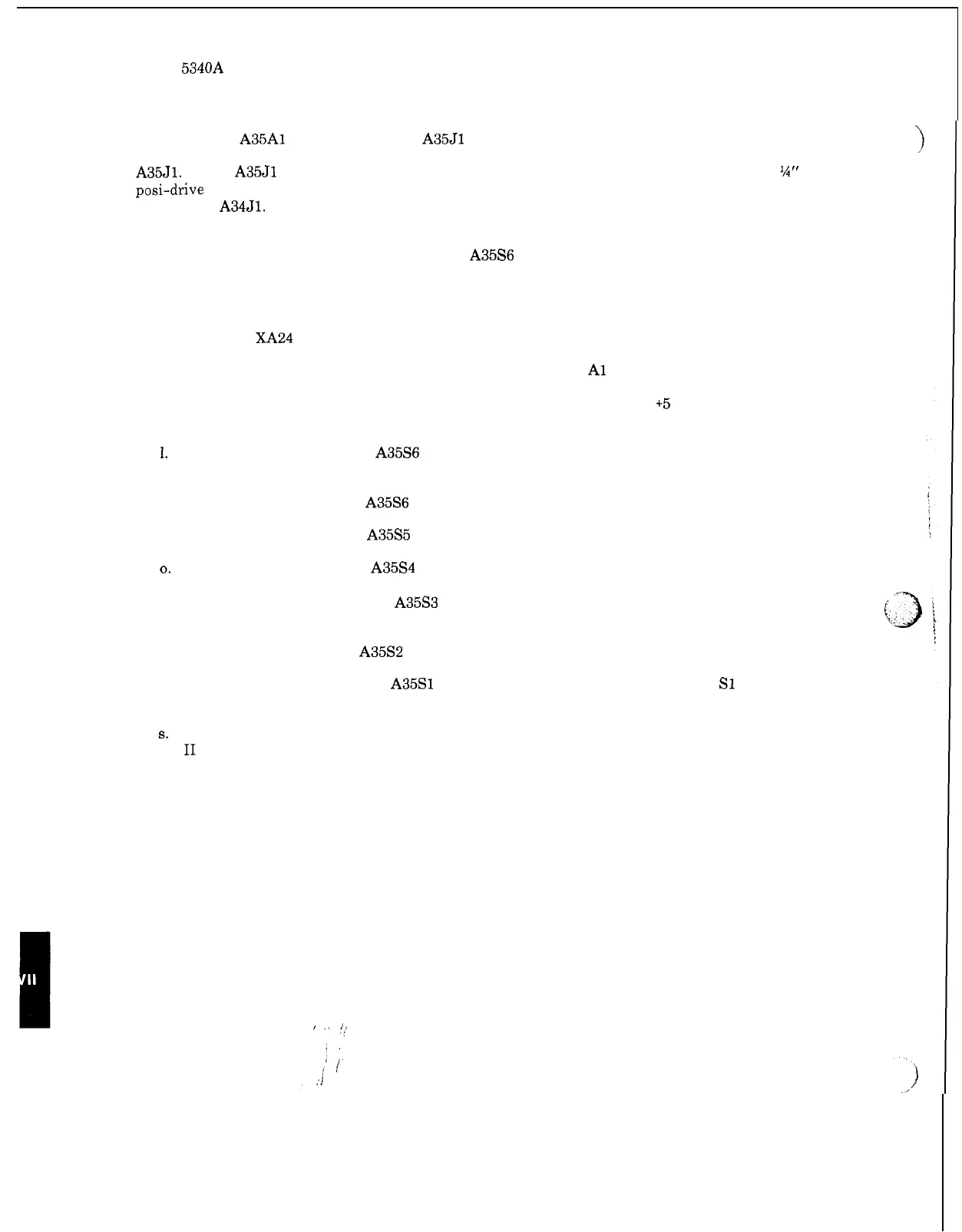Model
5340A
Manual Changes and Options
h.
Install
A35A1 (05340
-
60066)
and
A35J1
(Digital Input
-
Output Type
57
connector) in the
Option
011
plate (plate with the six slide switches). See Figure
8
-
5
for correct orientation of
A35J1.
Secure
A35J1
using the standoff stud mount and split lock washers. Using four
4
x
40
x
I/”
posi-drive screws, secure the Option
011
plate to the outside rear panel. The pc insterconnect board
mates with
A34J1.
Except for the black wire, route the wires soldered to the slide switches to
-
ward the bottom of the chassis.
i.
Locate the black wire soldered to switch
A35S6 (TALK
-
ALWAYS).
Solder the other end
of the black wire to the black wire already soldered to switch
S5 (INT
-
EXT).
j.
Prepare
a
#22
or
#24
gauge insulated wire
(WHT
-
BLK
-
RED)
approximately
30”
long.
Solder one end to
XA24 (05340
-
60019)
pin
4.
A
diode
(HP
part number
1901
-
0028)
should be
installed between
XA24
pin
4
and pin
2
(see Figure
8
-
36).
Connect cathode (marked end) to pin
4.
k. Route the
30”
wire along the front edge of the chassis past
A1
on
to
the top of the chassis.
Continue to route the wire along the right top of the chassis rearward toward the rear panel.
Route the wire to the bottom of
A34
and solder to the
A34
eyelet marked
+5
V
on Figure
8
-
36
component locator.
1.
Solder the violet wire
from
A35S6 (TALK ALWAYS
-
ADDRESSABLE)
to the
A34
eyelet
marked
S6
on Figure
8
-
36.
m.
Solder the blue wire from
A35S6
to the
A34
eyelet marked “Shield” on Figure
8
-
36.
n. Solder the green wire from
A35S5
(switch
A5)
to the
A34
eyelet marked
S5
on Figure
8
-
36.
0.
Solder the yellow wire from
A35S4
(switch
A4)
to the
A34
eyelet marked
S4
on Figure
8
-
36.
p. Solder the orange wire from
A35S3
(switch
A3)
to the
A34
eyelet marked
S3
on Fig
-
ure
8
-
36.
q.
Solder the red wire from
A35S2
(switch
A2)
to the
A34
eyelet marked
S2
on Figure
8
-
36.
r.
ure
8
-
36.
s.
This completes installation of Option
011
refer to Paragraph
7
-
15
for descriptions. See
Solder the brown wire from
A35S1
(switch
Al)
to the
A34
eyelet marked
S1
on Fig
-
Section
I1
for programming information.
7
-
20