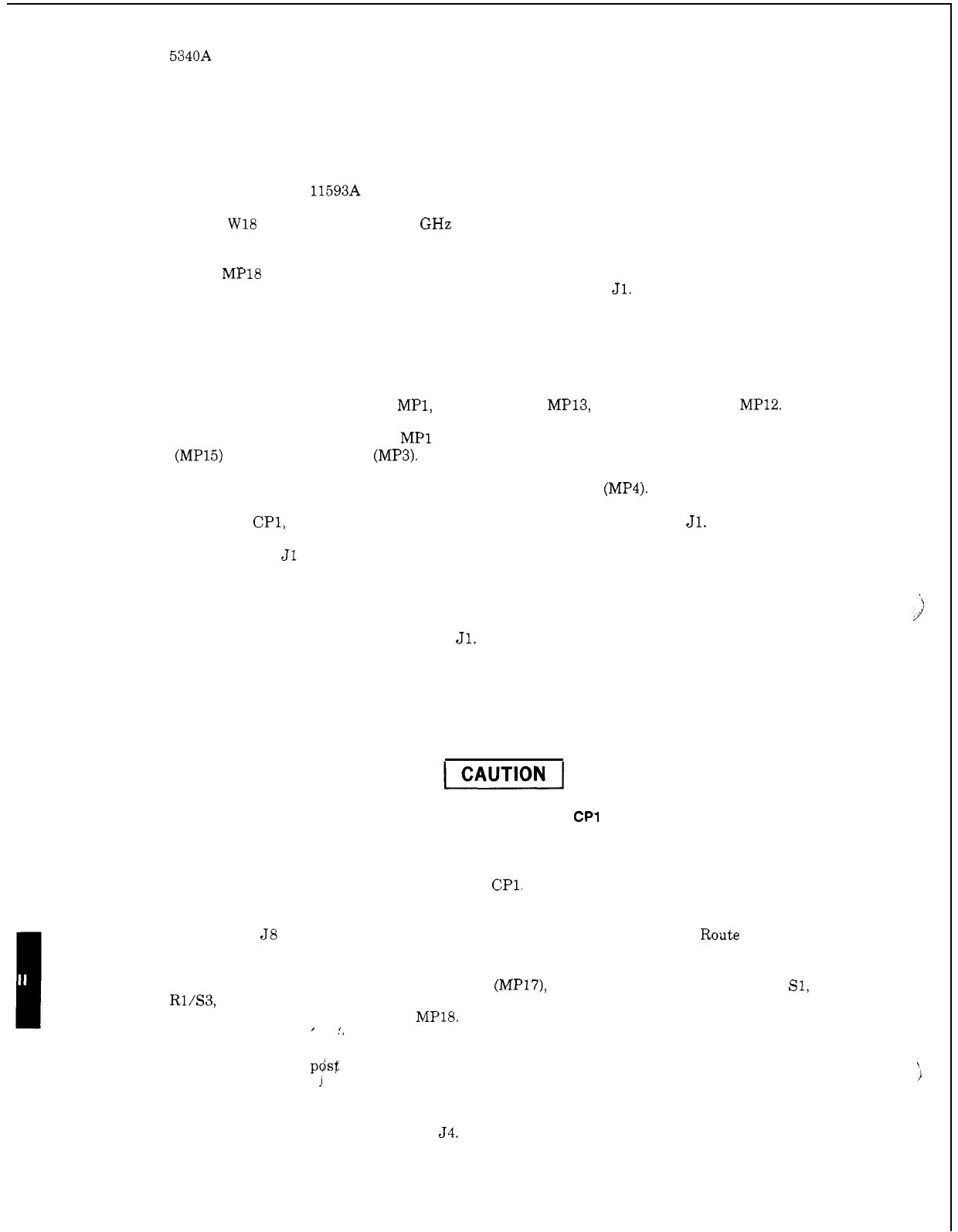Model 5340A
Manual Changes and Options
7
-
23.
Installation
of
Option
002,
Rear Panel Connectors
7
-
24. The following parts are required:
R4
11593A 50
-
ohm termination
1
ea.
W17 05260
-
6034
Low
Frequency Input Cable
1
ea.
W18 05340
-
60060 18
GHz
Rigid Coax Assembly
1
ea.
58
1250
-
0102 BNC connector
1
ea.
For
58
08731
-
201 Nut
1
ea.
MP18 05340
-
00024 Front Panel Trim (not necessary for field
modification. Has no cutout for
51.
May be
installed if desired to have field modification
match factory installed option).
7
-
25. To install Option 002, refer to Figures 6
-
1, 8
-
4, and 8
-
5 for instrument photos and proceed
as follows:
a.
b.
Remove right trim plate
MP1, right side cover MP13, and right side frame MP12.
Remove left trim plate MP1 and remove the two screws that fasten the front panel
(MP15) to the left side frame (MP3).
c. Remove nut that secures the front panel to the chassis (MP4).
d.
On CP1, loosen the coupling nut that secures the rigid coax line to
51.
e.
Loosen
51
and push
it
rearward out
of
the front panel. Save the nut that secures the N
connector to the front panel. This will be used for the rear panel N connector.
Also save the
aligning pin from the front panel N connector.
,j
f. On rear panel, remove plugs in holes for
52
and
58.
If original front trim panel
is
retained,
insert plug into hole left after removal of
51.
g.
Install N connector of assembly 05340
-
60060 into rear panel hole marked 52. Dress
rigid coax along the right side
of
chassis and through the two cable clamps. Use the nut from the
front panel N connector and the aligning pin to oreint and secure
52
to the rear panel.
Do
not
overtighten the nut on 52.
DO
NOT TIGHTEN THE FITTINGS ON
CP1
TO MORE THAN
12
IN
-
LBS. DAMAGE TO FITTINGS MAY RESULT.
h.
Secure the rigid coax cable fitting to
CP1.
i. Secure cable W17 (05260
-
6034) to BNC connector (1251
-
0102).
Push cable end through
hole marked
58
on the rear panel. Use nut (08731
-
201) to secure connector. Roate low frequency
cable from rear panel along the right side of chassis through the two cable clamps.
j.
If
desired
to
replace front panel trim
(MP17),
remove knobs and hardware for
S1,
S2,
R1/S3, and S4.
Also unsolder the capacitor lead that connects from A3 to
54.
Remove 54 from
front panel. Install new trim panel
MP18.
'
1'
k.
Solder the center conductor
of
the low frequency cable to the center pin of
54.
Solder the
\
i
shield to the ground pds$ next to
54.
J
1.
m.
Reassembly' the front panel, side frames, and side covers.
Install 50
-
ohm termination on 54.
7
-
18