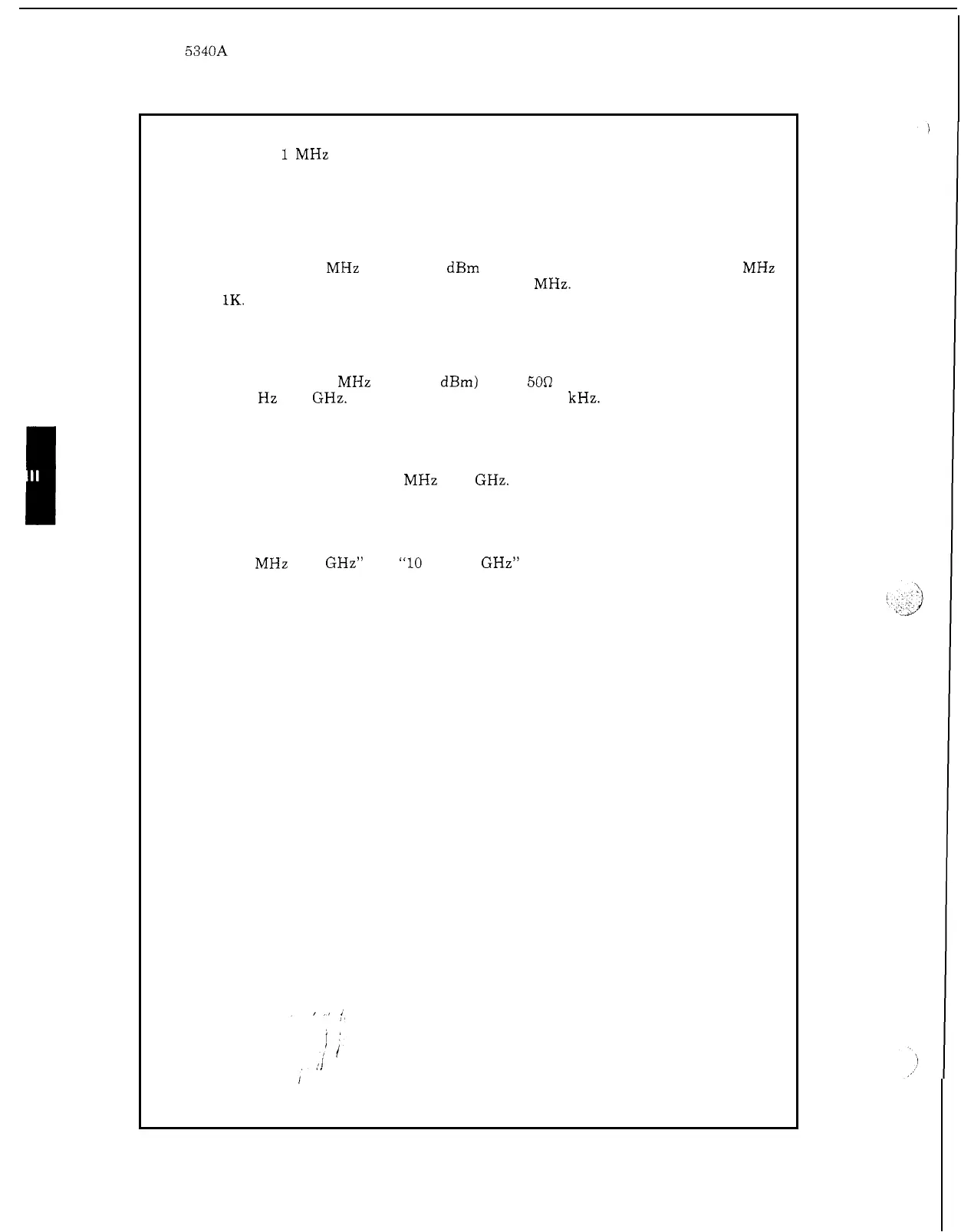I
Model
5340A
Operation
Figure 3
-
6. Self Check and Operational Check Procedures (Continued)
11.
12.
13.
14.
15.
16.
17.
18.
19.
For the
1
MHz RESOLUTION setting, check that GATE light flashes rapidly.
Rotate SAMPLE RATE control fully clockwise but not in HOLD. Gate light
should flash once approximately every 5 seconds.
Set SAMPLE RATE to HOLD and check that GATE light goes out and display
is held indefinitely.
Connect
a
220 MHz signal
at
0
dBm (0.2236 volts rms) to the
10
Hz
-
250 MHz
INPUT. Set RANGE switch to
10
Hz to 250 MHz.
Set
RESOLUTION switch to
1K.
Rotate SAMPLE RATE control fully ccw.
Check that gate lamp flashes, DIR lamp lights, and counter displays proper
frequency for all positions of RESOLUTION switch.
Connect the 220
MHz signal
(0
dBm) to the
50Q
INPUT and set RANGE switch
to
10
Hz
-
18
GHz. Set RESOLUTION switch to
1
kHz.
Check that GATE lamp flashes, DIR lamp lights, and counter displays correct
frequency for all positions of the RESOLUTION switch.
Set RANGE switch to 250
MHz
-
18
GHz. Check that LOCK lamp lights, GATE
lamp flashes, and counter displays correct frequency for all positions of the
RESOLUTION switch.
For each position
of
the RESOLUTION switch, move RANGE switch between
“250
MHz
-
18
GHz” and
“10
Hz
-
18
GHz” positions. The displayed frequencies
should agree within
1
count.
If
counter fails in any of the above steps, refer to Section
V.
3
-
10