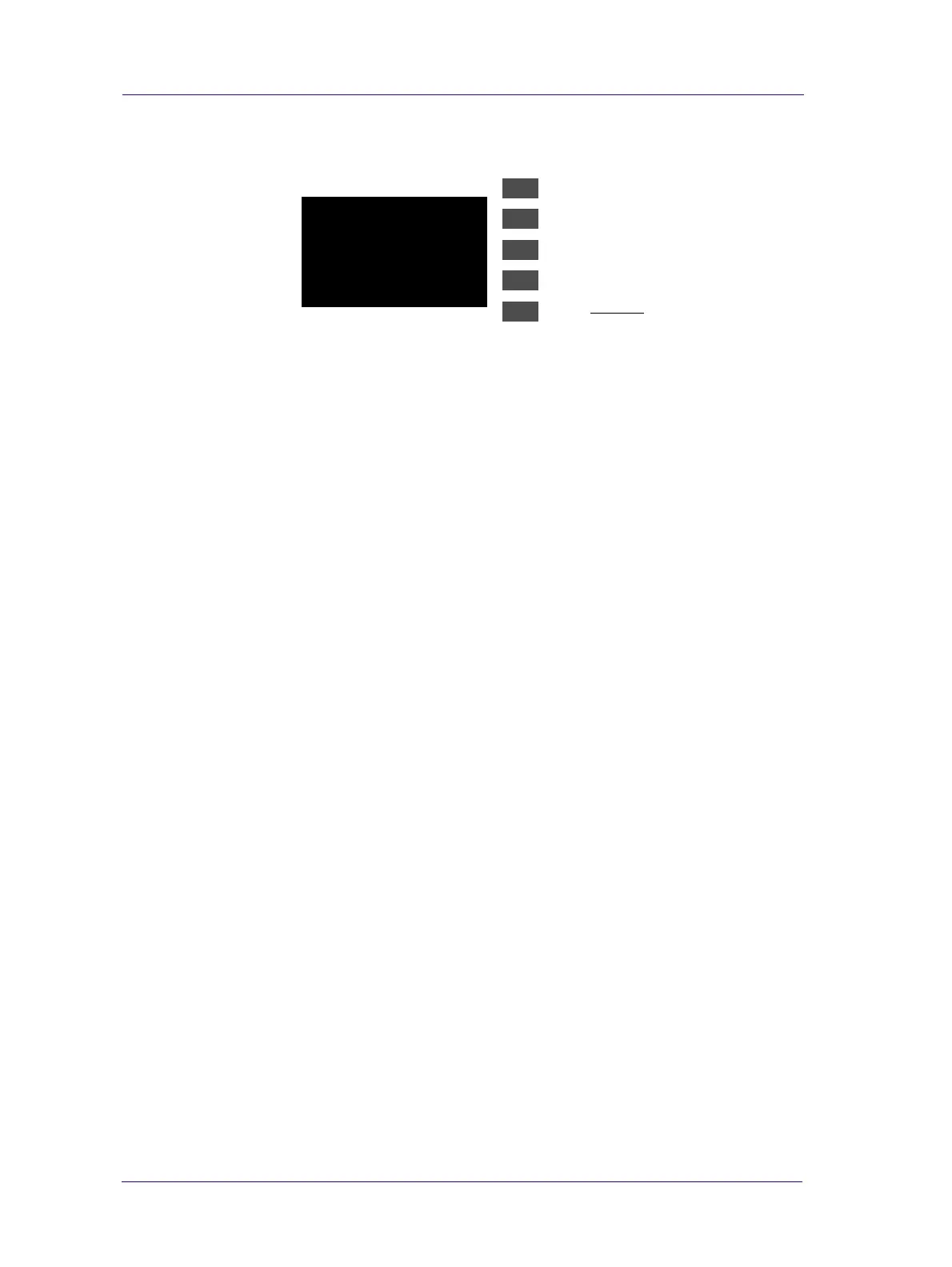Service Tests and Utilities
4-36
HP DesignJets 1050C and 1055CM Printers Service Manual
4 Once the Model Type selection has been made, the following
message will be displayed on the front panel:
5 Print the Service Configuration Print (⇒ Page 1-19) and check if
the Printer Model Type has been set correctly.
Press ENTER to continue
Printer model type
selection done.
Top
Enter
Back
↑
↓
Press Enter
