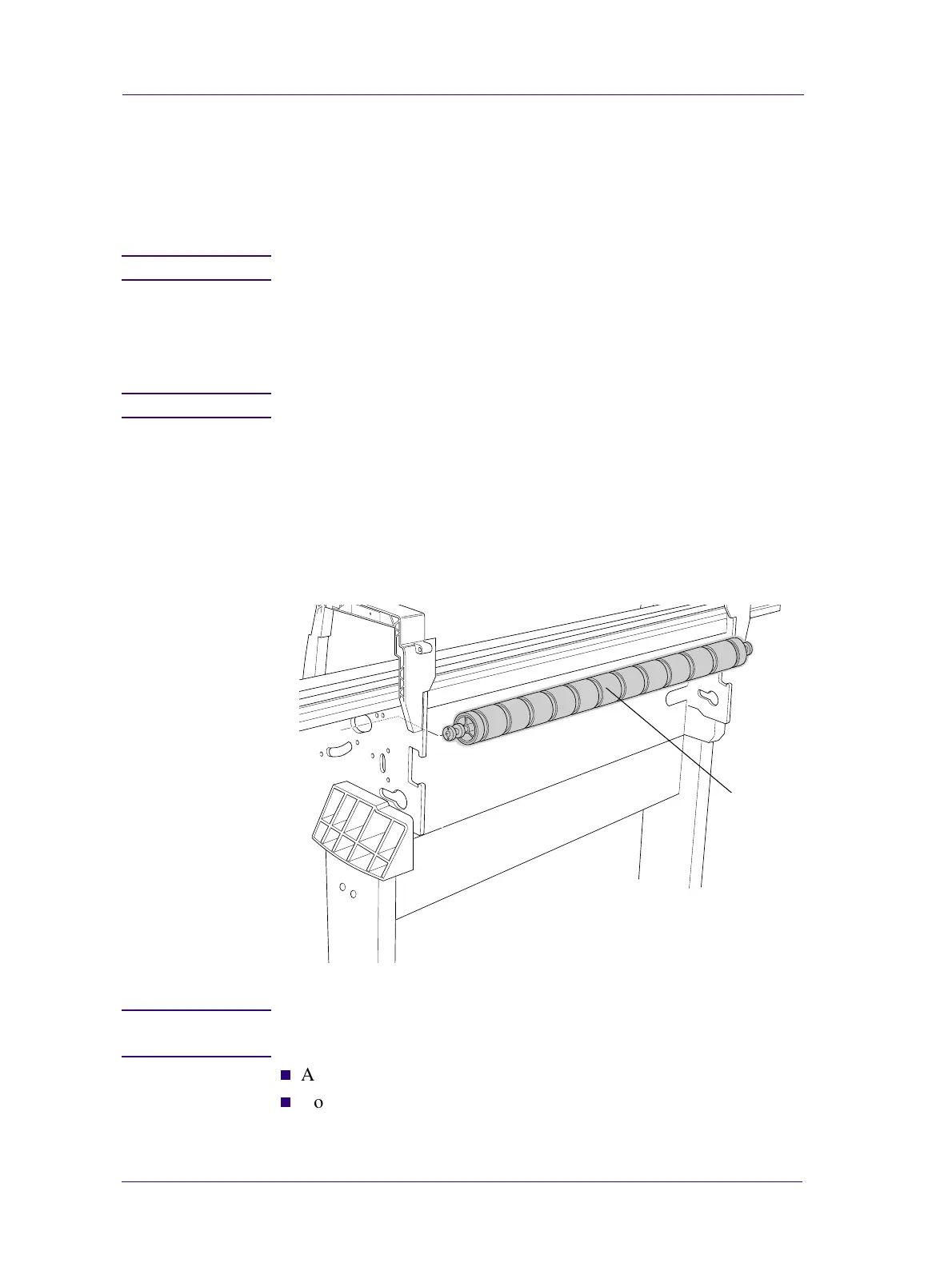Removal and Installation
8-70
HP DesignJets 1050C and 1055CM Printers Service Manual
Drive Roller
Refer to the Figure 77.
Removal
WARNING Switch off the printer and remove the power cord.
1. Remove the following:
1. "Clutch Assembly" see page 8-21.
2. "Roller Guide" see page 8-66.
NOTE Working from the rear of the printer.
2. Remove the roller (item 1) as follows:
a Pull the left side of the roller towards you and then pull the right
side of the roller towards you
b Move the complete roller to the left.
c Remove the right side of the roller first and then the left side.
Figure 77: Drive Roller
NOTE You must perform the following Service Calibrations after the
installation of the Drive Roller.
n
Accuracy Calibration ⇒ Page 5-6.
n
Color to Color Calibration ⇒ Page 5-16.
C607431a
3
